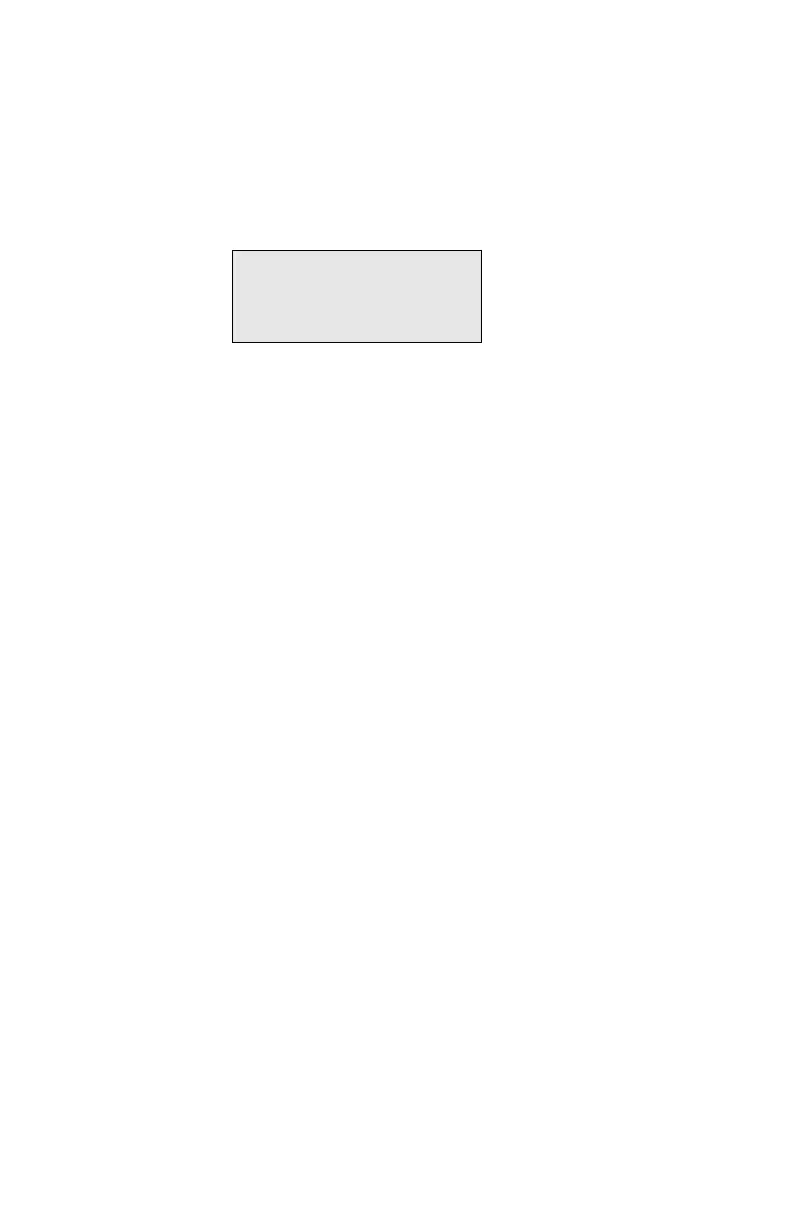36 PN 15037:D2 9/9/02
In the 40-character mode, the default zone label contains the
annunciator point address for this zone. This information is not
necessary and may be erased if desired. Enter the desired zone label
by backspacing out the existing label and typing a new one. Note that
spaces can be added to center a label or message in the display
window.
Once the message has been changed or entered satisfactorily, press
ENTER to store the message. The LCD-80 screen will retain the
previous point label information while the monitor display will return
to the 40-character custom label prompt:
ENTER 1 to 128 FOR CUSTOM POINT LABEL (40
CHARACTERS):
Continue to enter point label information or press ESC to return to the
initial programming prompt:
ENTER 1 to 9 FOR 9 CUSTOM MESSAGES OR 0 FOR CUSTOM
POINT LABEL:
Once all programming of the LCD-80 has been completed, remove
the Programming Key.
ROOM 517 FLOOR 5
SMOKE DETECTOR