Introduction
The Novation Launchpad Pro is a MIDI controller designed
to inspire music making in Ableton Live and other software,
whether on stage or in the studio.
While the Launchpad Pro can be used with a variety of
software and hardware (outlined in the fi nal chapters), this
user guide primarily focuses on its interaction with Ableton
Live. The following pages will show you where all the
buttons and pads are and how they function, as well as tips
and tricks that we have found to be effective. Ultimately,
however, there is no one way to use this creative piece of
kit—how you use the Launchpad Pro is up to you!
Please see our ‘Getting Started Guide’ if you have issues
setting up the Launchpad Pro, or properly confi guring
Ableton Live.
The Launchpad Pro at a Glance
The following diagram shows the top of the Launchpad Pro,
which has seven main areas:
The above areas work together for a fun and creative
musical experience, as explained throughout this guide.
Along the back of the Launchpad Pro are a number of other
important places for connecting power, USB and MIDI
cables.
Troubleshooting: If your Launchpad Pro is not working
properly, it could be an issue with your USB Hub,
computer’s USB port, or even the USB cable you are
using. Please use the USB cable included in the box. If this
still does not fi x your issue, connect the included 12V DC
power supply.
With an understanding of where things lie on the Launchpad
Pro, it’s time to learn how to use it.
Setup in Ableton Live
When you load up Ableton Live with the Launchpad
Pro connected to your computer, Launchpad Pro will
automatically spring into life and connect to Ableton.
However it is useful to understand the other options
available in the MIDI sync tab which effect how Ableton Live
and Launchpad Pro work together.
In Ableton Live, go to Preferences. From the list of tabs
on the left, click the MIDI / Sync tab and you will see the
following:
Track On sets the Launchpad Pro as an Input device to play
MIDI tracks (instruments and drums) in Live, and as and
Output device to see played and recorded notes fed-back
to the pad LEDs.

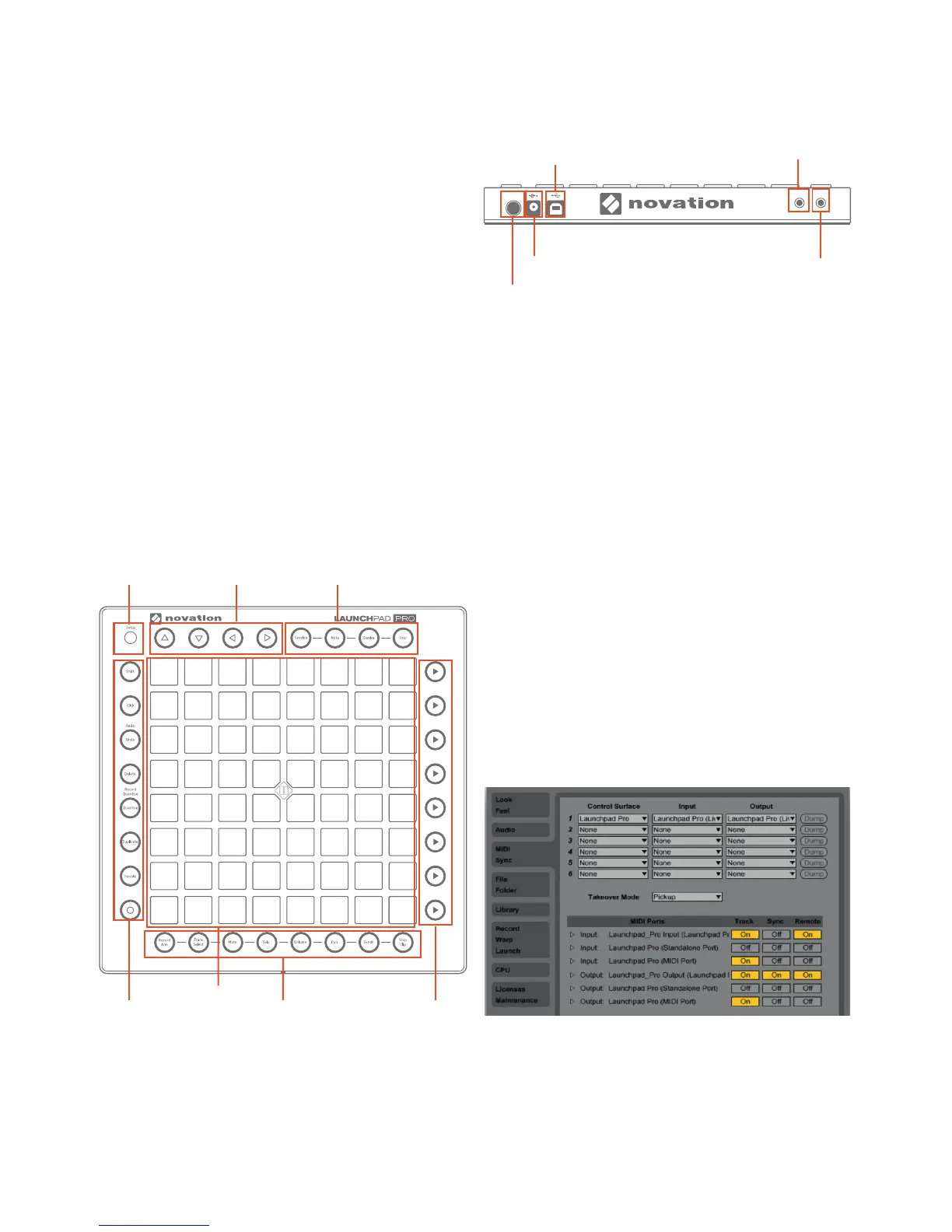 Loading...
Loading...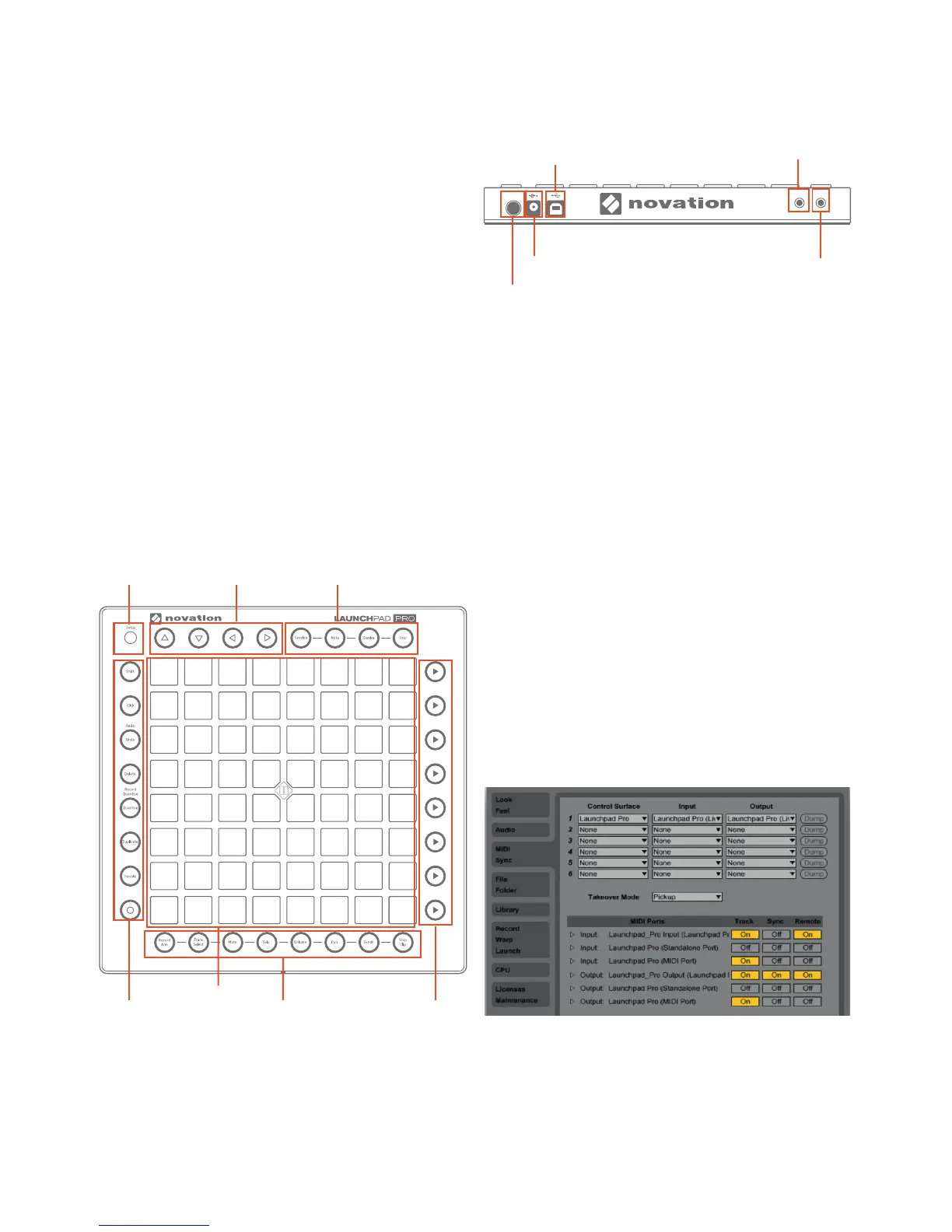







![Preview: Novation Launchpad Mini [MK3]](https://data.easymanua.ls/products/284351/200x200/novation-launchpad-mini-mk3.webp)



