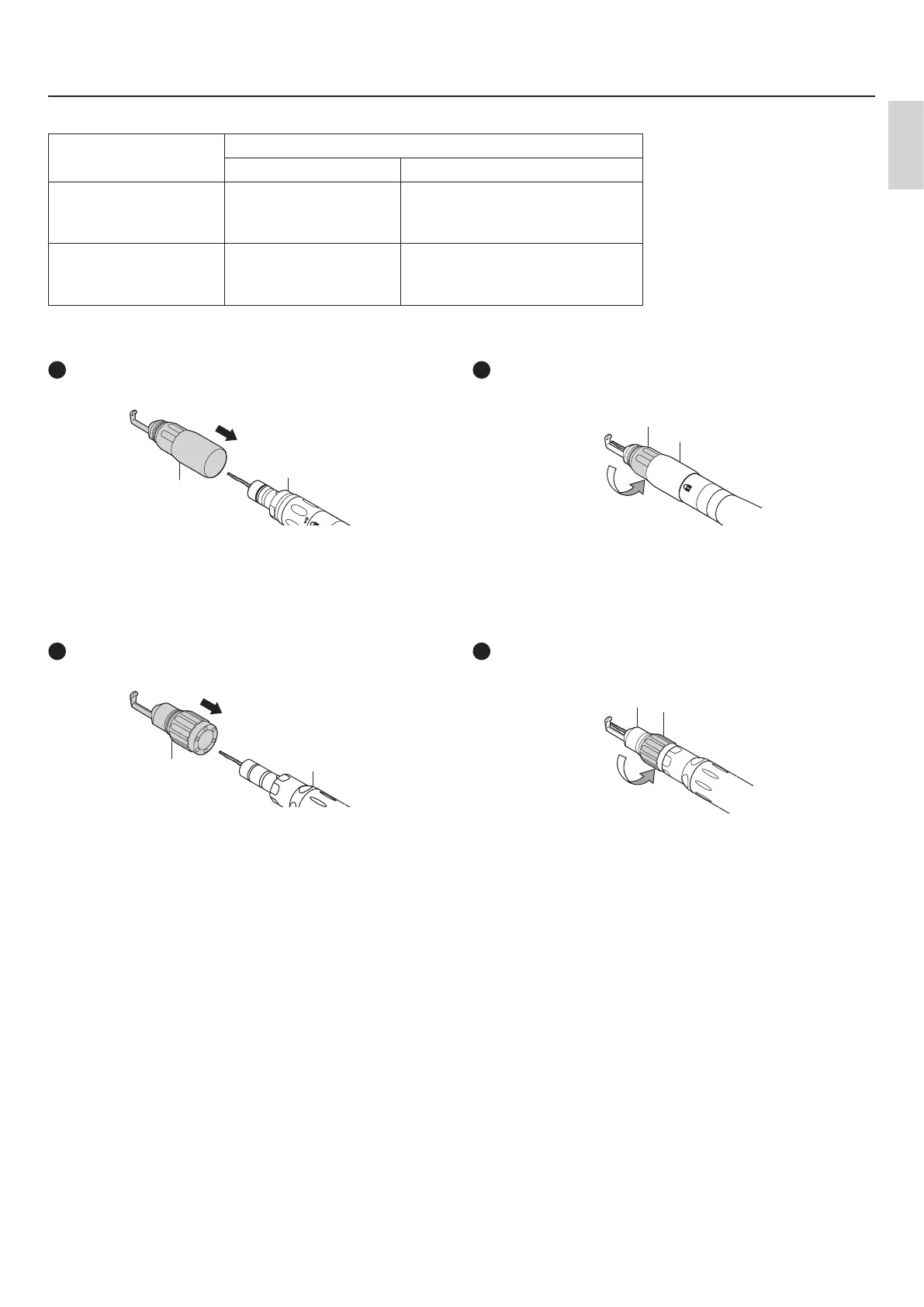37
Operation of SMH/HMH Series
English
Mounting and Removing the Duraguard
Applicable Attachment
Applicable Duraguard
Duraguard Rotatable Duraguard
P200-CRA
P200-CRD-P
P200-CRD-M
P200-CRD-L
P200-RCRD-P
P200-RCRD-M
P200-RCRD-L
PD-CRA
PD-CRD-P
PD-CRD-M
PD-CRD-L
-
Craniotome Handpiece 200
_ Mounting
1
Insert the Duraguard Ⓐ while twisting it through the tip of the
Attachment Ⓑ.
Ⓐ
Ⓑ
2
Rotate the Removal Ring Ⓒ in the direction of Ⓓ to set the
Duraguard Ⓐ in place.
Ⓒ
Ⓓ
Ⓐ
_ Removing
Perform steps 1 and 2 of the mounting procedure in the reverse order.
Craniotome Handpiece
_ Mounting
1
Insert the Duraguard Ⓐ while twisting it through the tip of the
Attachment Ⓑ.
Ⓐ
Ⓑ
2
Rotate the Removal Ring Ⓒ in the direction of Ⓓ to set the
Duraguard Ⓐ in place.
Ⓒ
Ⓓ
Ⓐ
_ Removing
Perform steps 1 and 2 of the mounting procedure in the reverse order.