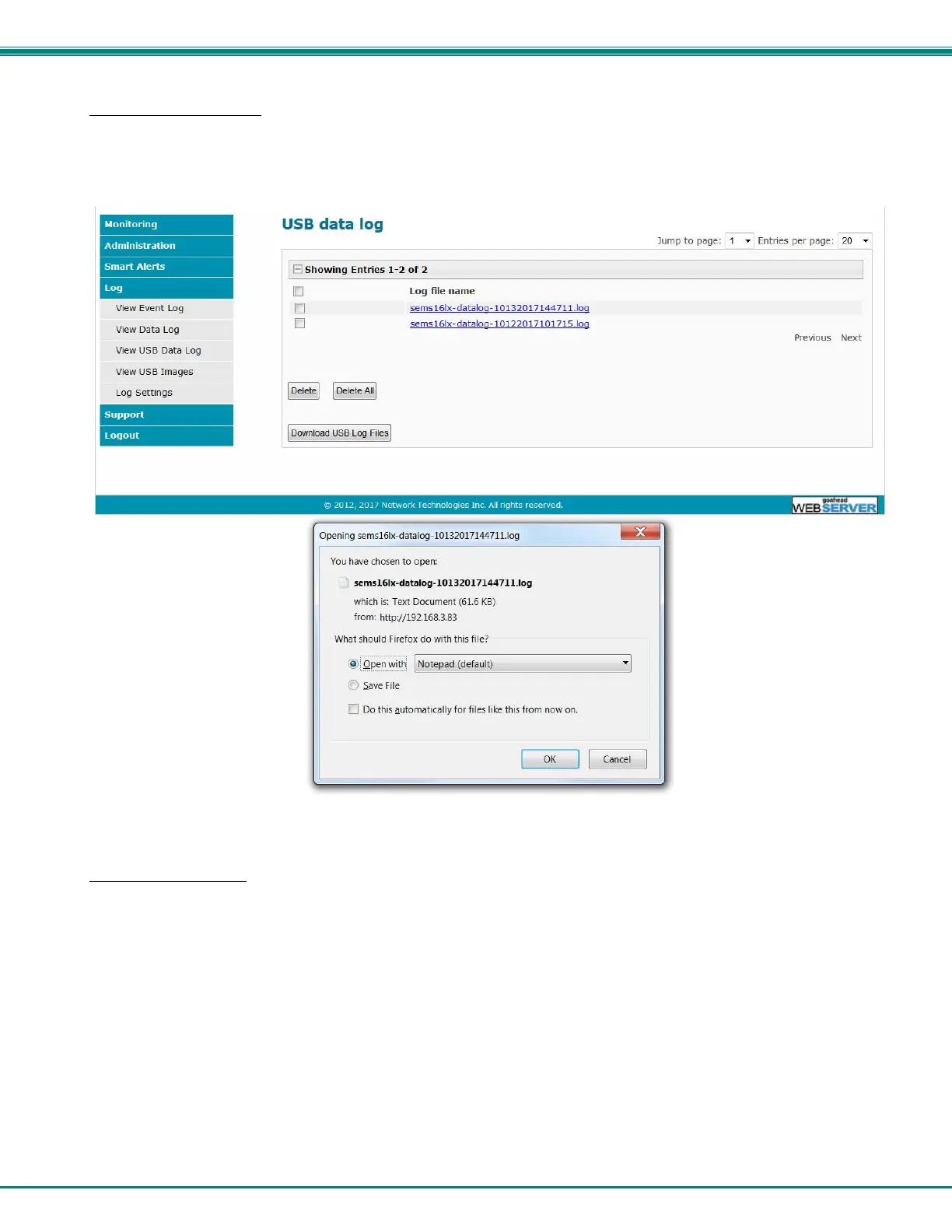NTI ENTERPRISE ENVIRONMENT MONITORING SYSTEM
114
View USB Data Log
If any Data Logs have been saved to the USB flash drive connected to a USB port on the ENVIROMUX, a list of those logs can
be viewed and opened for review.
Figure 127- View Saved USB Data Log
View USB Images
If any IP camera images have been saved to the USB flash drive connected to the ENVIROMUX, a list of those images, up to 20
at a time, will be displayed. Click on an image to view it.
To delete specific images from the flash drive, place a checkmark in the box on the left side and click “Delete Selected”, or, to
erase them all select “Delete All”.
To open more than one image sequentially or download them as a group, place a checkmark in several images and select
“Download JPG Images”. You will be prompted to either open the images or download them to your PC.