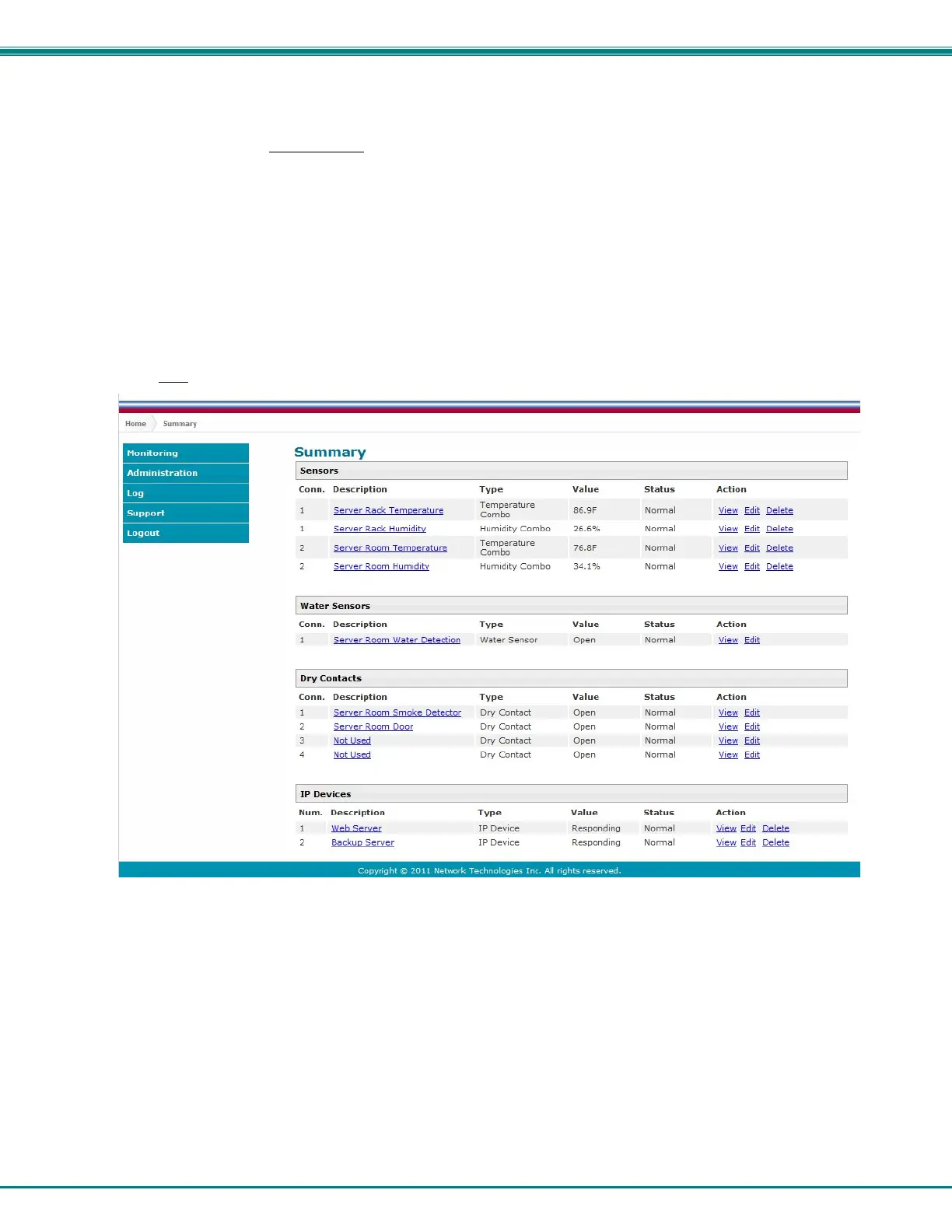NTI ENTERPRISE ENVIRONMENT MONITORING SYSTEM
86
More about User Privileges
The root user (or any user with administrator rights) can change the root password and configure how the root user will receive
alert messages. Users with administrative
rights can change all configuration settings except for the root user name.
The user with Operator privileges has fewer rights than an administrator but more rights than just the basic user rights. Operator
privileges include:
Ability to view alerts, acknowledge alerts and dismiss alerts of all Internal and External sensors.
Ability to control output relays
Ability to cycle the sensor power on digital inputs.
Ability to view and download logs.
Ability to reboot the unit.
Users with user
rights can only see the current readings of monitored items and change their own passwords.
Figure 98-Summary page for User without Admin privileges