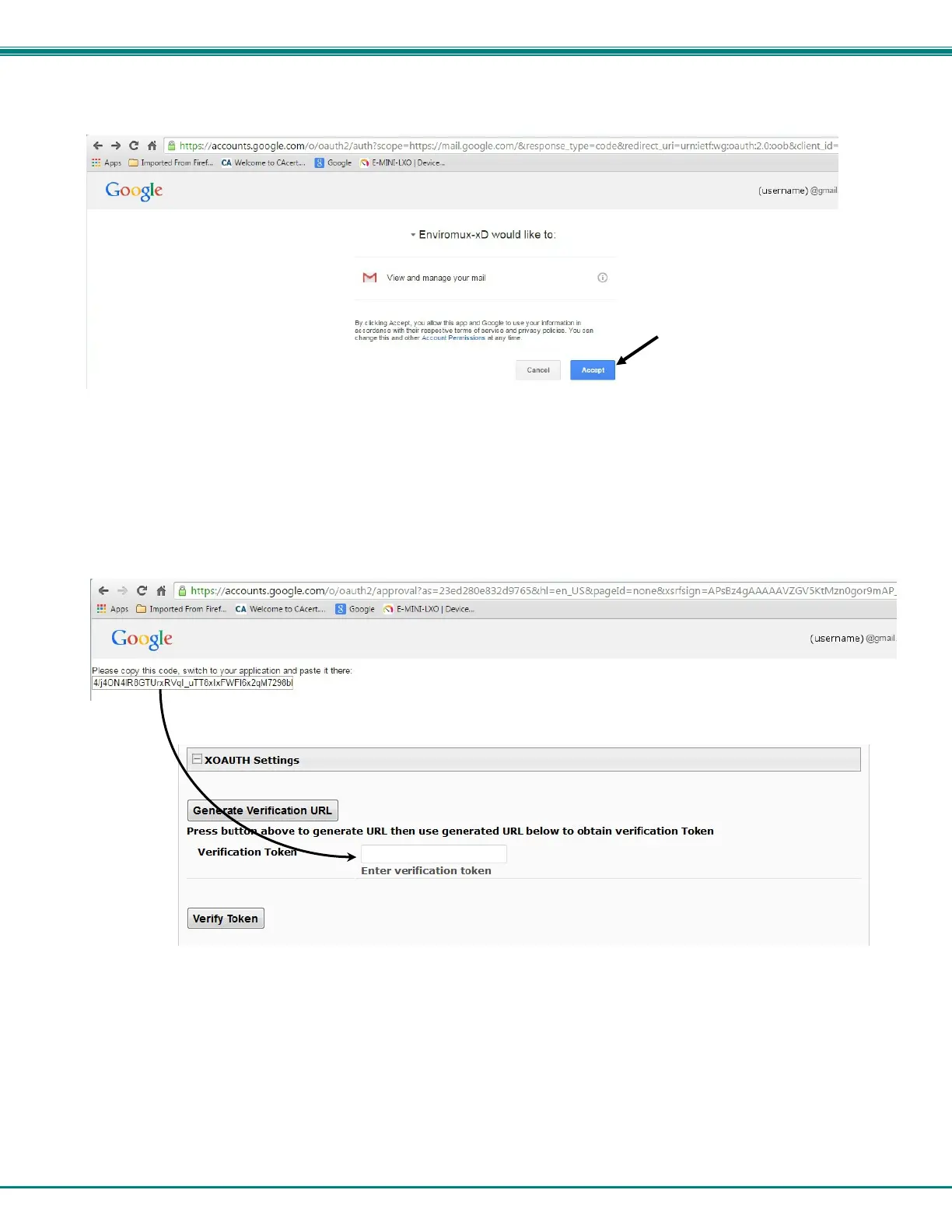NTI ENTERPRISE ENVIRONMENT MONITORING SYSTEM
81
4. You will be prompted to login to the Gmail account you have setup for the ENVIROMUX. Once logged in, Gmail will ask if you
want the ENVIROMUX to be able to view and manage email from this account. Click on “Accept”.
Figure 91- XOAUTH- Accept prompt to manage your mail
5. You will then be presented with a token. Copy the characters in the token to your clip board, and switch back to the web
interface page of the ENVIROMUX. Paste those characters into the “Verification Token” block.
Figure 92- XOAUTH- Enter Verification Token
6. Click on “Verify Token” and if successful, you should see the message “Changes Applied” at the bottom of the page.
You will only need to perform this procedure once.