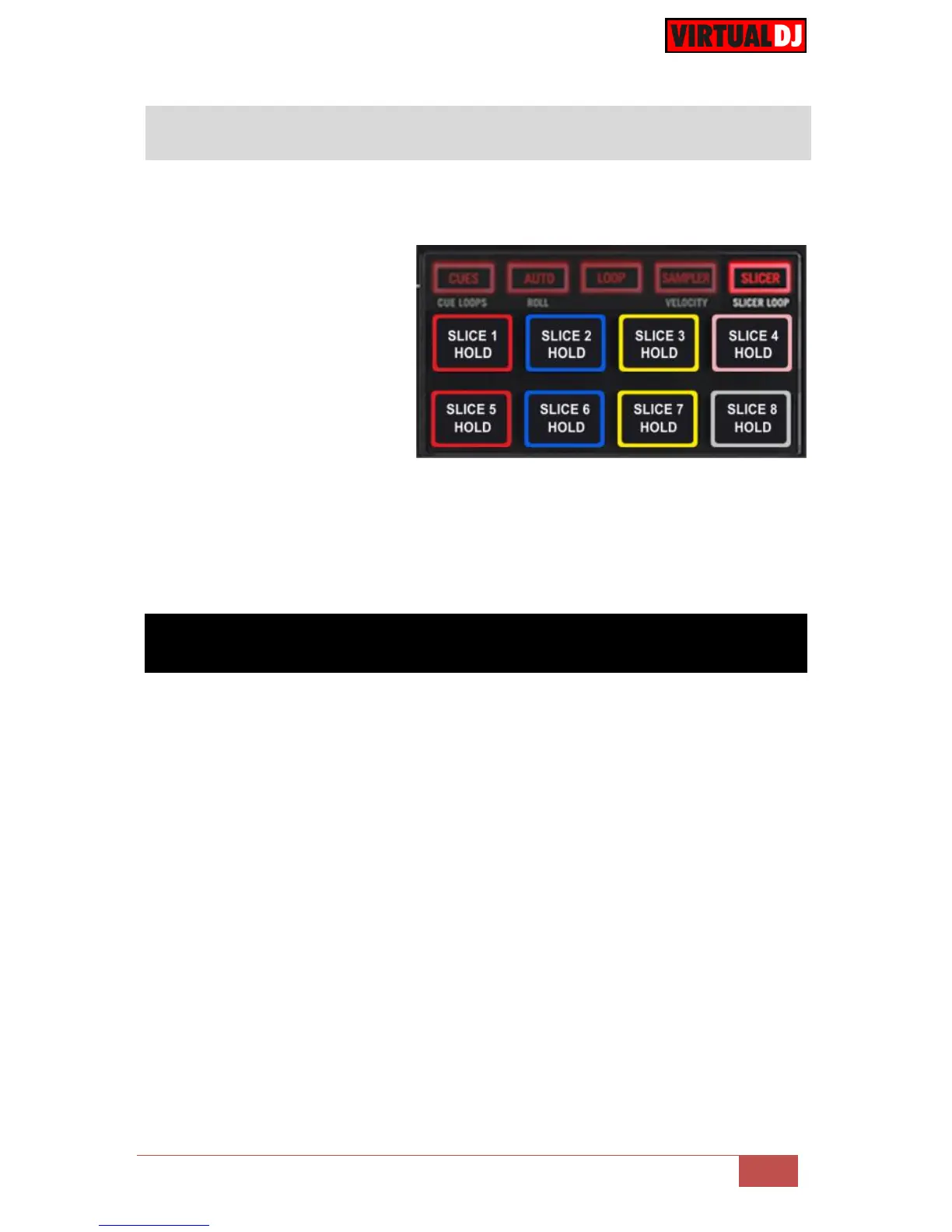While the Slicer mode is selected, press the same SLICER mode button again to set the
PADs to Slicer Hold mode (led will blink).
In this mode the pads offer the
same functionality as in the Slicer
mode, but in this case, the Slice is
memorized on first press as the
track continues to play. (HOLD
mode).
The playing Slice is represented by
the currently orange lit pad.
Same as in Slicer mode, Use the
PARAMETER < and > buttons (38)
to adjust the length of the Loop
applied to the slice.
Press SHIFT and then use the same PARAMETERS < and > buttons to adjust the step of
the Slices.
The pre-defined Audio configuration of VirtualDJ 8 for the Numark NV provides the ability to
record your mix without any further adjustments.
However, since both Microphone and Line Inputs of the Numark NV are directly routed to
the Master Output of the unit (Hardware Inputs), those cannot be controlled from VirtualDJ
or included in the Audio Setup.
If you wish to record both the software mix and the Inputs (Microphone and Line Ins) at
the same time, you will need to:
- Route the Booth Output of the NV to a Line Input of a different sound card (could
be the MIC/LINE Input of your computer’s built-in sound card) using suitable RCA
cables
- Add a Record Line to the Audio Setup using the Input of the 2
nd
sound card.
.
