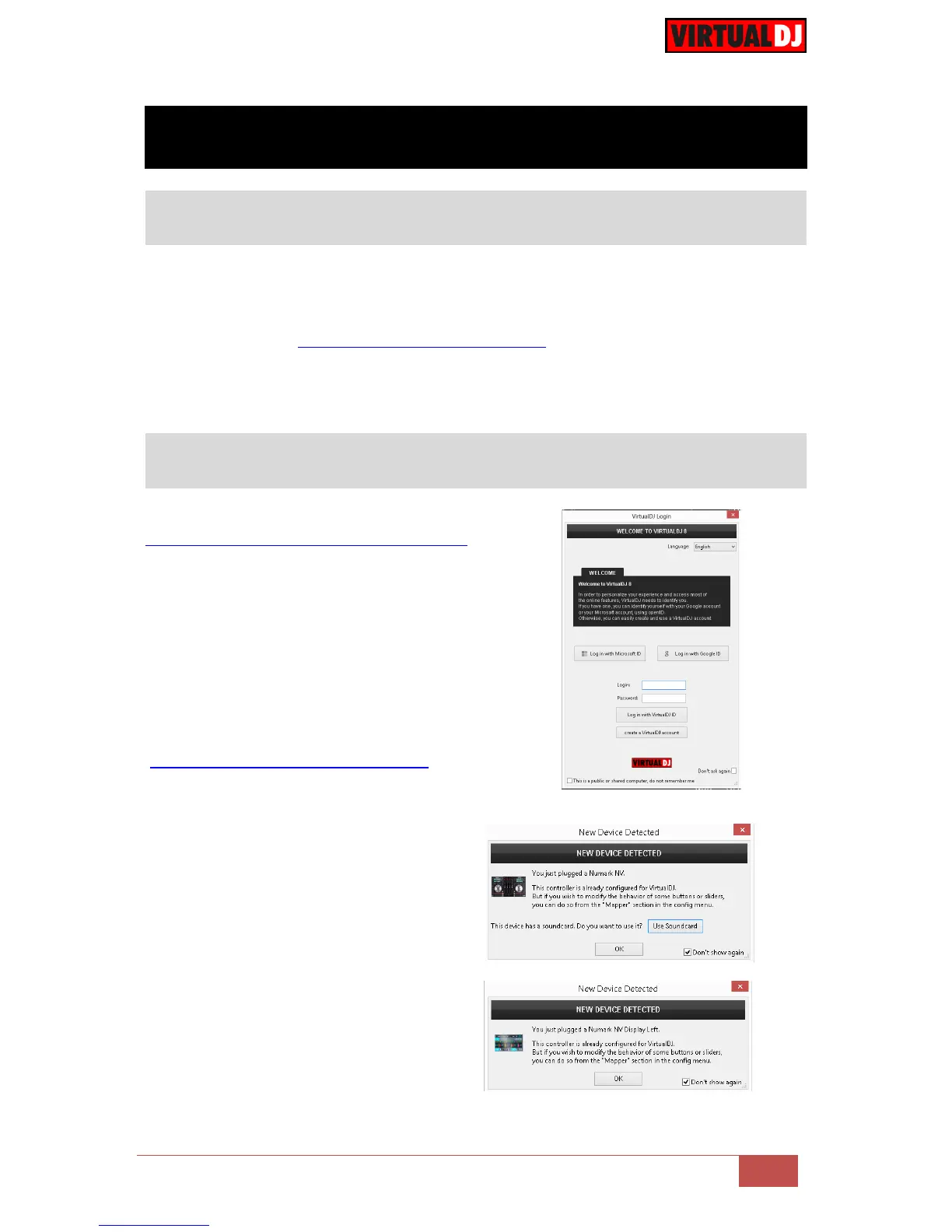Windows & Mac
No drivers are required to be installed and no firmware update is currently available. Numark
NV is a USB Class compliant device, however always check the Numark website for any
updated notifications http://www.numark.com/product/nv
Simply connect the unit’s USB socket with a USB port of your computer, power on and let
your Operating system to install the necessary drivers.
Download and install VirtualDJ 8 from
http://www.virtualdj.com/download/index.html
(in case you have not done already)
Once VirtualDJ 8 is launched, a Login Window
will appear. Login with your virtualdj.com
account’s credentials.
A Pro Infinity, a PLUS or a Pro Subscription
License is required to use the Numark NV.
Without any of the above Licenses, the
controller will operate for 10 minutes each time
you restart VirtualDJ.
http://www.virtualdj.com/buy/index.html
A detection window will appear next asking
to use or not the pre-defined audio setup
with the built-in sound card of the NV. You
can still change that from Settings->AUDIO
tab.
2 more detection windows will appear to
verify the proper connection of the 2
available LCD Screens.
Click to OK for both.
The unit is now ready to operate.