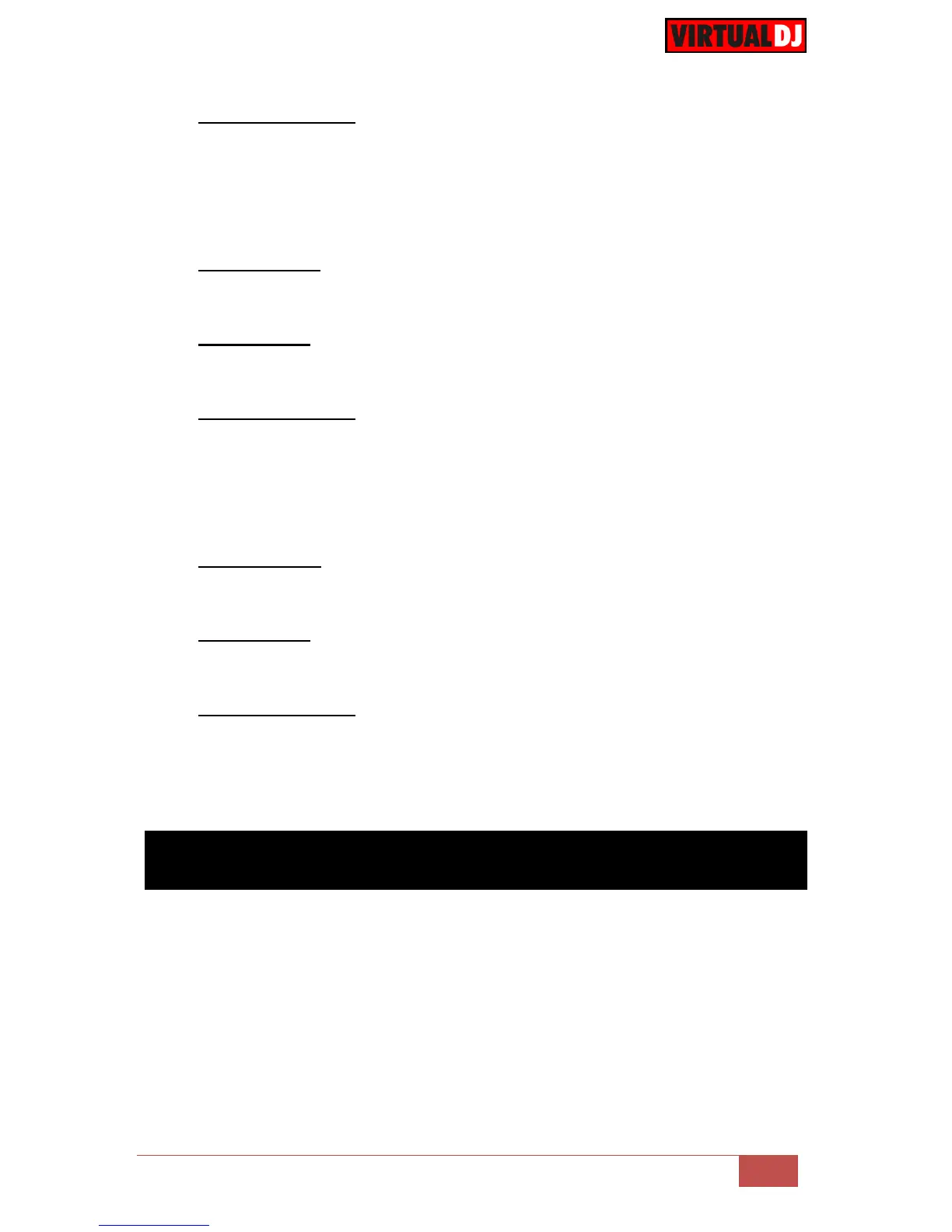Master FXA/B Mode. Use this knob to control the 1
st
parameter of the selected
Video Transition (if available). Hold SHIFT down and then use this knob to control
the 2
nd
parameter of the selected Video Transition (if available)
When FX Touch Mode (45) is activated, touch the FX1 Knob to activate its assigned
effect, and release the knob to deactivate it
51. FX2 KNOB.
Single FX Mode. The knob controls the 2
nd
parameter of the selected Effect. Hold
SHIFT down and then use this knob to control the 5
th
parameter of the selected
Effect.
Multi-FX Mode: The knobs control the 1
st
parameter of the selected Effect on FX
Slot 2. Hold SHIFT down and then use this knob to control the 2
nd
parameter of the
selected Effect on FX Slot 2.
Master FXA/B Mode. Use this knob to control the 1
st
parameter of the selected
Video Effect (if available). Hold SHIFT down and then use this knob to control the
2
nd
parameter of the selected Video Effect (if available)
When FX Touch Mode (45) is activated, touch the FX2 Knob to activate its assigned
effect, and release the knob to deactivate it
52. FX3 KNOB.
Single FX Mode. The knob controls the 3
rd
parameter of the selected Effect. Hold
SHIFT down and then use this knob to control the 6
th
parameter of the selected
Effect.
Multi-FX Mode: The knobs control the 1
st
parameter of the selected Effect on FX
Slot 3. Hold SHIFT down and then use this knob to control the 2
nd
parameter of the
selected Effect on FX Slot 3.
Master FXA/B Mode. Use this knob to control the 1
st
parameter of the selected
Master Effect (if available). Hold SHIFT down and then use this knob to control the
2
nd
parameter of the selected Master Effect (if available)
When FX Touch Mode (45) is activated, touch the FX 3 Knob to activate its assigned
effect, and release the knob to deactivate it
53. SLIP. Hold this button down and then use the Jogwheel to adjust the position of the
CBG Beatgrid. The BPM (Tempo) of the track will not change, only the Beatgrid will
be shifted.
54. ADJUST. Hold this button down and then use the Jogwheel to adjust the width of the
CBG Beatgrid (actually the BPM value).
Hold SHIFT down and then press the ADJUST button to set the First Beat Anchor
point, in order the CBG to start moving from that point.
55. TAP. Manually adjust the tempo of the song. Tap this button at the same tempo as
the track to help the software detect a different BPM reading (if needed).