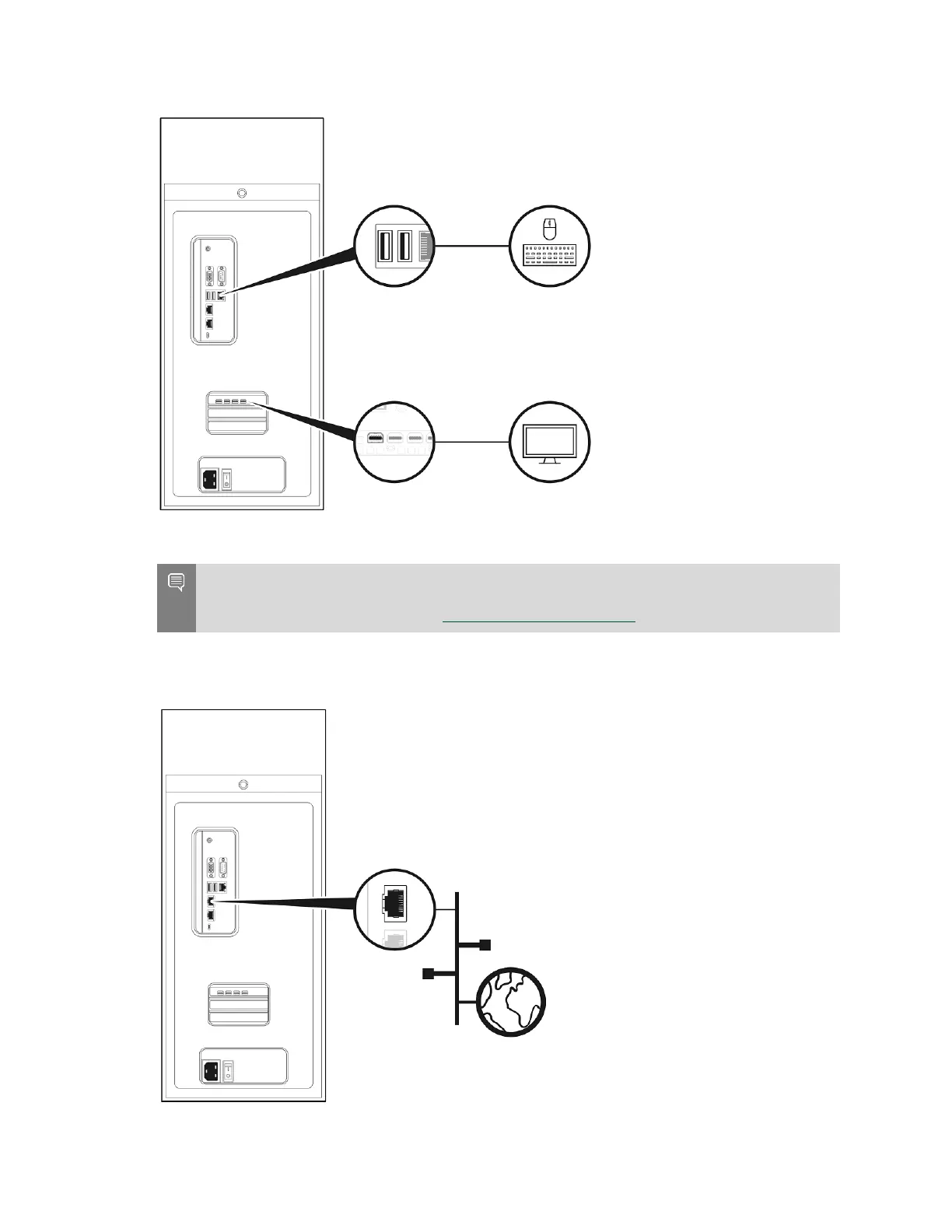Getting Started with DGX Station A100
DGX Station A100 DU-10189-001 _v5.0.2|5
Note: For initial setup, connect only one display to the DGX Station A100. After you
complete the initial Ubuntu OS configuration, you can configure the DGX Station A100 to
use multiple displays. Refer to the NVDIA DGX OS 5 User Guide for more information.
2. Use any of the two Ethernet ports to connect the DGX Station A100 to your LAN with
Internet connectivity.
