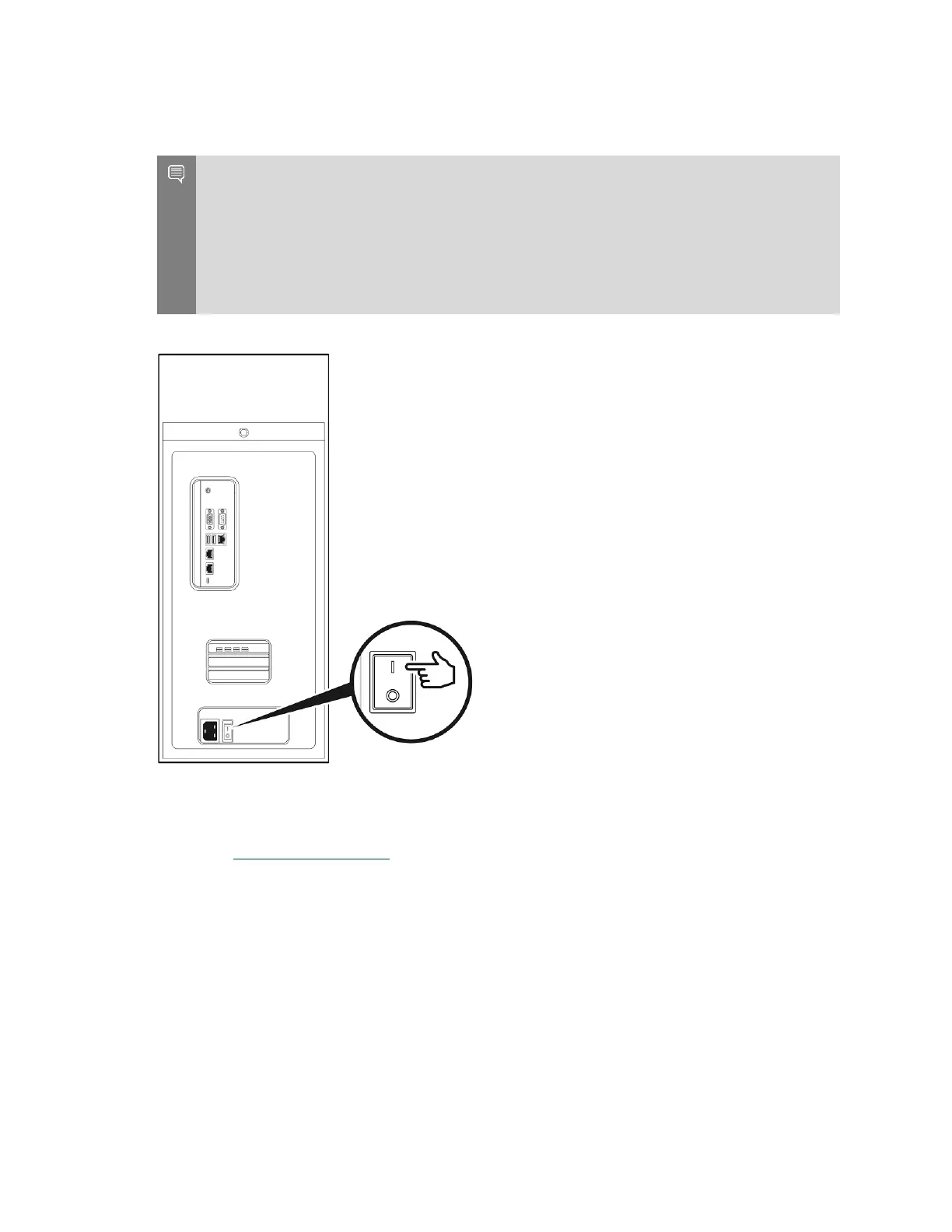Getting Started with DGX Station A100
DGX Station A100 DU-10189-001 _v5.0.2|6
Note: Remember the following information:
‣
Connect only one Ethernet port on the DGX Station A100 to the Internet unless you plan
to configure the ports manually and disable DHCP on at least one of the ports.
‣
By default, both Ethernet ports on the DGX Station A100 are configured for DHCP. If
both the ports are connected simultaneously, each port will get its own IP address. The
IP address that the Linux operating system (OS) uses will then alternate between these
addresses, causing the OS and applications to malfunction.
3. Make sure that the power supply rocker switch is in the OFF position.
4. Connect the supplied power cable from the power socket at the back of the unit to an
appropriately rated, grounded AC outlet.
For details of the power consumption, input voltage, and current rating of the DGX Station
A100, see Power Specifications.
