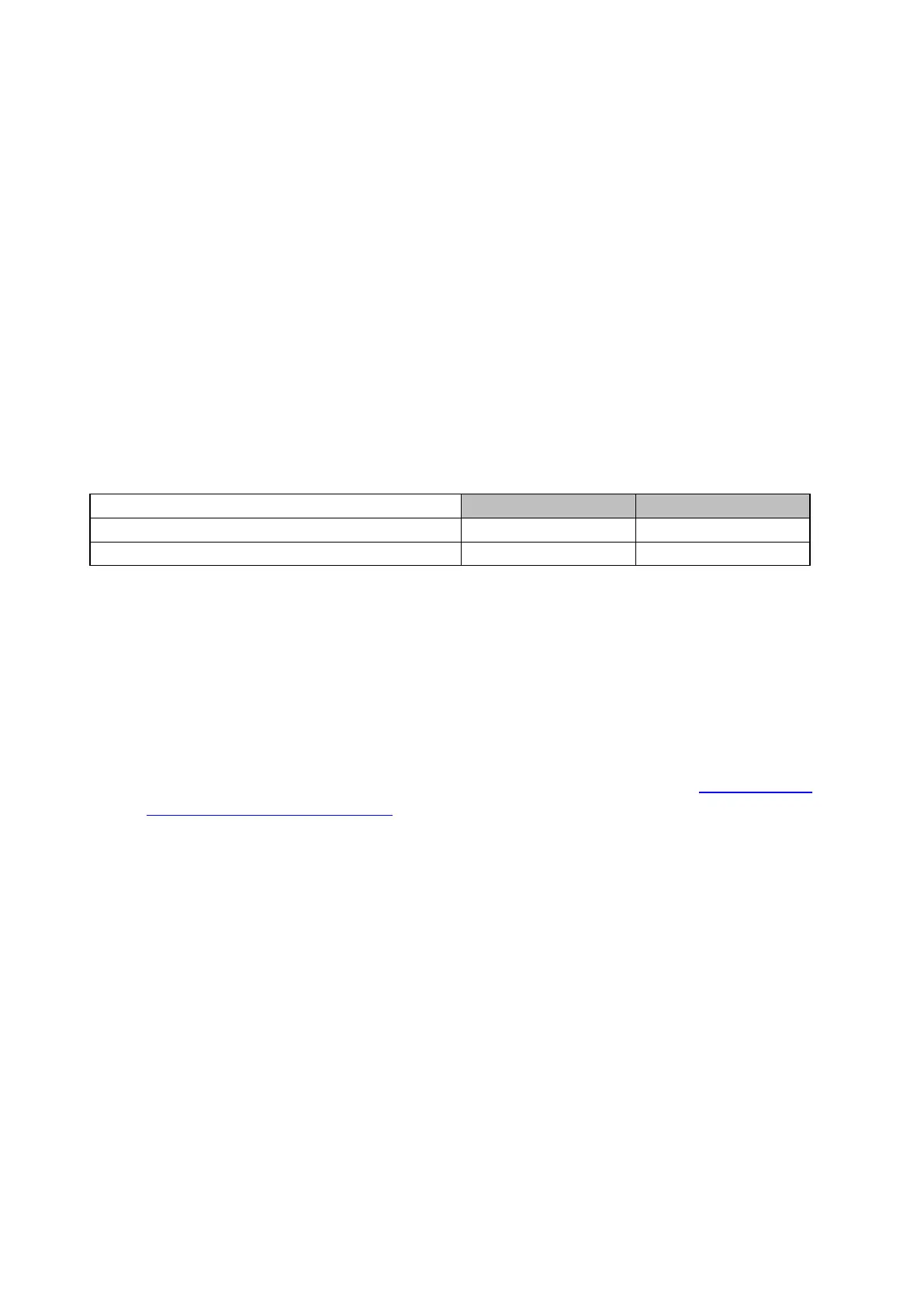1 Installation
Installing the Model-Based Design Toolbox is the first step in setting up and running automatic
C code generation from MATLAB/Simulink for NXP’s embedded target processors and
development boards.
1.1 System Requirements
For a flowless development experience the minimum recommended PC platform is:
• Windows® OS: any x64 processor
• At least 4 GB of RAM
• At least 6 GB of free disk space.
• Internet connectivity for web downloads.
Operating System Supported
1.2 Installation Steps
NXP’s Model-Based Design Toolbox is delivered as MATLAB Toolbox Package that can be
installed offline or online from MathWorks Add-ons. This document shows how to install the
offline package, assuming you have already downloaded the file from NXP’s official web page.
To have the toolbox installed and configured properly the following actions should be executed:
1. Run the MATLAB toolbox package file *.mltbx downloaded from NXP’s Model-
Based Design Toolbox web page
2. Register and install the toolbox license file into ..\My Documents\MATLAB\Add-
Ons\Toolboxes\NXP_MBDToolbox_MPC57xx\code\lic
3. Set the Target Compiler Environment Variables
4. Setup the MATLAB path for Model-Based Design Toolbox
Each of these actions are explained in the following sub-chapters.