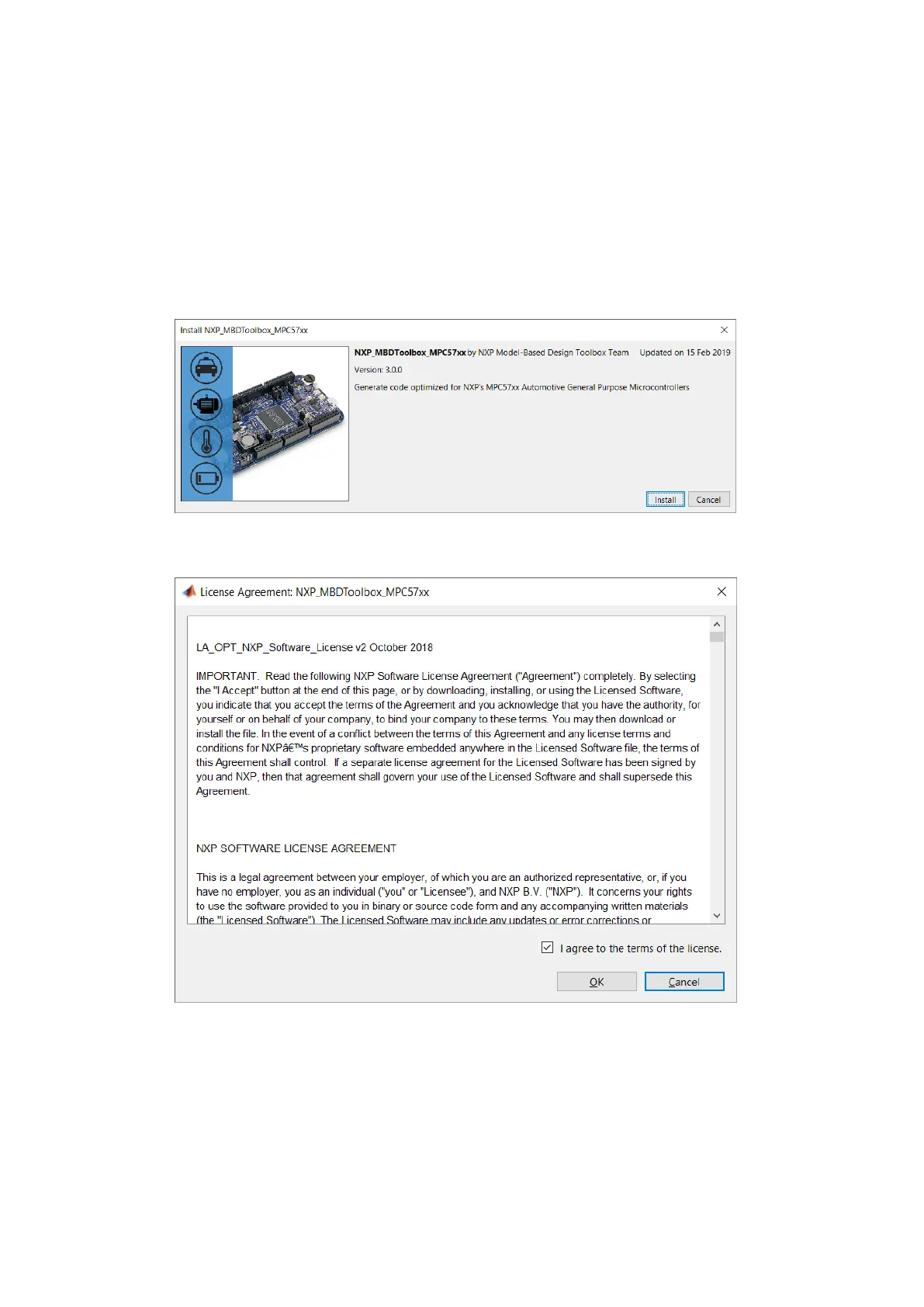1.2.1 Run Add-on installer
Install the NXP’s Model-Based Design Toolbox by double clicking the *.mltbx file. This will
activate the MATLAB Add-ons installer that will automatically start the installation process.
After the MATLAB opens, you will be prompted with the following options:
1. The NXP’s Model-Based Design Toolbox Installation Wizard dialog will appear.
Click “Install” to proceed.
2. Indicate acceptance of the NXP Software License Agreement by selecting “I
agree to the terms of the license” to proceed.