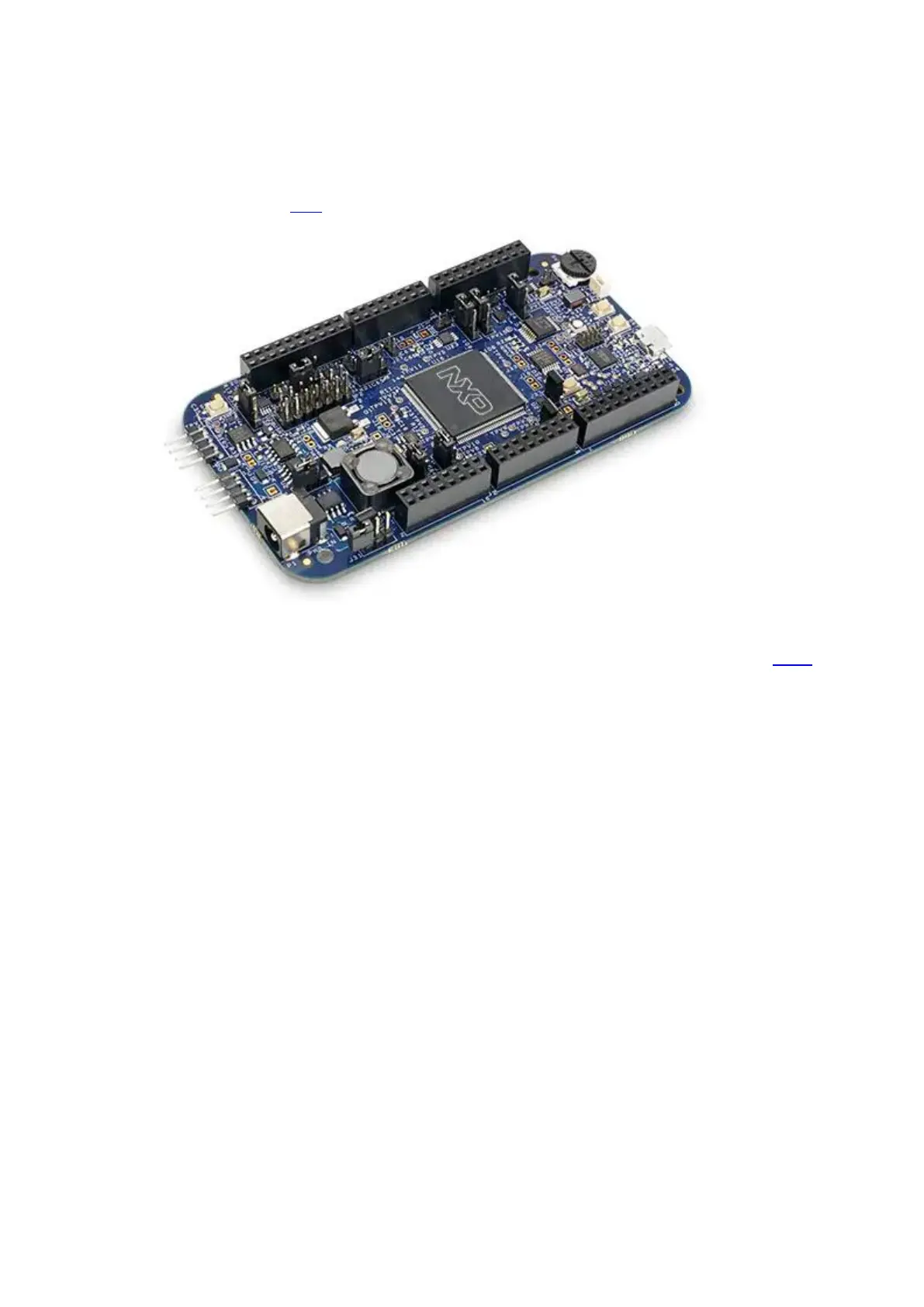2.2 Hardware Setup
All examples provided with the Model-Based Design Toolbox were developed on DEVKIT-
MPC5744P as primary target. Additional information about this development kit can be found
on NXP official web page here.
Before running any example on the DEVKIT-MPC5744P a proper communication setup
between the board and the host PC must be enabled. Please follow the next steps to ensure a
working setup:
1. Place J13 jumper on positions 2-3 to power the DEVKIT-MPC5744P via the USB
micro connector;
2. Connect the EVB micro USB connector J12 to a host PC USB connector using supplied
USB cable;
3. Allow the PC to automatically configure the USB drivers if needed. Windows OS
should automatically detect the DEVKIT-MPC5744P and should assigned a virtual
COM port to the host;