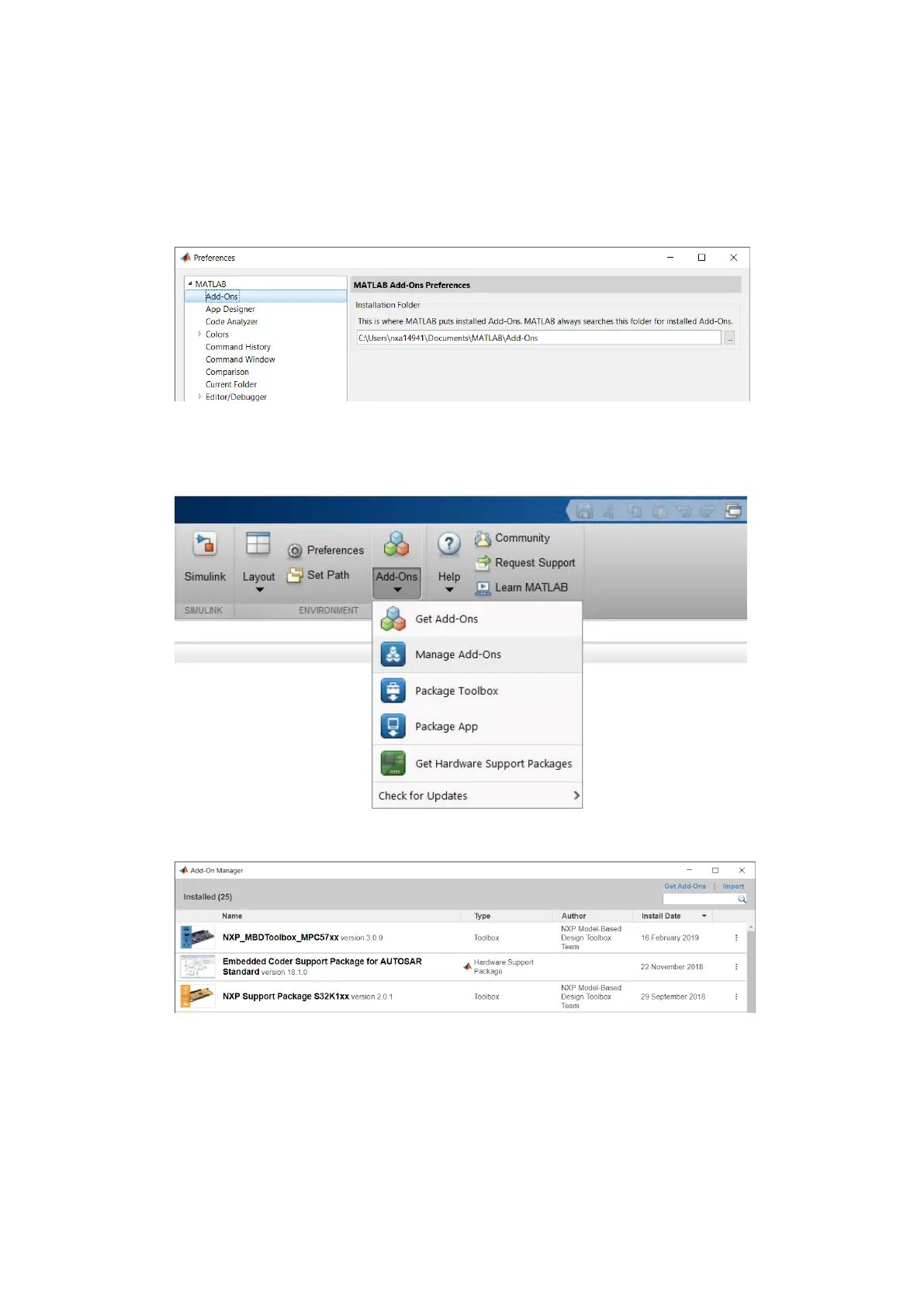3. Click “OK” to start the MATLAB installation process. The rest of the process is
silent and under MATLAB control. All the files will be automatically copied into
default Add-Ons folder within the MATLAB
The default location can be changed prior to installation by changing the Add-Ons
path from MATLAB Preferences
4. After a couple of minutes (2-5min), the NXP’s Model-Based Design Toolbox should
be visible as a new Add-ons.
5. More details about the NXP’s Model-Based Design Toolbox can be found by
clicking on View Details