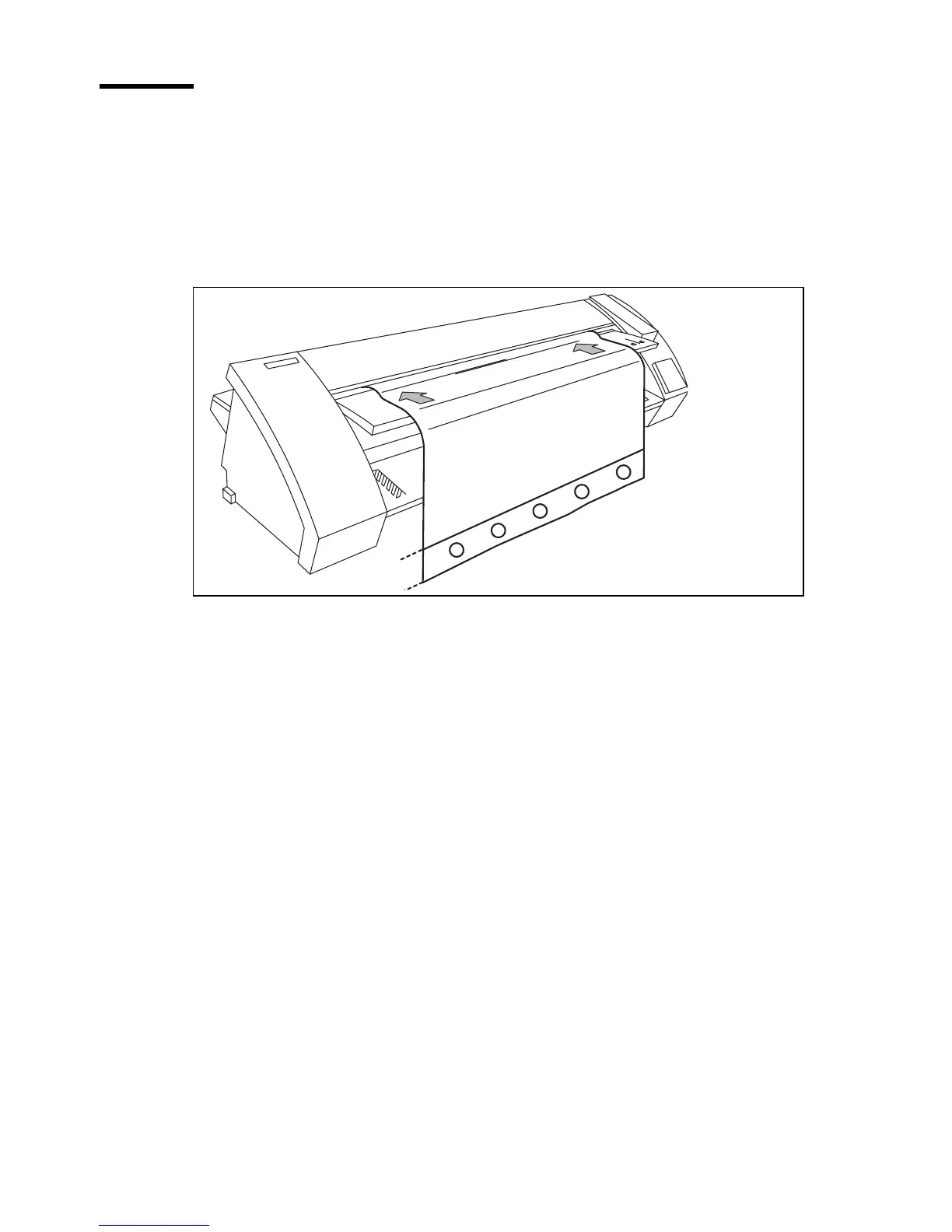20 Océ 7050/7051 User Manual
Trailing edge (Océ 7051 only)
If, for example, your original has a filing strip, and you don’t want that to show
on the copy, it is possible to shift the image at the trailing edge. Make sure that
the filing strip is at the trailing edge of the original (see figure 11). The
adjustment steps are indicated on the operating panel, expressed in
millimetres.
[11] Example of adjusting the trailing edge
▼
Adjusting the trailing edge
1
Press the display selection button to show the trailing edge on the display. The
trailing edge indicator will light up.
Trailing edge
- 40