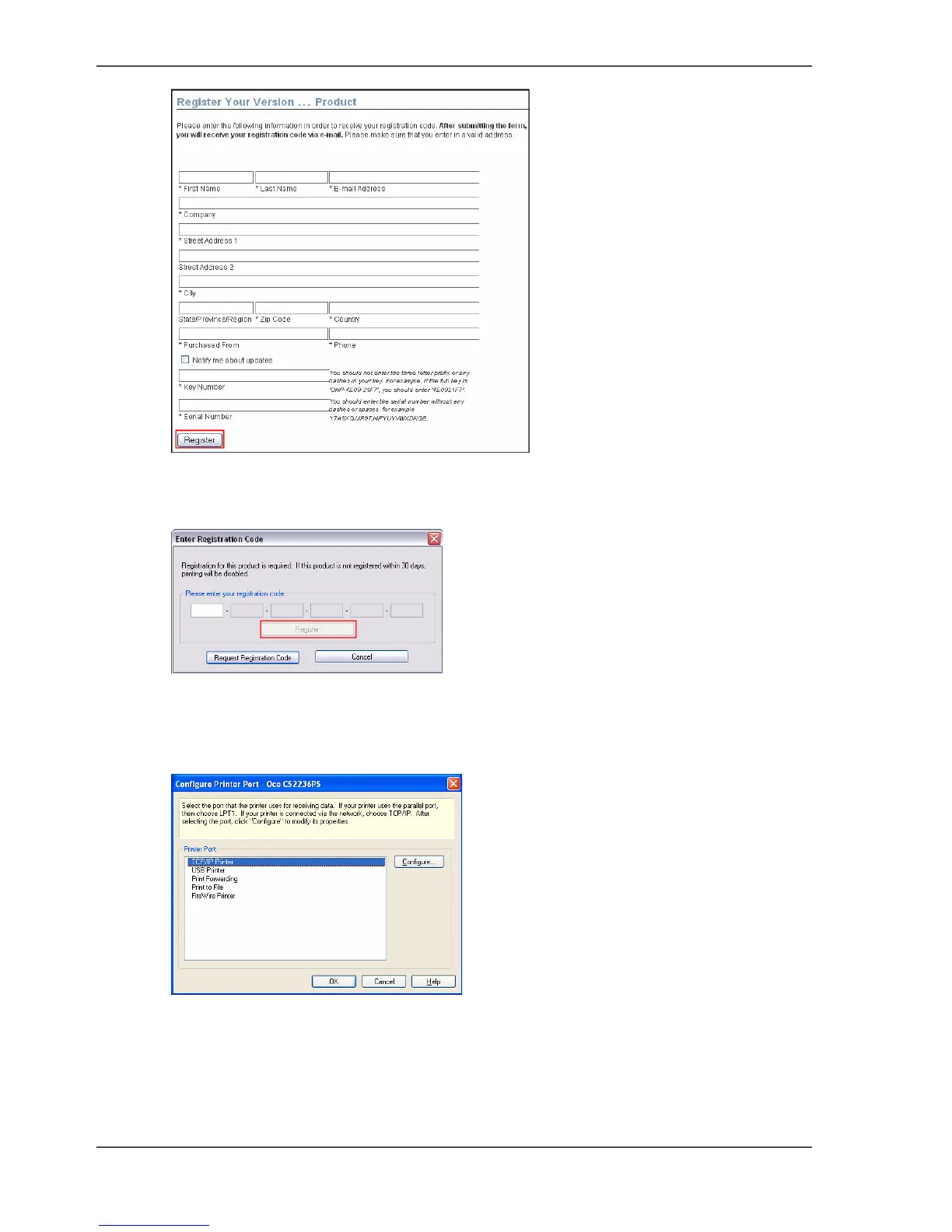28 Chapter 2 Installation and use of Onyx CADPro or Onyx GraphicsPro (Optional)
The Installation of Onyx CADPro or Onyx GraphicsPro
[43]
5. After several minutes you will receive an e-mail with the Registration code.
Copy / Paste the the registration code from the e-mail into the window.
Click on "Register".
[44]
Installation: Network configuration (Example: TCP/IP)
1. Select TCP/IP Printer and click on the "Configure..." button.
[45]
2. Enter the Host name or IP address and select the Data type or Port Name:
<Port9100>) from the drop-down box.
You can find the IP address of the printer via the printer menu:
■ Option 1: Print status page: Test Print / Status Print
■ Option 2: Read IP address: Maintenance / IP Settings /IP Address