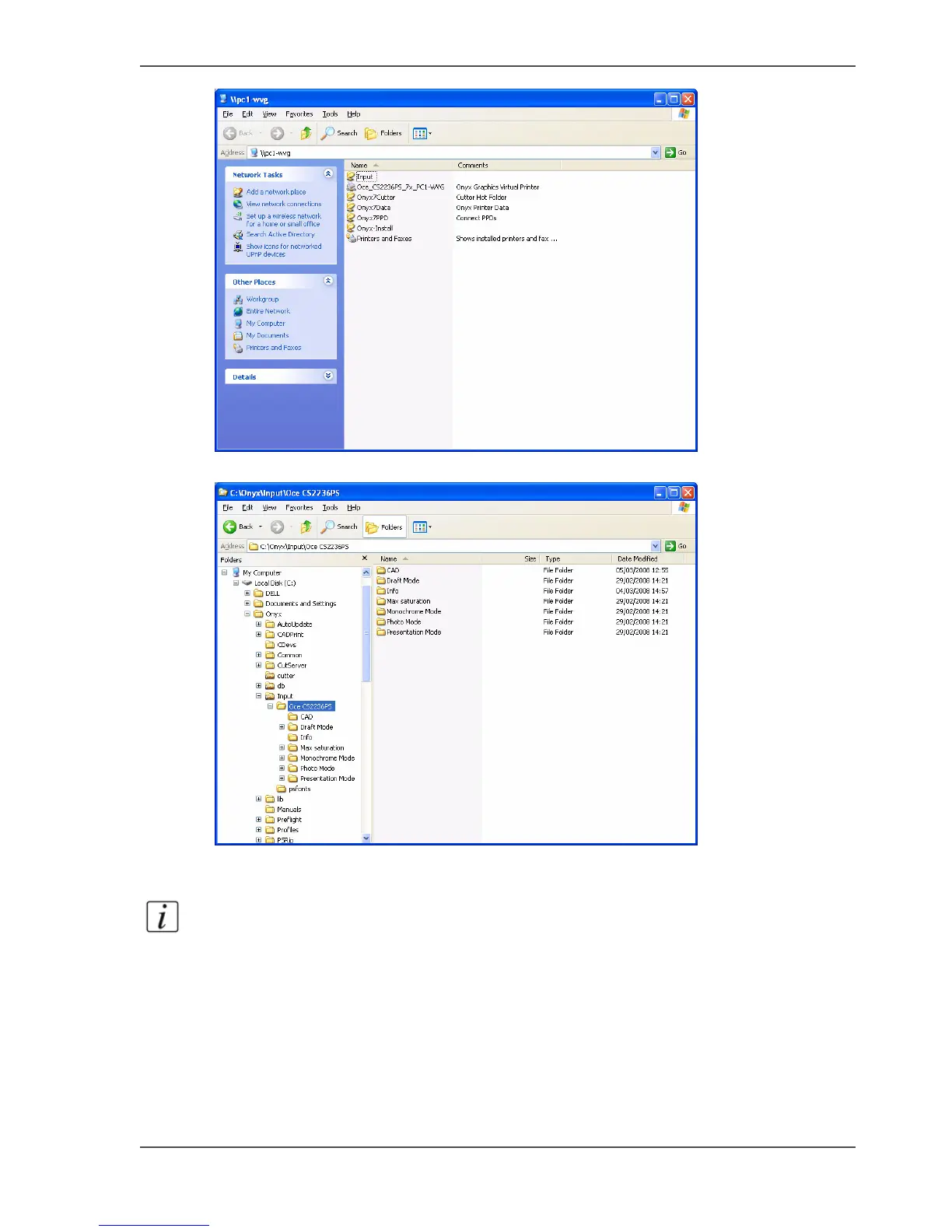39
The use of Onyx GraphicsPro
[67]
4. The 6 "Hot folders" are shown.
[68]
5. Copy / Paste a HPGL/2 file from Windows Explorer to the required "Hot folder".
The file is printed.
Note: If you use the Drag and Drop function the file is dropped in the "Hot folder"
and will be deleted.
4. Use Onyx GraphicsPro and the virtual Postscript printer
During the installation the Océ CS22xxPS Postscript printer drivers is installed.
The Postscript driver act like any other windows printer.
