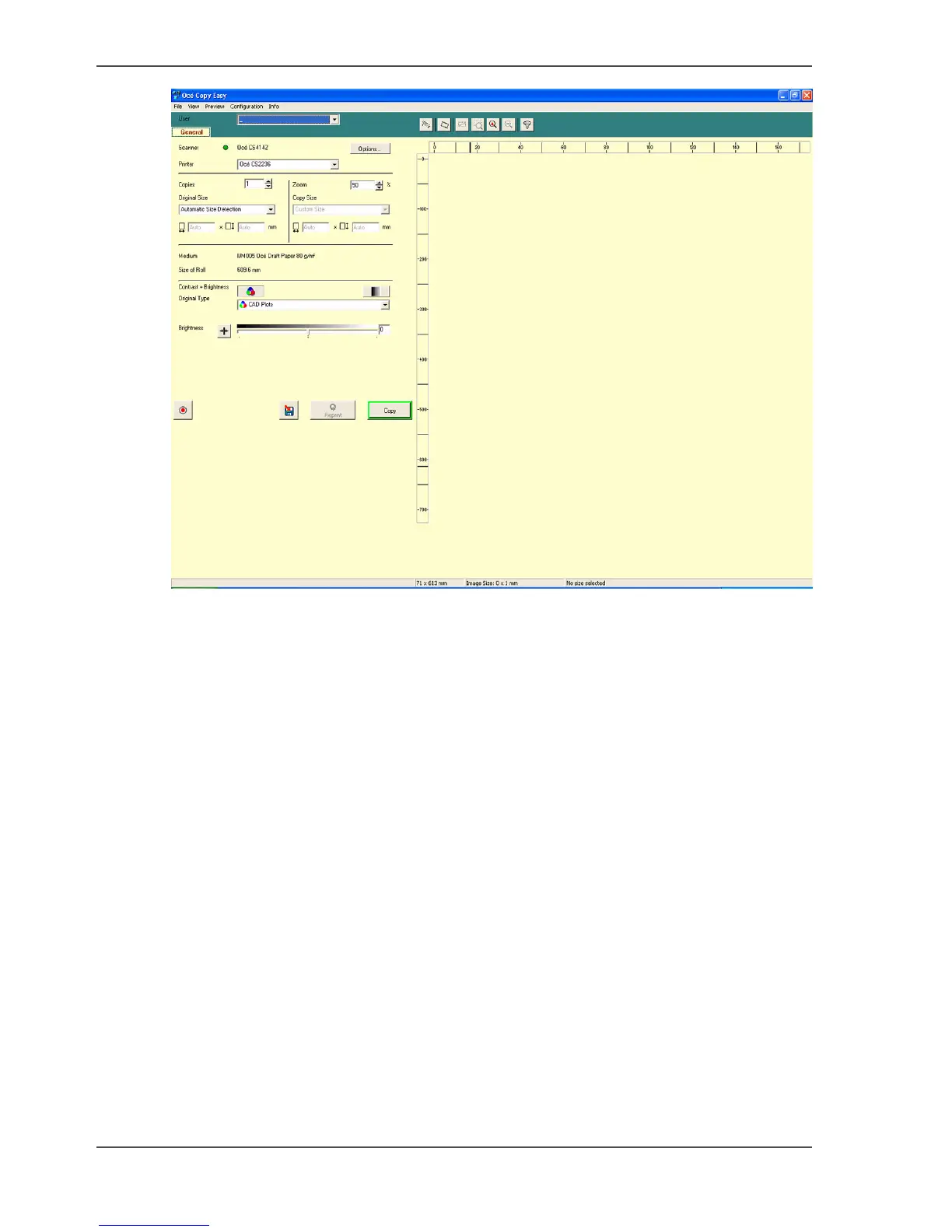68 Chapter 4 How to troubleshoot the Océ CS22xx or Océ CS2236MF
How to troubleshoot the Océ CS22xx or Océ CS2236MF
[95]
Step 7: Troubleshoot Onyx GraphicsPro or Onyx CADPro (Optional)
Do the following steps to start the troubleshooting of Onyx GraphicsPro or Onyx
CADPro:
■ Check the network cable.
■ Check if the IP address of the printer, as used in in the driver, is correct.
Report the problem to Océ
Before you report the problem to Océ, make sure you have done the necessary
troubleshooting steps, as indicated in the step 1 ... 7 above.
Check that you have the following information is available for the Océ Helpdesk:
■ Serial number of the printer.
■ Serial number of the scanner.
■ Used driver or application.
■ A good problem description.