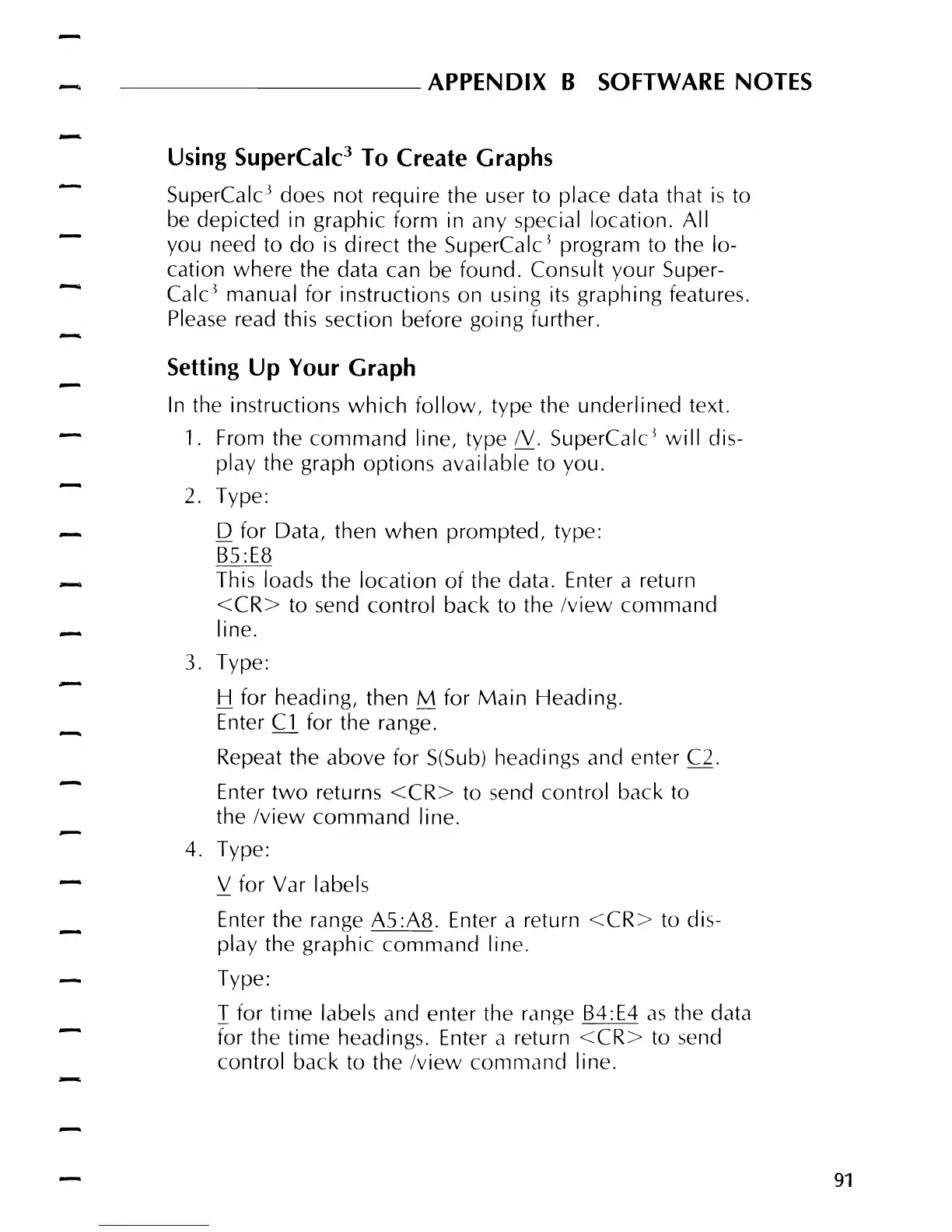---------APPENDIX
B
SOFTWARE
NOTES
Using SuperCalc
3
To Create Graphs
SuperCalc
1
does not require the user to place data that
is
to
be
depicted in graphic form in any special location. All
you need to do
is
direct the SuperCalc
1
program to the lo-
cation where the data can be found. Consult your Super-
Calc
l
manual for instructions on using
its
graphing features.
Please
read this section before going further.
Setting
Up
Your Graph
In
the instructions
which
follow,
type the underlined text.
1.
From the command line, type IV. SuperCalc
1
will
dis-
play the graph options available to you.
2.
Type:
D for Data, then when prompted, type:
B5:E8
This loads the location
of
the data. Enter a return
<CR>
to send control back to the
/view
command
line.
3.
Type:
H for heading, then M for
Main
Heading.
Enter
Q for the range.
Repeat the above for
S(Sub)
headings and enter C2.
Enter
two
returns
<CR>
to send control back to
the
/view
command
line.
4. Type:
V for Var labels
Enter the range
A5:A8.
Enter a return
<CR>
to dis-
play the graphic command line.
Type:
I for time labels and enter the range B4:E4
as
the data
for the time headings. Enter a return
<CR>
to send
control back to the
/view
command line.
91