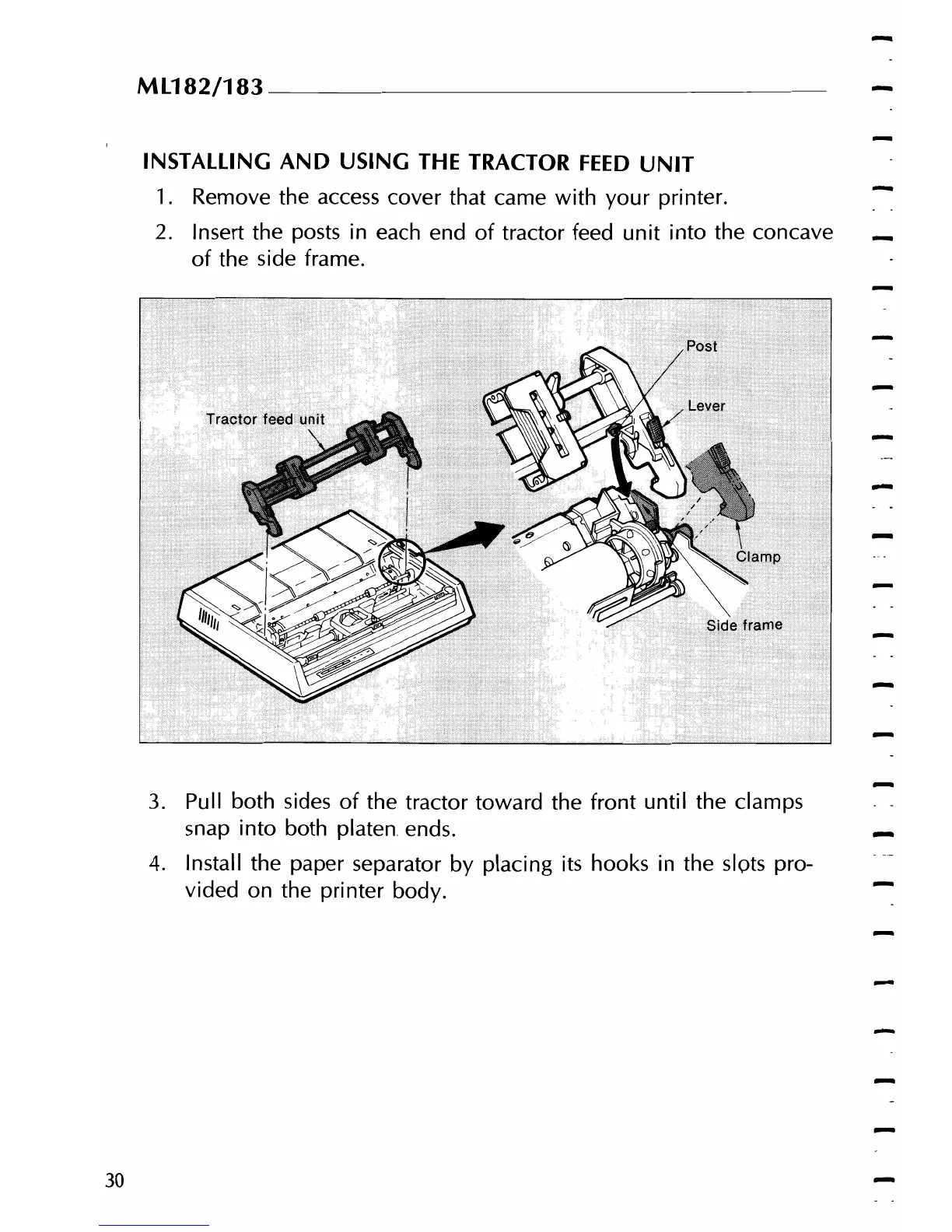ML182/183-----------------------------------
-
INSTALLING
AND
USING
THE
TRACTOR
FEED
UNIT
1.
Remove the access cover that came
with
your
printer.
2. Insert the posts in each end
of
tractor feed
unit
into the concave
of
the side frame.
3. Pull both sides
of
the tractor toward the
front
until the clamps
snap
into
both platen ends.
4. Install the paper separator
by
placing its hooks in the slots pro-
vided on the printer body.
-
-
30