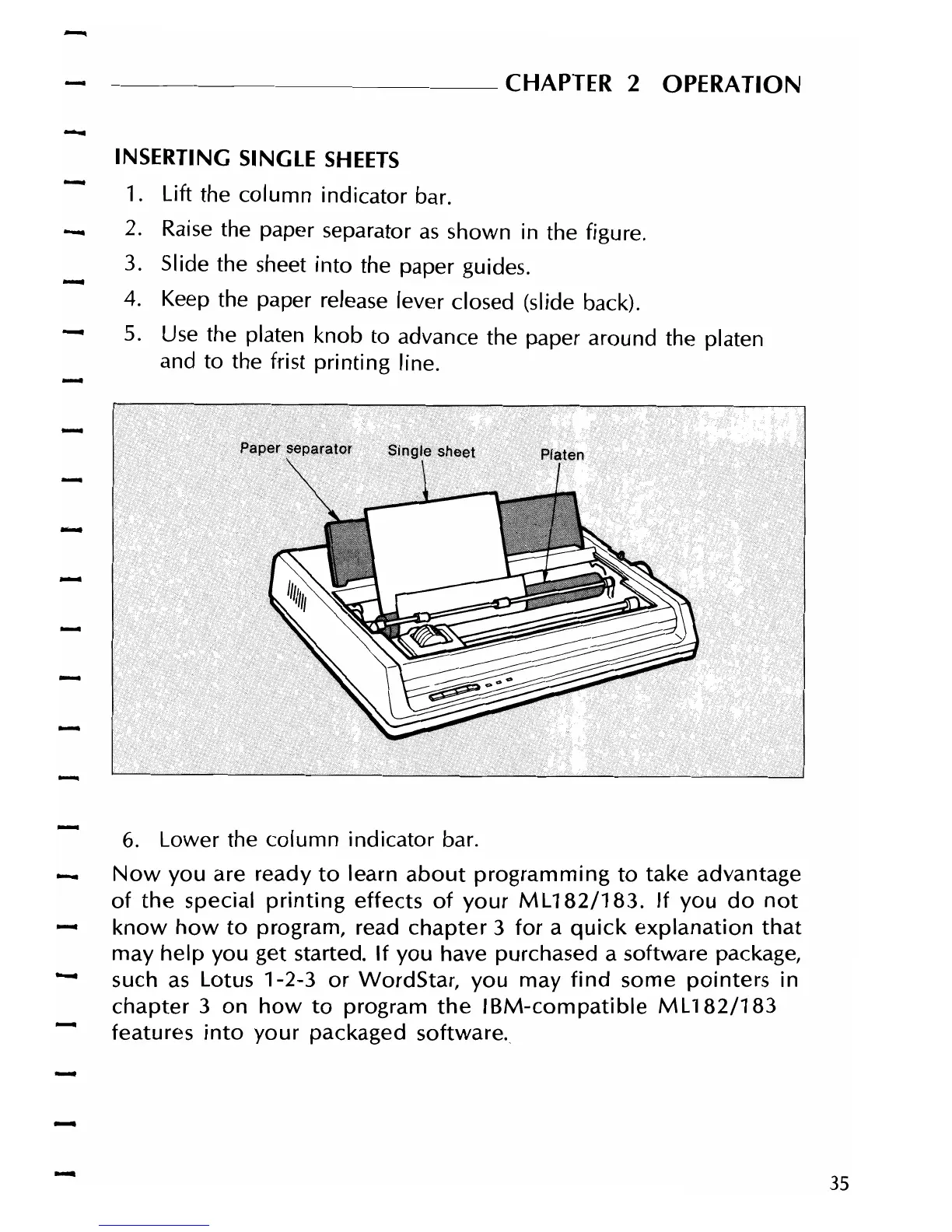-
-------------CHAPTER
2 OPERATION
-
INSERTING
SINGLE
SHEETS
-
1. Lift the column indicator bar.
-
2.
Raise
the paper separator
as
shown
in
the figure.
3.
Slide the sheet into the paper guides.
-
4.
Keep the paper release lever closed (slide back).
5.
Use the platen knob to advance the paper around the platen
-
and to the frist printing line.
6.
Lower the column indicator bar.
Now
you are ready
to
learn
about
programming
to
take advantage
of
the
special
printing
effects
of
your
ML182/183.
If
you
do
not
know
how
to
program, read
chapter
3
for
a
quick
explanation
that
may
help
you get started. If you have purchased a software package,
such
as
Lotus 1-2-3
or
WordStar, you may
find
some
pointers
in
-
chapter
3
on
how
to
program
the
IBM-compatible
ML
182/183
features
into
your
packaged software.
-
-
35