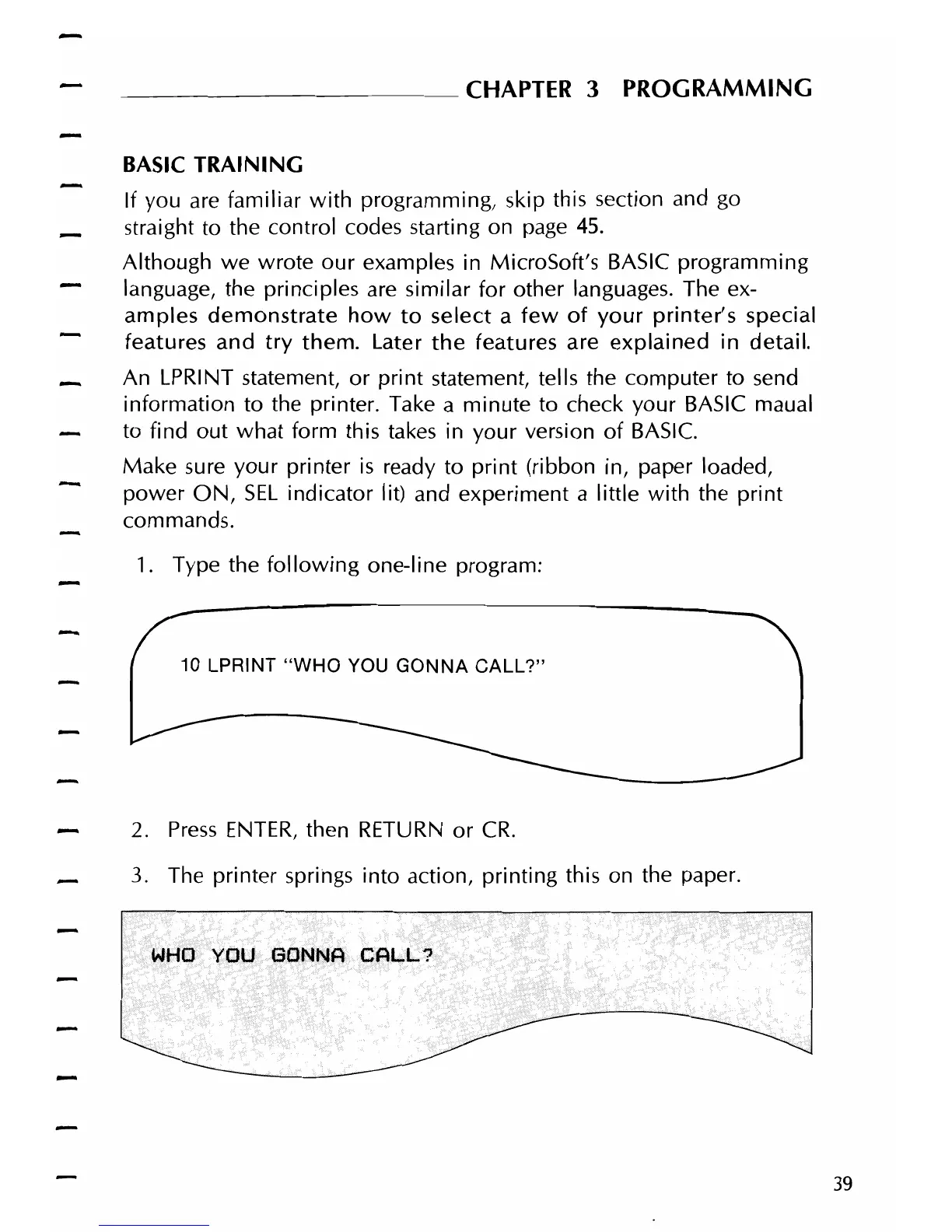___________
CHAPTER
3
PROGRAMMING
BASIC
TRAINING
If
you
are
familiar with programming, skip this section and go
straight to the control codes starting on page
45.
Although
we
wrote our examples in MicroSoft's BASIC programming
language, the principles are similar for other languages. The ex-
amples
demonstrate
how
to
select a
few
of
your
printer's special
features and
try
them. Later
the
features are
explained
in
detail.
An
LPRI
NT
statement,
or
pri nt statement, tells the computer to
send
information to the printer. Take a minute to check your BASIC maual
to find
out
what form this takes in your version
of
BASIC.
Make sure
your
printer
is
ready to print (ribbon in, paper loaded,
power
ON,
SEL
indicator lit) and experiment a little
with
the print
commands.
1.
Type the
following
one-line program:
10
LPRINT
"WHO
YOU
GONNA CALL?"
2.
Press
ENTER,
then
RETURN
or
CR.
3.
The printer springs into action, printing this on the paper.
39