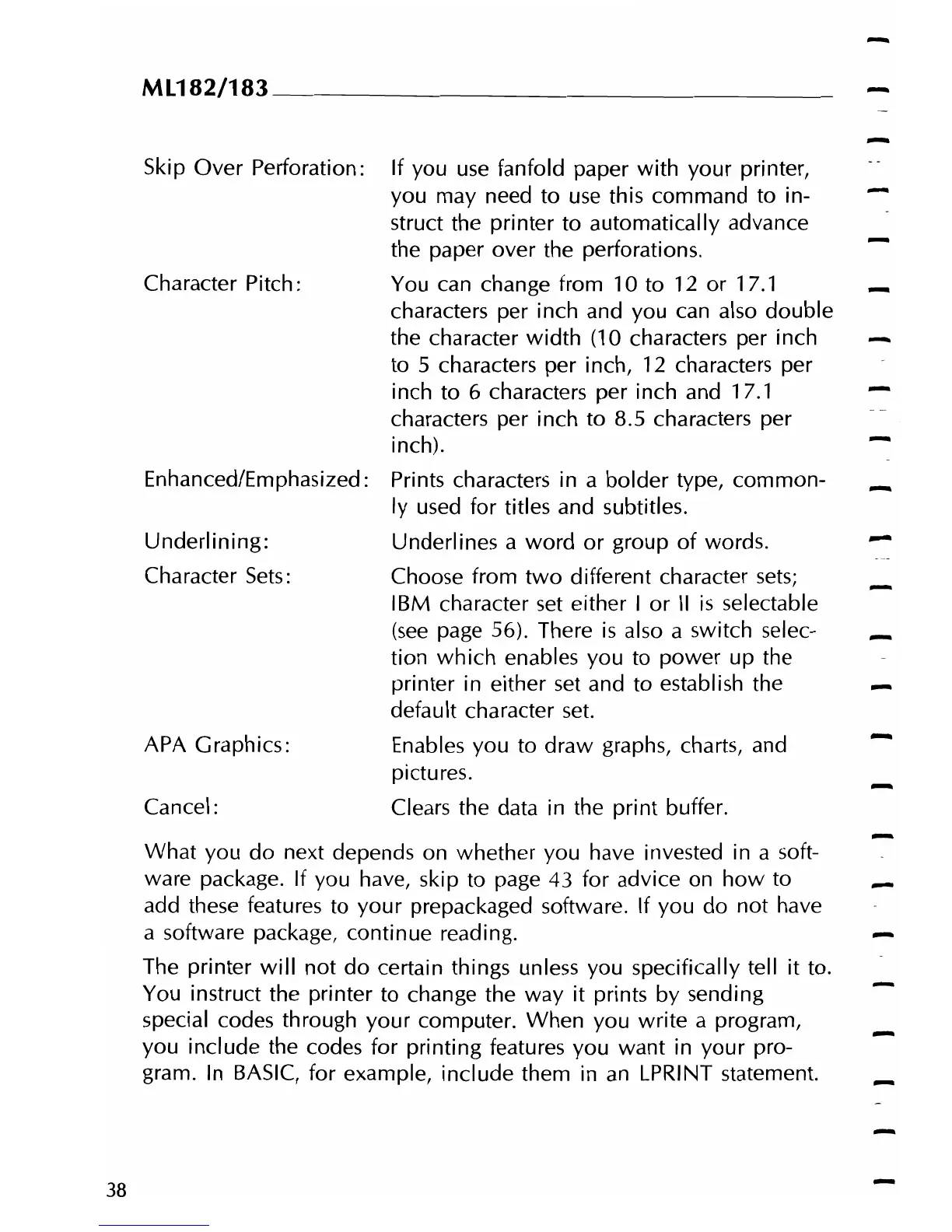M~82/183
________________________________
__
-
Skip
Over
Perforation:
If
you use fanfold paper
with
your
printer,
you may need to
use
this command to in-
struct the printer to automatically advance
the paper over the perforations.
Character Pitch: You can change from 10 to 12
or
17.1
characters per inch and you can also
double
the character
width
(10 characters per inch
to
5 characters per inch,
12
characters per
inch
to
6 characters per inch and 17.1
characters per inch
to
8.5 characters per
inch).
Enhanced/Emphasized: Prints characters in a
bolder
type,
common-
ly used
for
titles and subtitles.
Underlining:
Underlines a
word
or
group
of
words.
Character
Sets:
Choose from
two
different character
sets;
IBM character
set
either I
or
II
is
selectable
(see
page 56). There
is
also a switch selec-
tion
which
enables you to
power
up the
printer in either
set
and to establish the
default character
set.
APA Graphics:
Enables you to
draw
graphs, charts, and
pictures.
Cancel:
Clears the data in the print buffer.
What
you
do
next depends on whether you have invested in a soft-
ware package.
If
you have, skip
to
page
43
for advice on
how
to
add these features
to
your
prepackaged software.
If
you
do
not have
a software package, continue reading.
The printer
will
not
do
certain things unless you specifically tell
it
to.
You instruct the printer to change the
way
it
prints
by
sending
special codes through
your
computer.
When
you
write
a program,
you include the codes
for
printing features you
want
in
your
pro-
gram. In BASIC, for example, include them in
an
LPRINT statement.
-
-
-
-
-
38