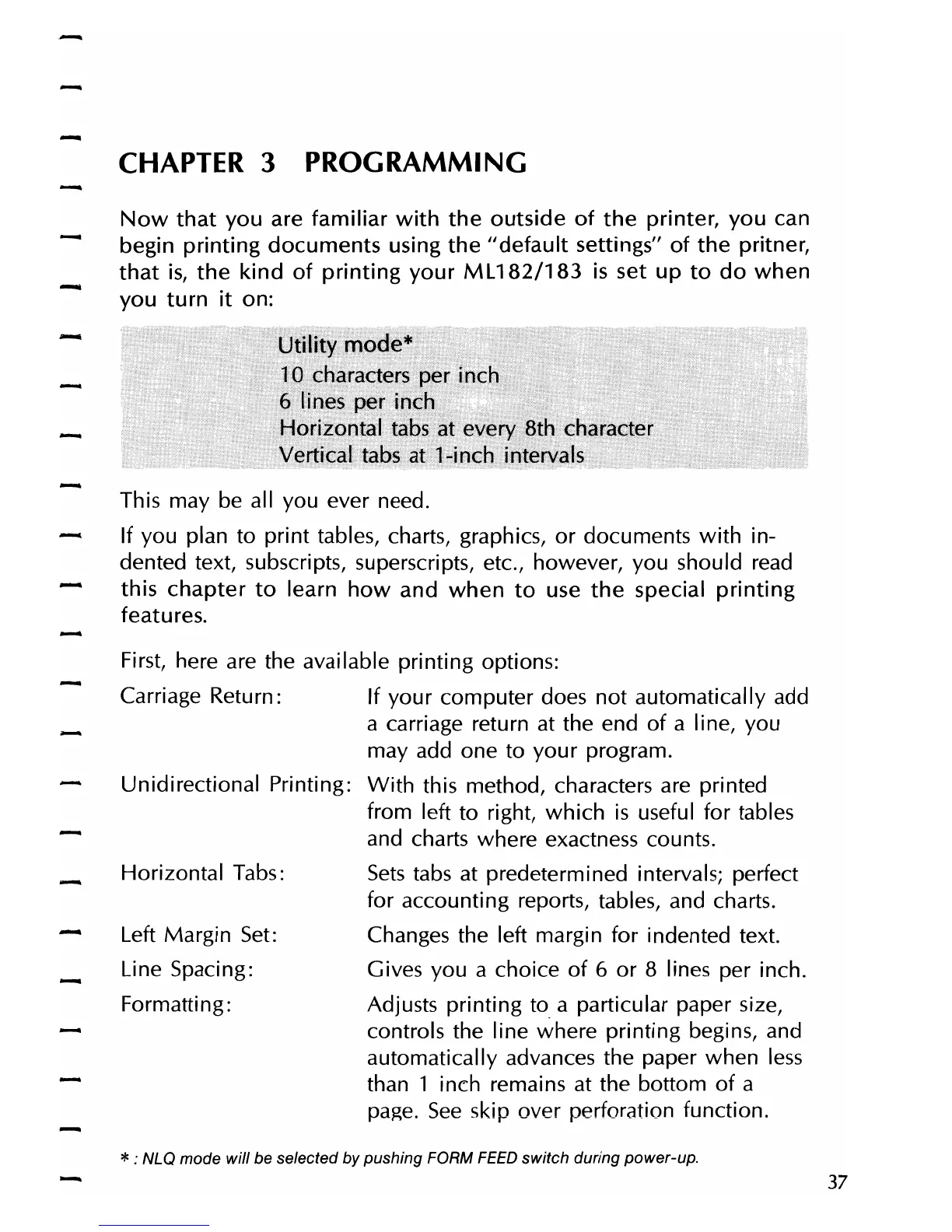CHAPTER
3
PROGRAMMING
Now
that
you
are
familiar
with
the
outside
of
the
printer,
you
can
begin
printing
documents
using
the
"default
settings"
of
the
pritner,
that
is,
the
kind
of
printing
your
ML182/183
is
set
up
to
do
when
you
turn
it
on:
Utility
mode*
10 characters per inch
6 lines per inch
Horizontal tabs at every 8th character
Vertical tabs at
l-inch
intervals
This may
be
all you ever need.
If you plan to print tables, charts, graphics,
or
documents
with
in-
dented text, subscripts, superscripts, etc., however, you should read
this
chapter
to
learn
how
and
when
to
use
the
special
printing
features.
Fi
rst,
here are the avai lable pri nti ng options:
Carriage Return: If your computer does
not
automatically add
a carriage return at the end
of
a line, you
may add one to
your
program.
Unidirectional Printing:
With
this method, characters are printed
from left to right,
which
is
useful for tables
and charts where exactness counts.
Horizontal Tabs:
Sets
tabs at predetermined intervals; perfect
for accounting reports, tables, and charts.
Left Margin Set:
Changes the left margin for indented text.
Li
ne Spaci ng: Gives you a choice
of
6
or
8 lines per inch.
Formatting:
Adjusts printing
to
a particular paper size,
controls the line where printing begins, and
automatically advances the paper when
less
than 1 inch remains at the bottom
of
a
page.
See
skip over perforation function.
*:NLQ mode will be selected by pushing FORM
FEED
switch during power-up.
37