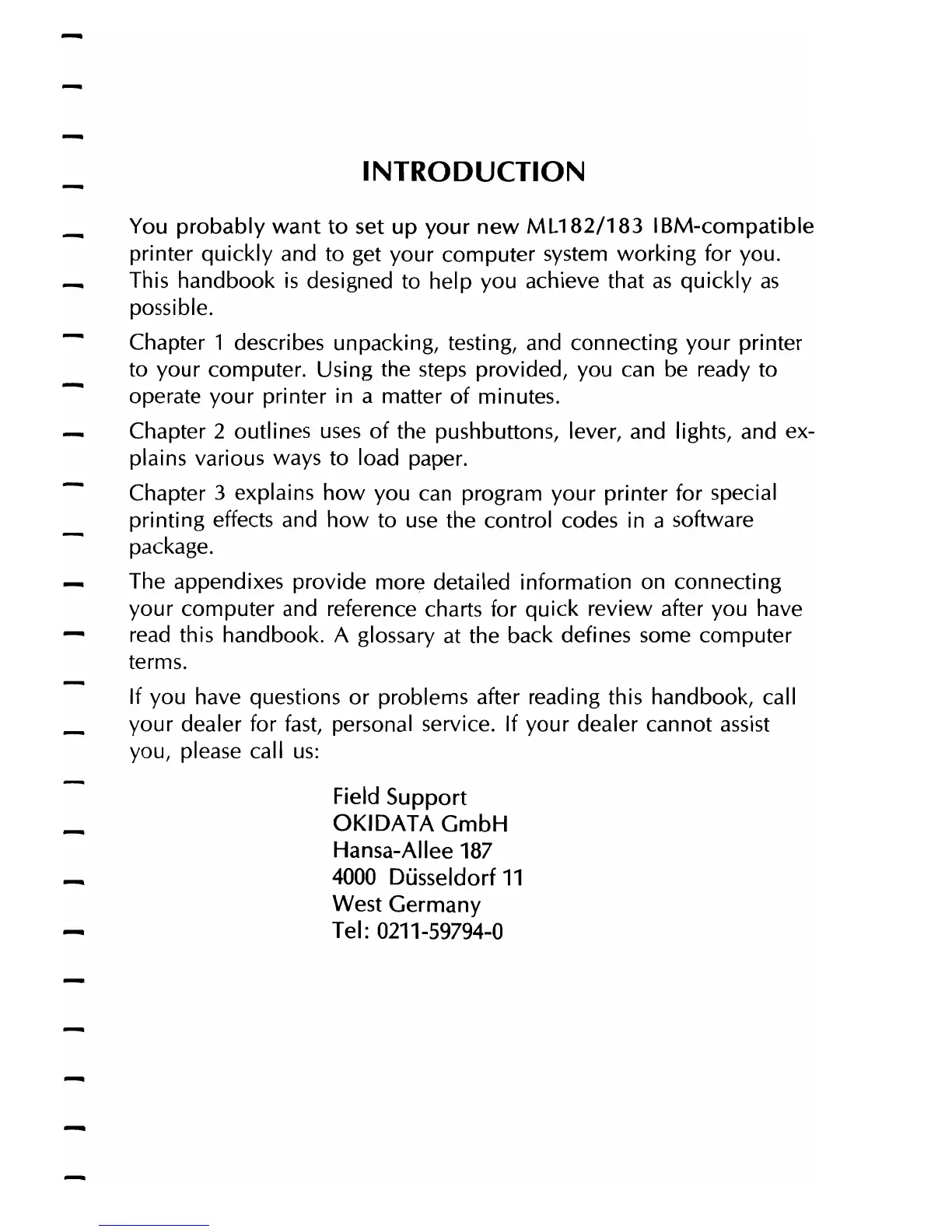INTRODUCTION
You
probably
want
to
set up
your
new
ML182/183
IBM-compatible
printer
quickly
and to get your computer system
working
for you.
This handbook
is
designed to help you achieve that
as
quickly
as
possible.
Chapter 1 describes unpacking, testing, and connecting
your
printer
to your computer. Using the
steps
provided, you
can
be ready to
operate your printer in a matter
of
minutes.
Chapter 2 outlines
uses
of
the pushbuttons, lever, and lights, and ex-
plains various ways to load paper.
Chapter 3 explains
how
you can program
your
printer for special
printing effects and
how
to
use
the control codes in a software
package.
The appendixes provide more detailed information on connecting
your
computer and reference charts for quick review after you have
read
this handbook. A glossary
at
the back defines some computer
terms.
If you have questions or problems after reading this handbook, call
your
dealer for
fast,
personal service. If your dealer cannot
assist
you, please call
us:
Field
Support
OKIDATA
GmbH
Hansa-Allee 187
-
4000
DUsseldorf
11
West
Germany
Tel: 0211-59794-0