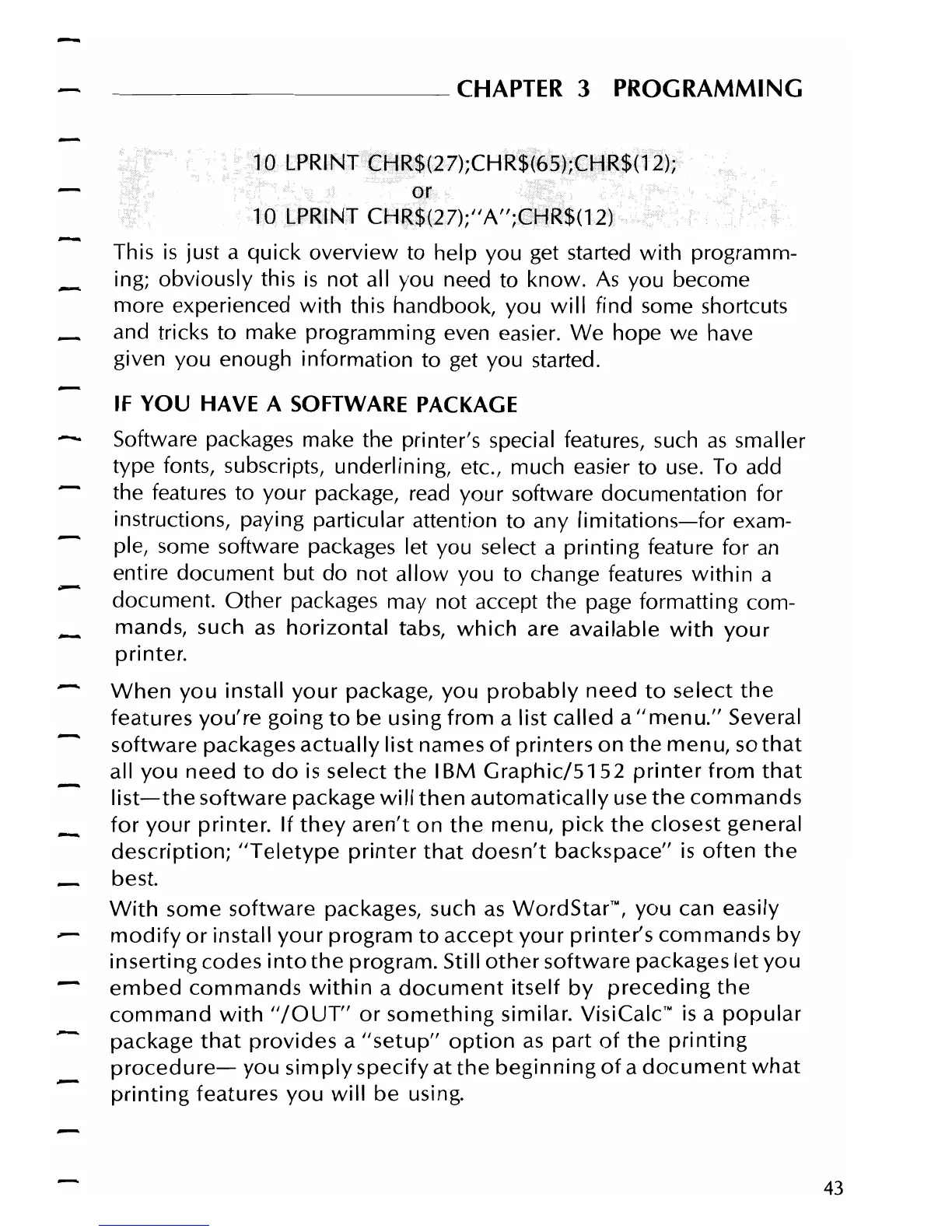----------
CHAPTER
3
PROGRAMMING
10
LPRINTCHR$(27);CHR$(6'S);CliR$(f2);
or
10
LPRINT CHR$(27);/lA";CHR$(12)
This
is
just a
quick
overview
to
help
you get started
with
programm-
ing;
obviously
this
is
not all you need to know.
As
you become
more experienced
with
this handbook, you
will
find some shortcuts
and tricks
to
make programming even easier.
We
hope
we
have
given you enough information to get you started.
IF
YOU
HAVE A SOFTWARE PACKAGE
Software packages make the printer's special features, such
as
smaller
type fonts, subscripts, underlining, etc., much easier to
use.
To add
the features
to
your
package,
read
your
software documentation for
instructions, paying particular attention
to
any
limitations-for
exam-
ple, some software packages let you select a printing feature
for
an
entire document
but
do
not
allow
you
to
change features
within
a
document.
Other
packages may not accept the page formatting com-
mands, such
as
horizontal
tabs,
which
are
available
with
your
printer.
When
you
install
your
package,
you
probably
need
to
select
the
features
you're
going
to
be
using
from
a
list
called
a
"menu."
Several
software
packages
actually
list
names
of
printers
on
the
menu,
so
that
all
you
need
to
do
is
select
the
IBM
Graphic/5152
printer
from
that
list-the
software
package
will
then
automatically
use
the
commands
for
your
printer.
If
they
aren't
on
the
menu,
pick
the
closest general
description;
"Teletype
printer
that
doesn't
backspace"
is
often
the
best.
With
some
software
packages, such
as
WordStar'",
you
can easily
modify
or
install
your
program
to
accept
your
printer's
commands
by
inserting
codes
into
the
program. Still
other
software
packages
let
you
embed
commands
within
a
document
itself
by
preceding
the
command
with
"/OUT"
or
something
similar. VisiCalc'"
is
a
popular
package
that
provides
a
"setup"
option
as
part
of
the
printing
procedure-
you
simply
specify
at
the
beginning
of
a
document
what
printing
features
you
will
be
using.
43