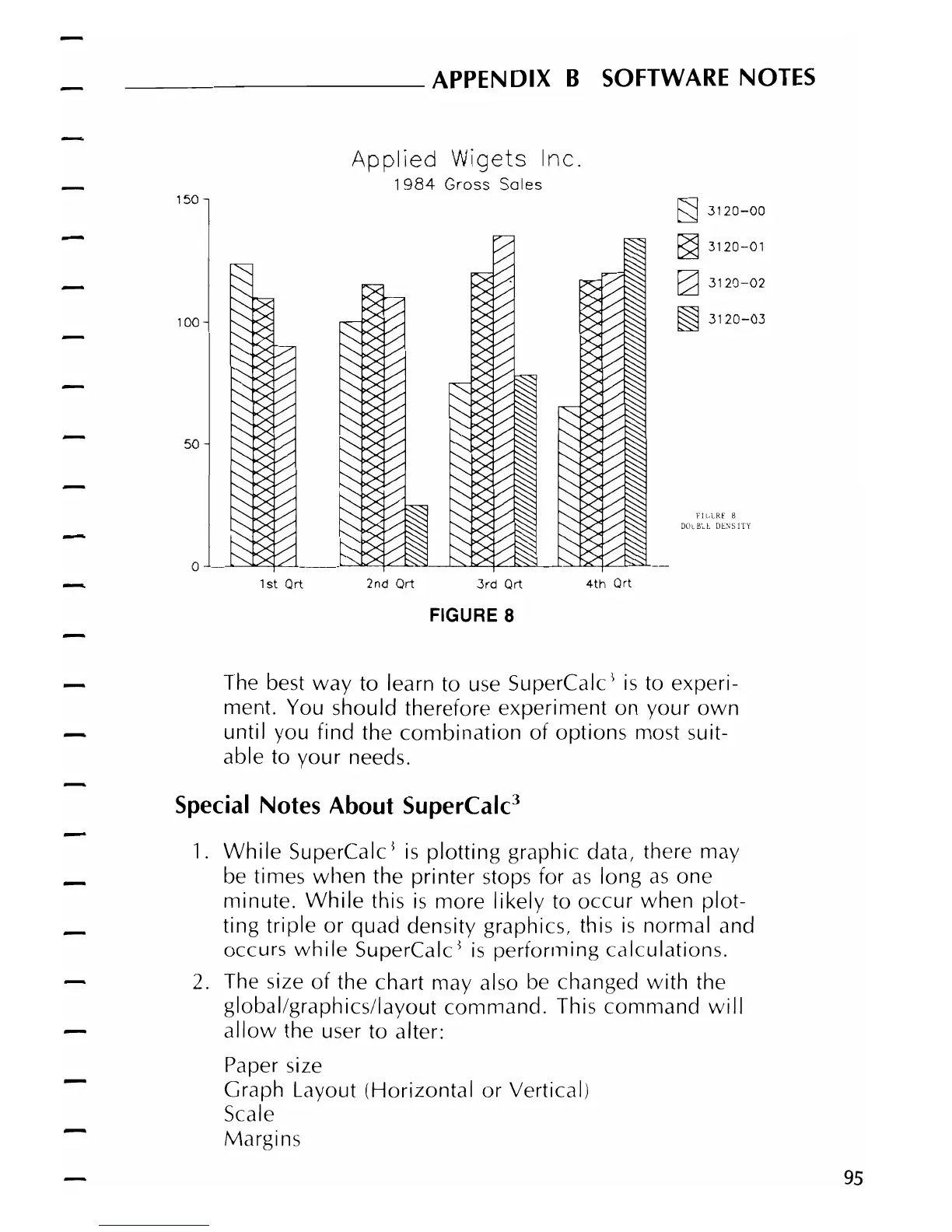_________
APPENDIX
B SOFTWARE NOTES
Applied
Wigets
Inc.
1984
Gross
Sales
150
b:l
3120-00
~
3120-01
t2
3120-02
~
3120-03
FI(.lRf
8
;:tOl.BU. DE!'lSITY
1st
Qrt
2
nd
Qrt
3rd
Ort
4th
Ort
FIGURE 8
The best way to learn to
use
SuperCalc I
is
to experi-
ment. You should therefore experiment on your
own
until you find the
combination
of options most suit-
able to your needs.
Special Notes About SuperCalc
3
1.
While
SuperCalc
l
is
plotting graphic data, there may
be
times when the printer stops for
as
long
as
one
minute.
While
this
is
more likely to
occur
when plot-
ting triple or quad density graphics, this
is
normal dlld
occurs
while
SuperCalc
1
is
performing calculations.
2.
The size
of
the chart may also
be
changed
with
the
global/graphics/layout command. This command \vill
allow
the user to alter:
Paper size
Graph Layout (Horizontal or Vertical)
Scale
Margins
95