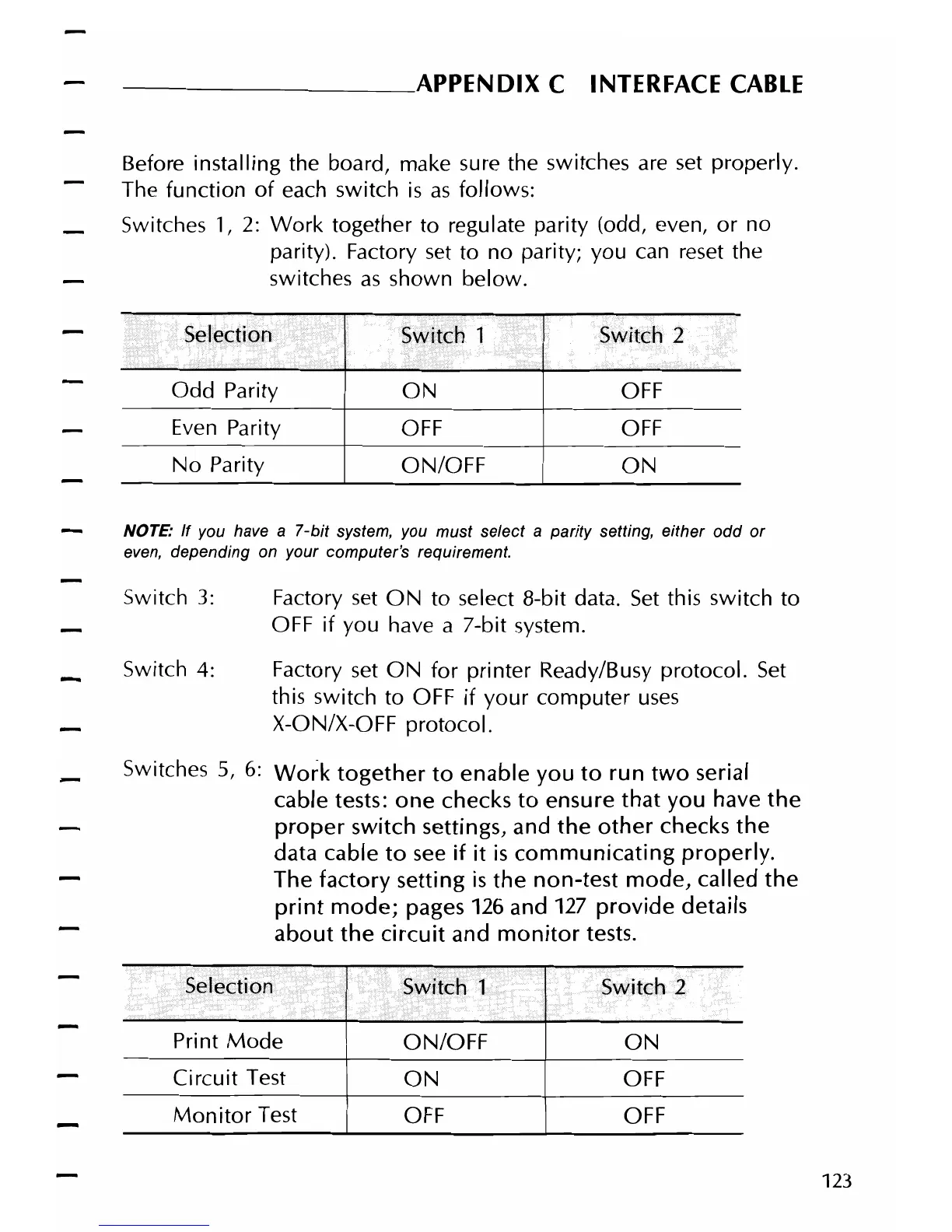---
_____
APPENDIX C INTERFACE
CABLE
Before installing the board, make sure the switches are
set
properly.
The function
of
each switch
is
as
follows:
Switches
1,
2:
Work
together to regulate parity (odd, even,
or
no
parity). Factory
set
to no parity; you
can
reset
the
switches
as
shown below.
Switch
2
Odd
Parity
ON
OFF
Even
Parity
OFF
OFF
No
Parity
ON/OFF
ON
NOTE: It you have a 7-bit system, you must select a parity setting, either
odd
or
even, depending on your computer's requirement.
Switch 3: Factory
set
ON
to select 8-bit data.
Set
this switch to
OFF
if
you have a 7-bit system.
Switch
4: Factory
set
ON
for
printer Ready/Busy protocol.
Set
this switch to OFF
if
your
computer
uses
X-ON/X-OFF protocol.
Switches
5,
6:
Work
together
to
enable
you
to
run
two
serial
cable tests:
one
checks
to
ensure
that
you
have
the
proper
switch settings, and
the
other
checks
the
data cable
to
see
if
it
is
communicating
properly.
The
factory
setting
is
the
non-test
mode,
called
the
print
mode;
pages 126 and 127
provide
details
about
the
circuit
and
monitor
tests.
Print
Mode
ON/OFF
ON
Circuit Test
ON
OFF
Monitor
Test
OFF OFF
123