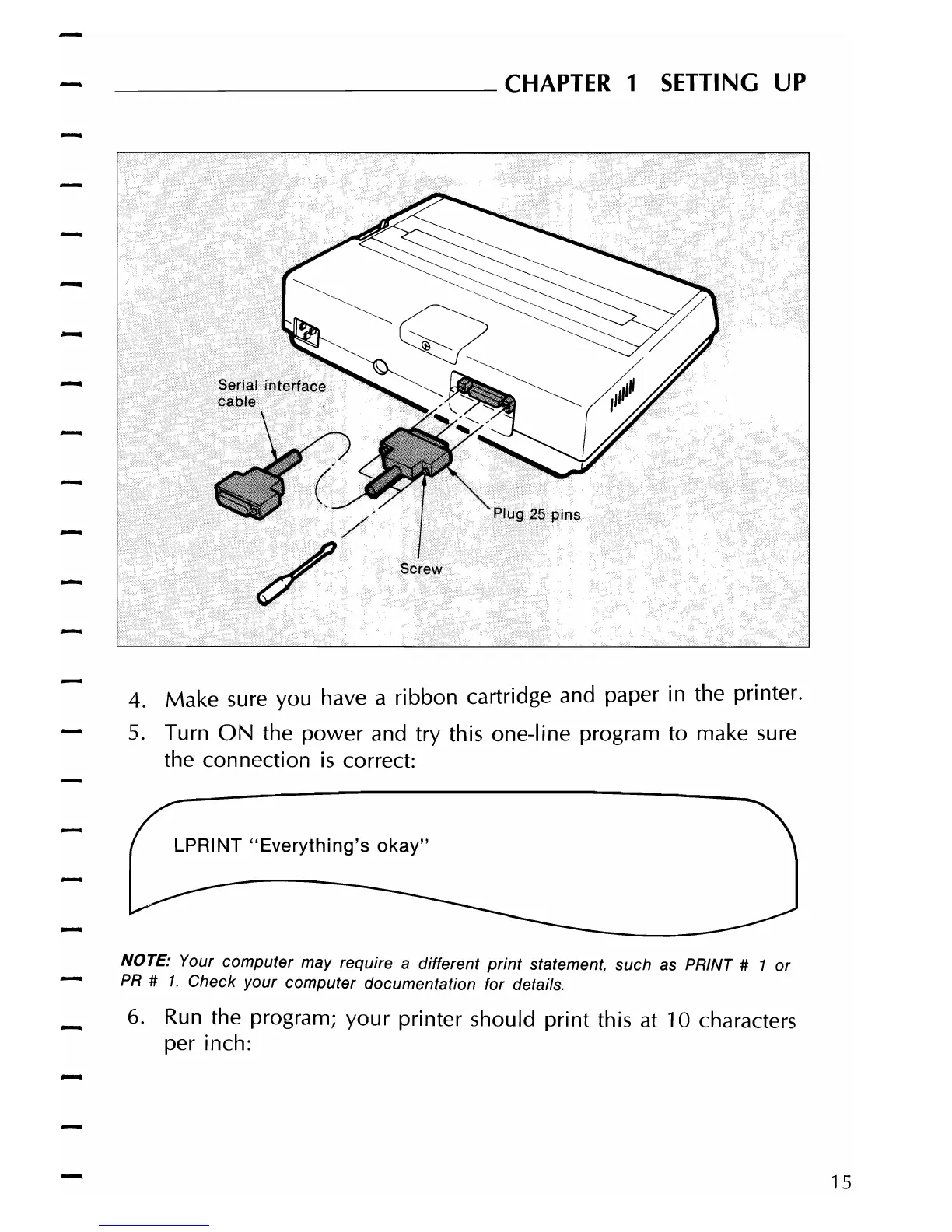___________
CHAPTER
1
SETTING
UP
-
-
-
/
/'
~"W
4. Make sure you have a ribbon cartridge and paper in the printer.
5.
Turn
ON
the
power
and try this one-line program to make sure
the connection
is
correct:
LPRINT "Everything's
okay"
NOTE: Your computer may require a different
print
statement, such as PRINT # 1
or
PR
#
1.
Check your computer documentation for details.
6.
Run
the program;
your
printer should print this at 10 characters
per inch:
15