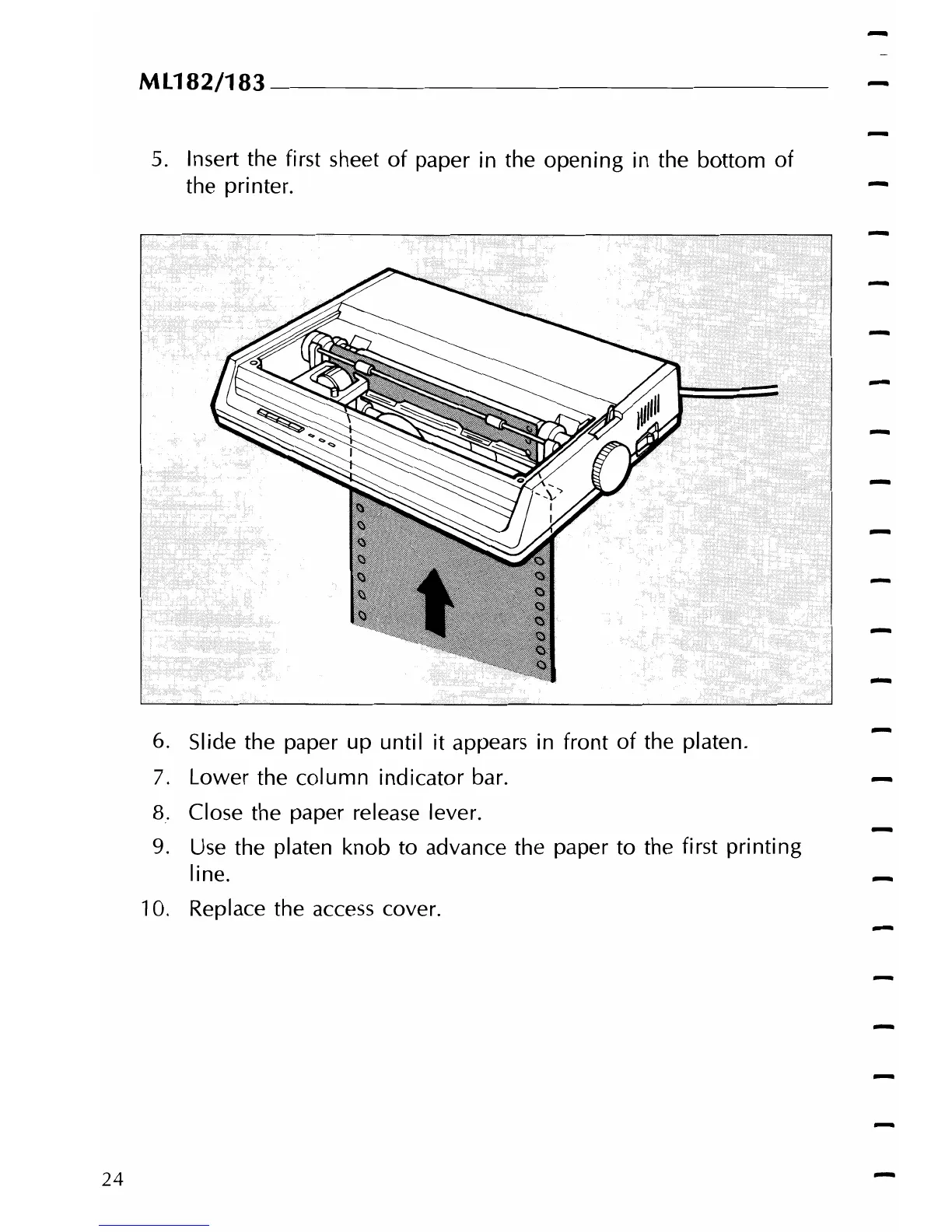ML182/183----------------------------------
5.
Insert the first sheet
of
paper in the opening in the bottom
of
the printer.
-
6.
Slide the paper up until it appears in front
of
the platen.
7.
Lower the column indicator bar.
S.
Close the paper release lever.
9.
Use the platen knob to advance the paper to the first printing
line.
10. Replace the
access
cover.
24