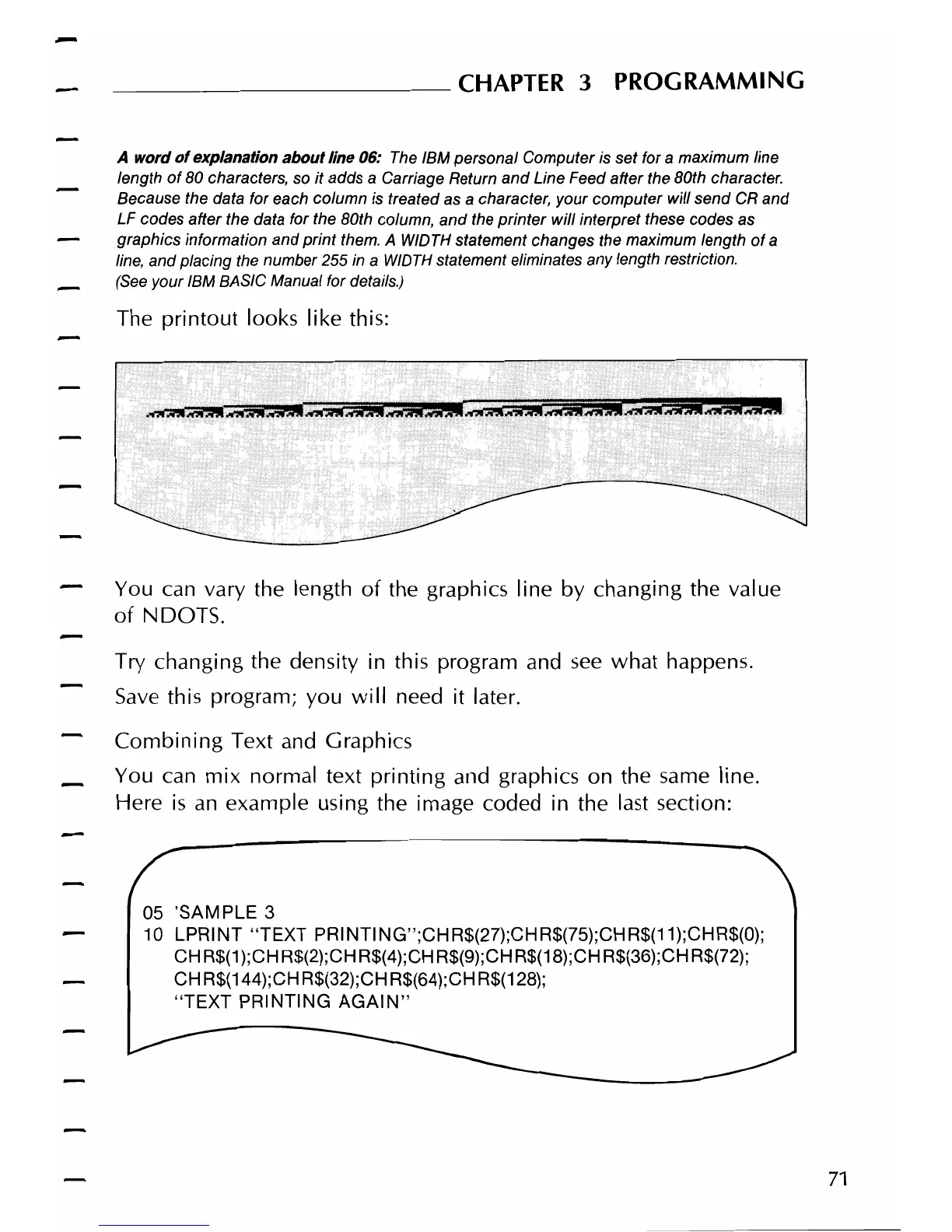__________
CHAPTER
3
PROGRAMMING
A
word
of
explanation
about
line
06: The IBM personal Computer is set for a maximum line
length
of
80 characters, so it adds a Carriage Return and Line Feed after the 80th character.
Because the data for each column is treated
as
a character, your computer will send
CR
and
LF codes after the data for the 80th column, and the printer will interpret these codes
as
graphics information and print them. A
WIDTH
statement changes the maximum length
of
a
line,
and placing the number 255 in a
WIDTH
statement eliminates any length restriction.
(See
your IBM BASIC Manual for details.)
The printout looks like this:
You can vary the length
of
the graphics line by changing the value
of
NDOTS.
Try changing the density in this program and
see
what
happens.
Save
this program; you
will
need
it
later.
Combining
Text and Graphics
You can
mix
normal text printing and graphics on the same line.
Here
is
an
example using the image coded in the last section:
05
'SAMPLE
3
10
LPRINT
"TEXT
PRINTING";CHR$(27);CHR$(75);CHR$(11);CHR$(0);
CH R$(1);CH R$(2);CH R$(4);CH R$(9);CH R$(18);CH R$(36);CH R$(72);
CH R$(144);CH R$(32);CH R$(64);CH R$(128);
"TEXT
PRINTING
AGAIN"
71