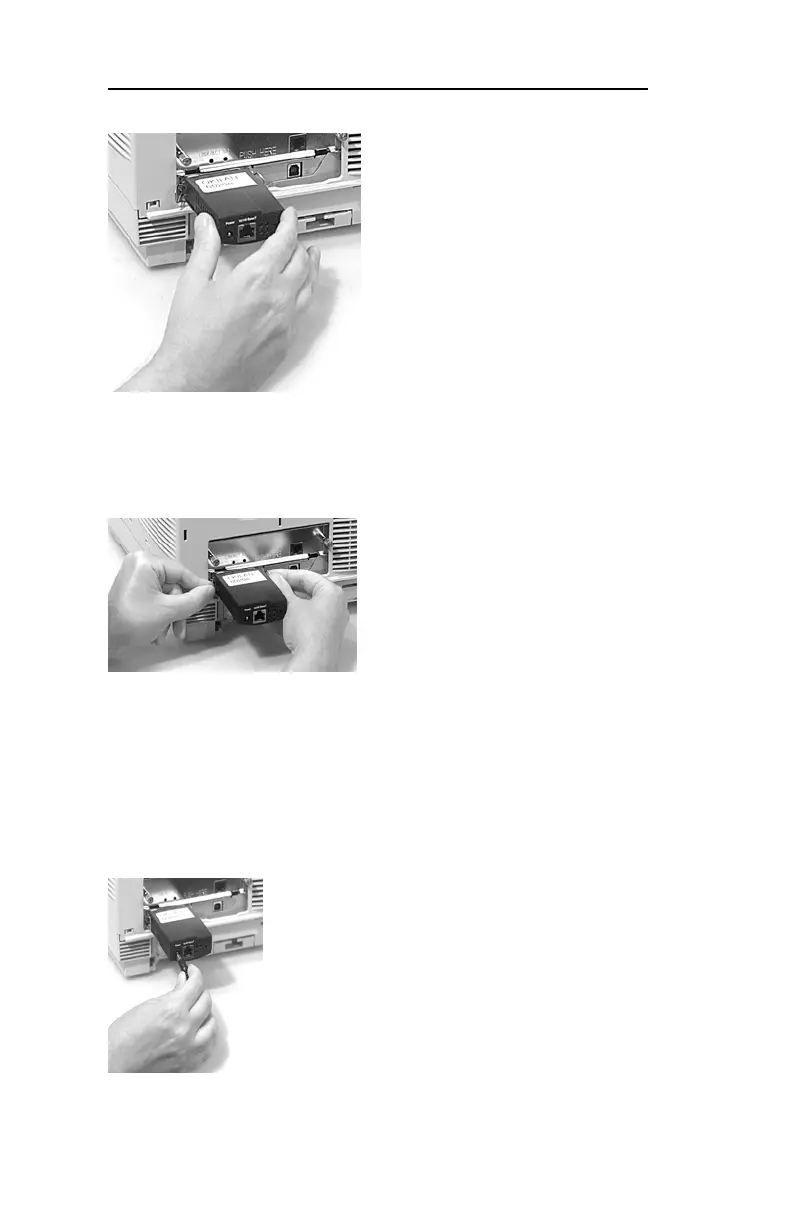I - 6
Section I - Hardware Installation
OKI OkiLAN 6020e User’s Guide
3. Secure the OkiLAN 6020e with the wire clips on the
printer’s connector.
4. Plug the power adapter wire into the power jack on
the OkiLAN 6020e. Then plug the power adapter
into a 120 VAC wall outlet.
Please note that some countries may require a
different adapter for local voltages, such as 240
VAC.