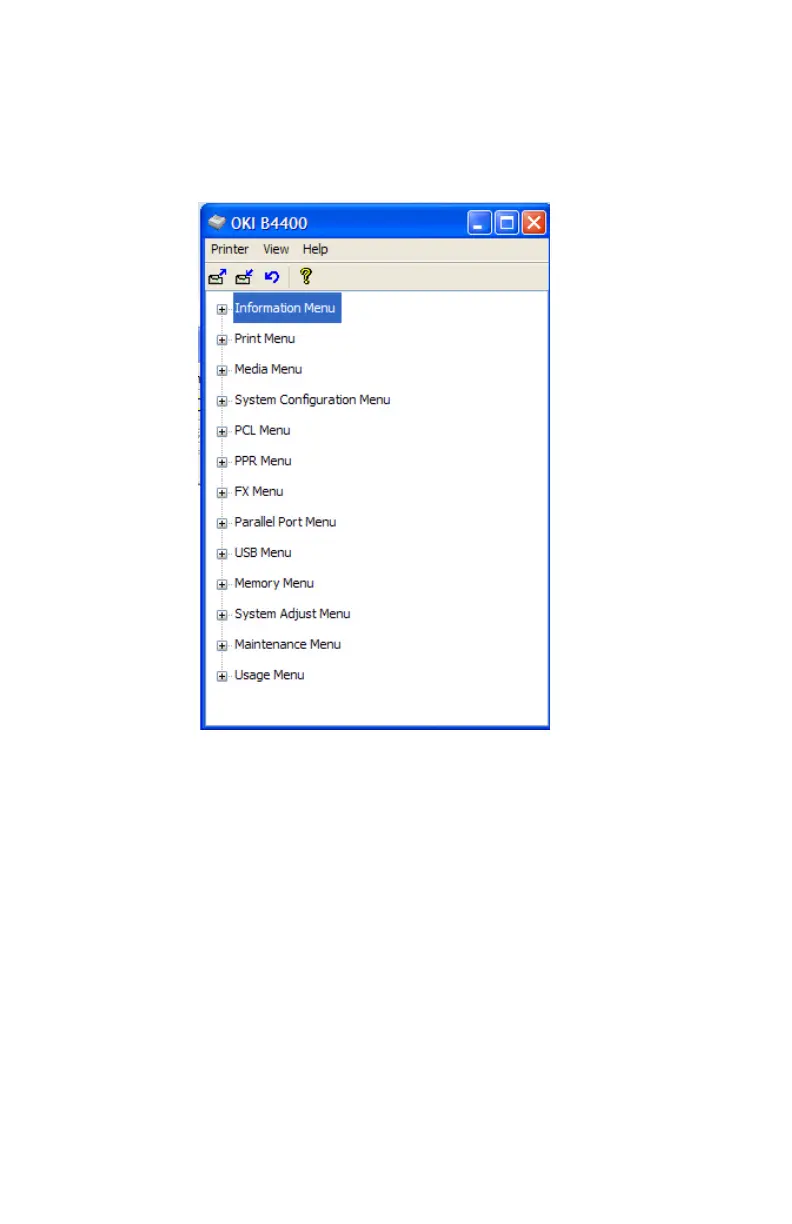B4400/4500/4550/4600 User’s Guide
29
Configuration Menu
The Configuration Menu is available to choose settings for your
printer. Detailed help is provided by clicking on the item, then
clicking Help.
B4400 Menu.jpg
Menu Categories:
Information Menu: Print Menu Map; Print File List, Print PCL
Font List; Print IBM PPR Font List; Print EPSON FX Font List;
Print Demo1.
Print Menu: Copies; Manual Feed Mode; Paper Source; Auto
Tray Change; Auto Tray Sequence; Paper Size Check;
Resolution; Toner Save; Orientation; Lines Per Page; Edit Size.
Media Menu: Tray 1; Tray 2 (if installed); MPF (if installed)
Manual Tray; Custom Paper Size.
System Configuration Menu: Power Save; Emulation;
Clearable Warnings; Clear Errors; Manual Feed Timeout; Wait
Timeout; Print Continuation at Toner Low; Jam Recovery;
Status Display Language.