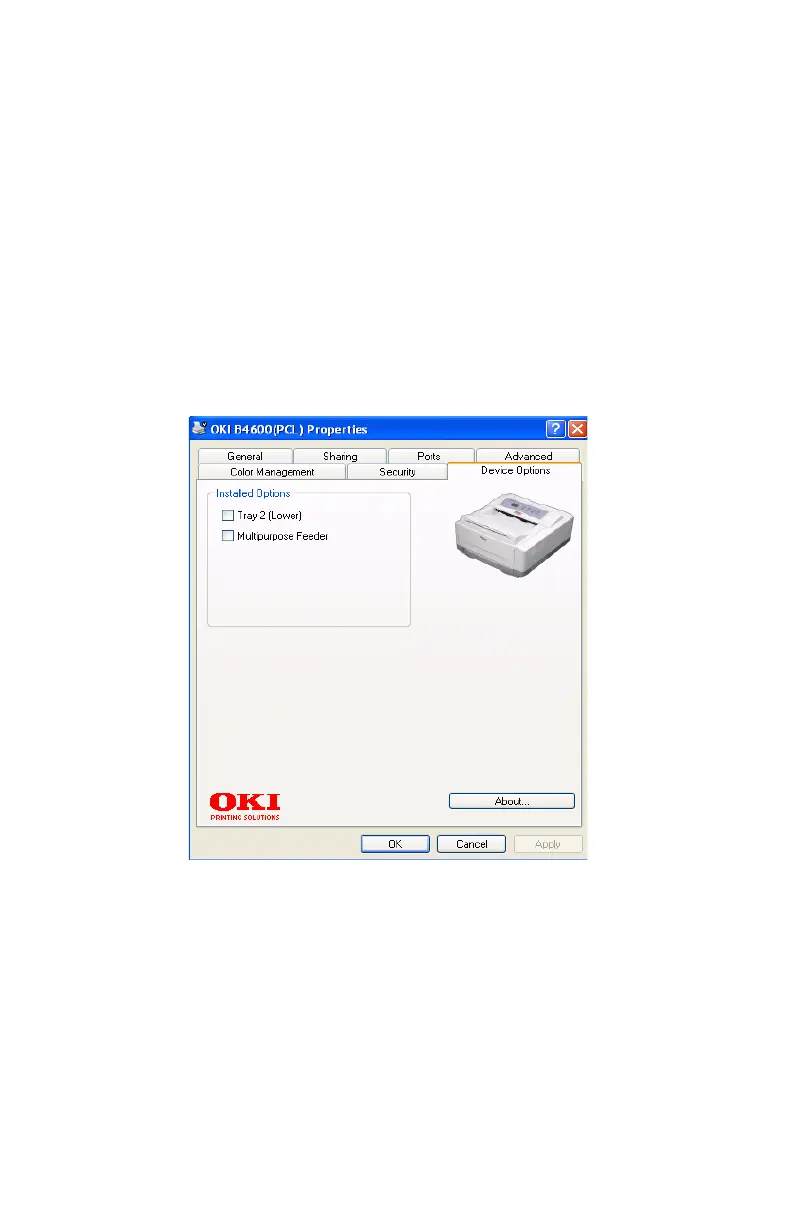B4400/4500/4550/4600 User’s Guide
87
9. This button provides access to the same setup windows
as when printing from applications. Changes made via
the Windows Control Panel become the Windows default
settings.
10. You can design and specify a separator page that prints
between documents. This is particularly useful on a
shared printer to help each user find their own
documents in the output stack.
NOTE: The above features are provided by the Windows 2000
operating system and will vary with other operating systems.
Device Options tab
deviceoption1.jpg
In this window you can select which optional upgrades are
installed on your printer. See the chapter entitled “Installing
Options.”
PS emulation
For B4500, B4550 and B4600 printers with the PostScript
3 option installed.