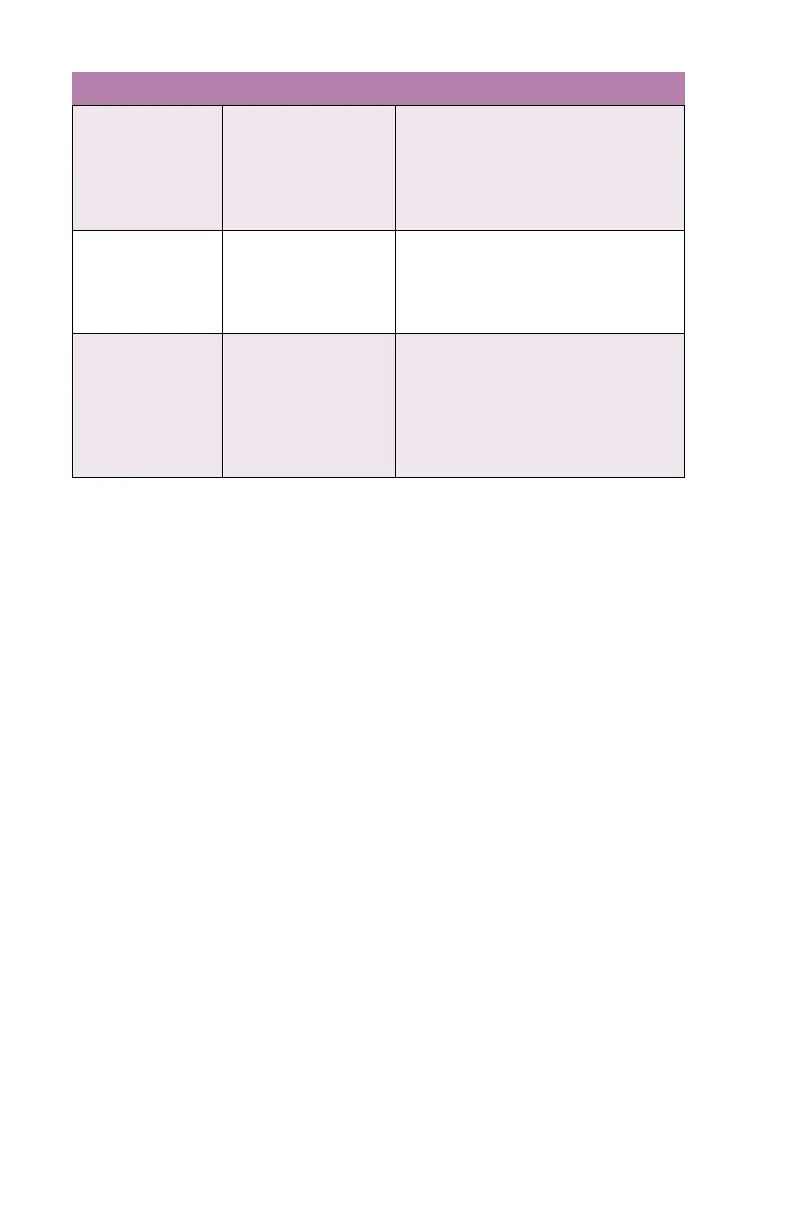B4400/4500/4550/4600 User’s Guide
99
Printer freezes or
displays error
message when
computer is
rebooted.
Booting the
computer while the
printer is on can
cause a
communications
error.
Turn printer off before rebooting
computer.
Odors. Gases are given off
by forms or
adhesives passing
through the hot
fusing unit.
Make sure the forms you use can
withstand heating, and provide
adequate ventilation.
Printer is on but
must warm up
before a job is
printed.
Power Save mode is
set on to conserve
energy. The fuser
must heat up before
you can begin
printing the next
job.
To eliminate warm up delay,
change Power Save setting
Symptom Problem Solution