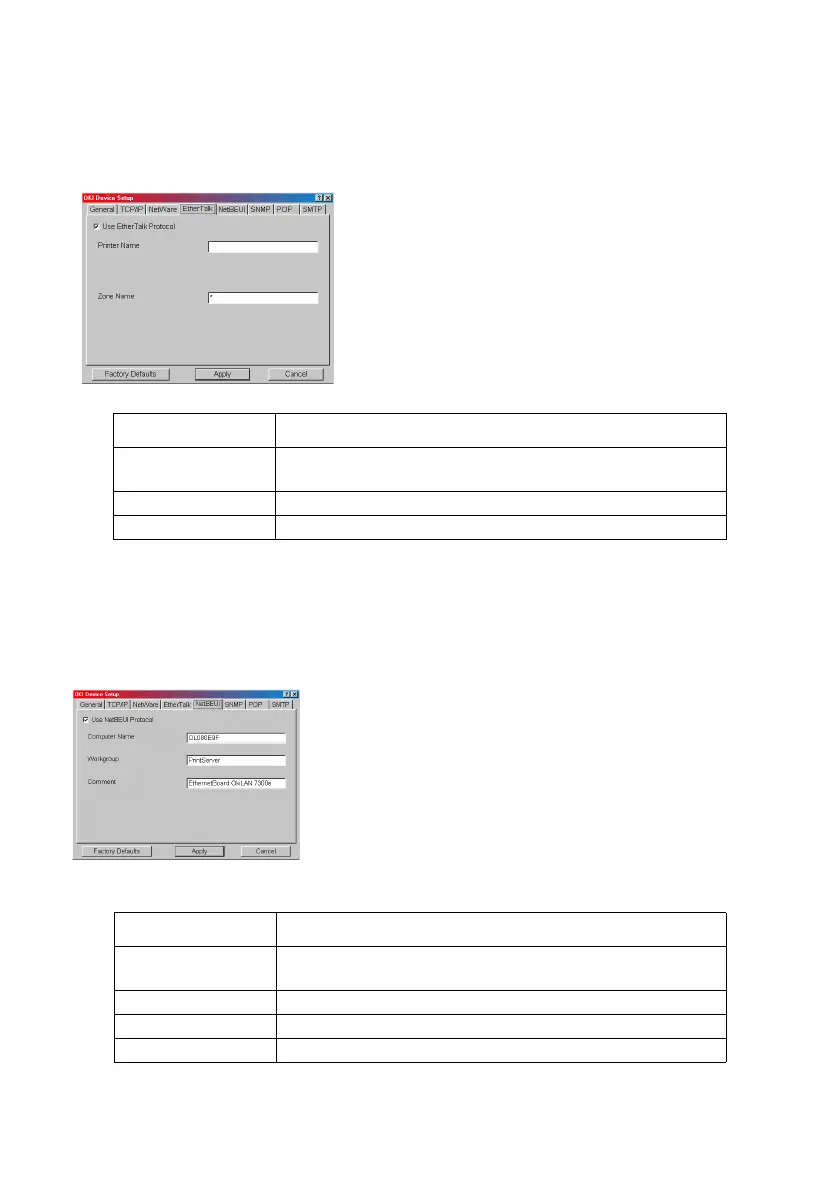OkiLAN 8100e Network User’s Guide
Configuration - 37
EtherTalk Tab
This allows you to configure EtherTalk related items.
bmp29_a.bmp
NetBEUI Tab
This allows you to configure NetBEUI related items.
bmp30.bmp
Location Comments
Use EtherTalk
Protocol
Set EtherTalk protocol to enabled/disabled.
Printer Name Set EtherTalk Printer object name.
Zone Name Set the zone name to which the OkiLAN belongs.
Location Comments
Use NetBEUI
Protocol
Set NetBEUI protocol to enabled/disabled.
Computer Name Set a computer name for the OkiLAN.
Workgroup Set a work group name to which the OkiLAN belongs.
Comment Set the comments for the OkiLAN.
