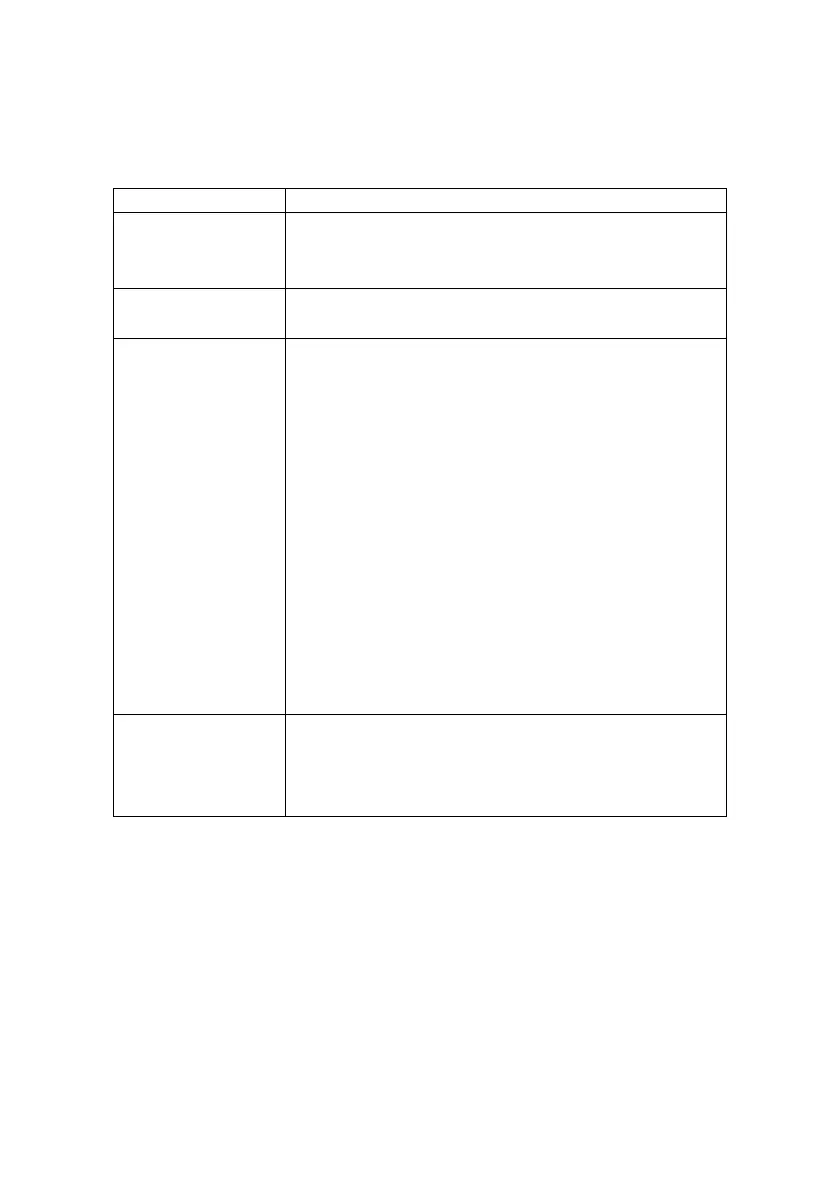OkiLAN 8100e Network User’s Guide
Configuration - 7
Specifications
CPU Falcon
Frame types IEEE 802.2
IEEE 802.3
Ethernet-II, SNAP, AUTO
Network interface 100BASE-TX
10BASE-T
Network protocols TCP/IP
Network layer ARP, RARP, IP, ICMP
Session layer TCP, UDP
A p p l i c a t i o n l a y e r L P R , F T P, T E L N E T, H T T P, I P P, B O O T P,
DHCP, SNMP, DNS, SMTP, POP3
IPX/SPX (NetWare)
Remote printer mode (up to eight file servers and 32
queues)
Print server mode (up to eight print servers)
Encrypted password supported in print server mode
SNMP
EtherTalk
E L A P, A A R P, D D P, A E P, N B P, Z I P, RT M P, AT P, P A P
NetBEUI
SMB, NetBIOS
Functions Self-diagnostic test printing
Banner supported
Monitoring/configure by Web browser
Printer status notification by E-Mail
