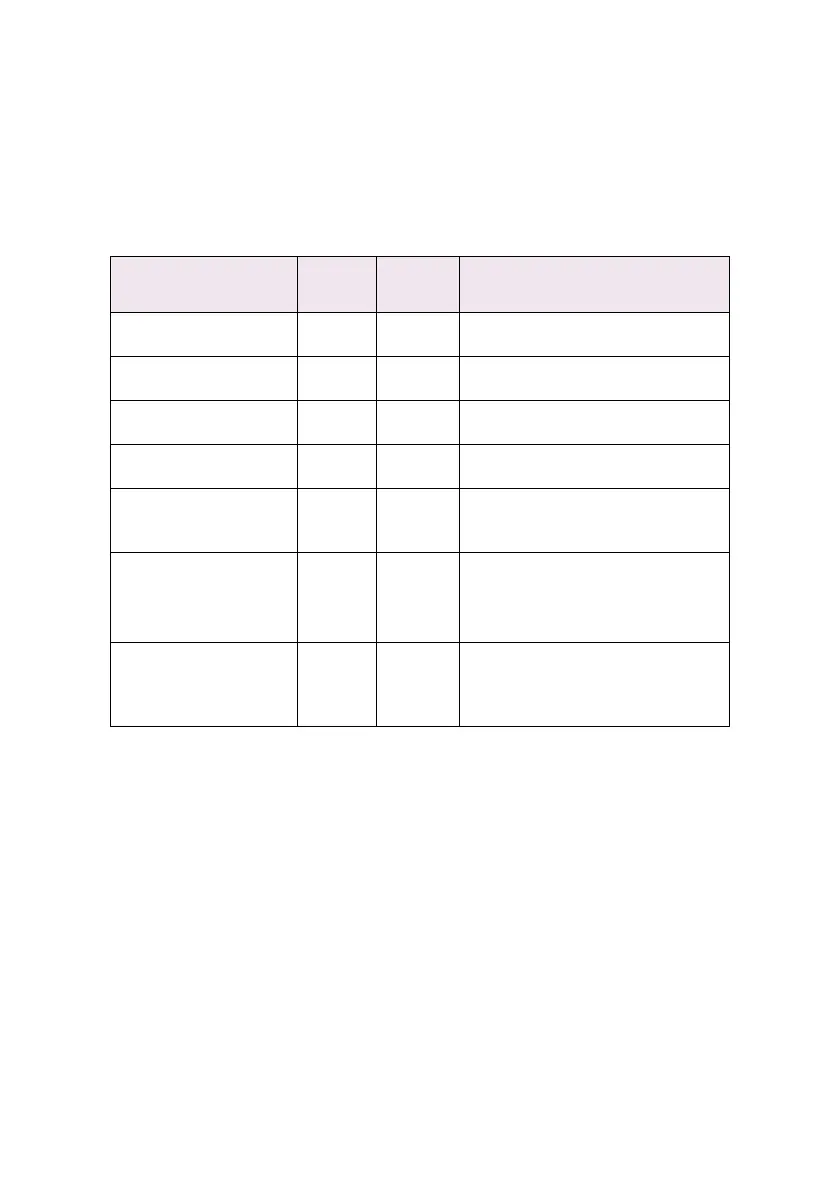OkiLAN 8100e Network User’s Guide
Configuration - 80
System requirement
Windows
The main PrintSuperVision application can be installed in any of the
following Windows systems.
While the PrintSuperVision application may work in Windows 95
with PWS installed, PrintSuperVision may not install or work
properly in some versions of Windows 95. However, as a client,
Windows 95 is fully supported.
Microsoft does not officially support Windows Me-PWS in Windows
Me. PrintSuperVision does not support this OS. Also, Microsoft no
longer supports Peer Web Service. PrintSuperVision will not work
with Peer Web Service.
Operating System Service
Pack
Option
Pack
IIS/PWS
Windows NT 4.0
Workstation
6.0 4.0 PWS (Personal Web Server)
available in NT 4.0 Option Pack
Windows NT 4.0
Server
5.0 4.0 IIS (Internet Information
Server) 1.0
Windows XP Home/
Professional
— — IIS installed as an option.
Available in the Windows XP CD
Windows 2000
Professional
1.0 — Internet Service Manager
included in the OS
Windows 2000
Server/Advanced
Server
1.0 — Internet Service Manager
included in the OS
Windows 98 — — PWD (Included in Windows 98
by default)
PWS available in NT 4.0 Option
Pack in Microsoft Web site
Windows 98 SE — — PWD (Included in Windows 98
by default. PWS available in NT
4.0 Option Pack in Microsoft
Web site
