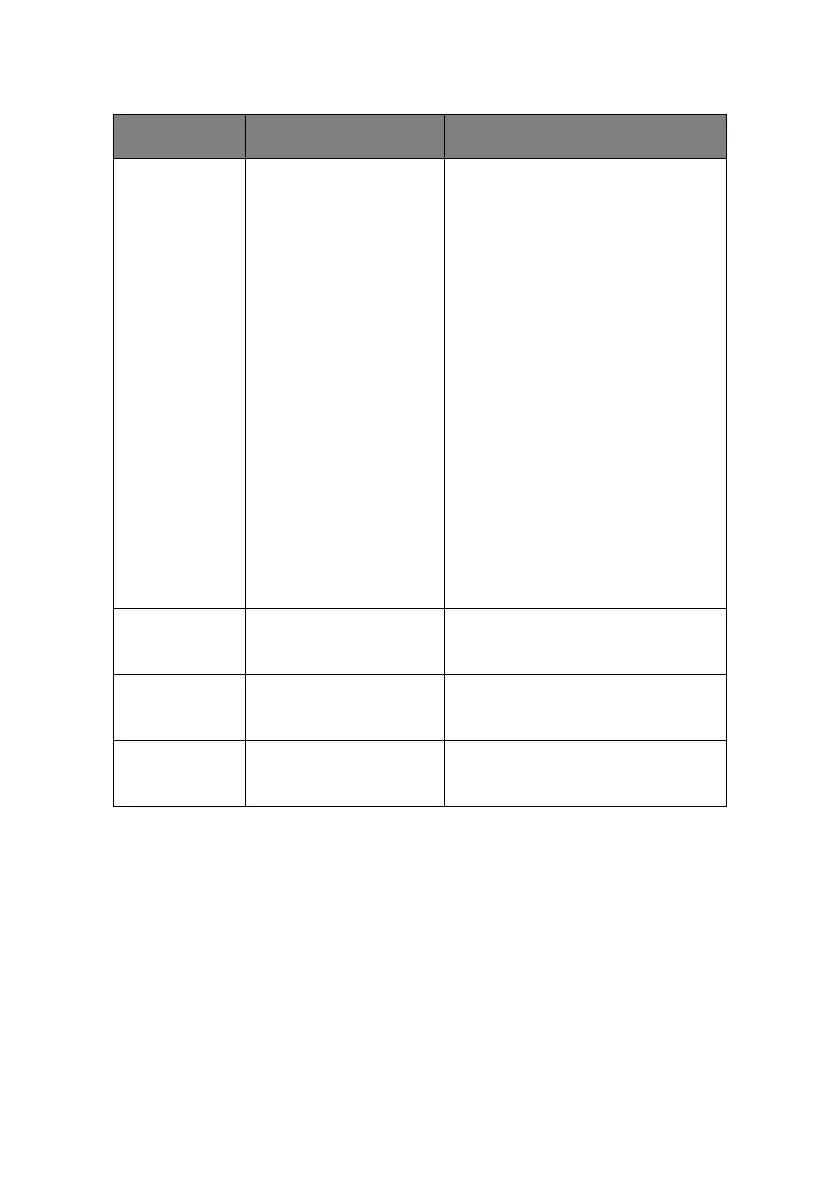Appendix: the printer menu > 103
Edit size Cassette size
Letter short edge
Letter long edge
Executive
Legal 14
Legal 13.5
Legal 13
Tabloid Extra
Tab l oi d
A3 Nobi
A3 wide
A3
A4 short edge
A4 long edge
A5
A6
B4
B5 short edge
B5 long edge
Custom
Com-9 Envelope
Com-10 Envelope
Monarch Envelope
DL Envelope
C5
C4
Index card
Specifies the size of an area to draw
when there is no specification of a
size by predefined paper edit size
command from a host PC (only valid
for PCL). Invalid for PS.
Trapp ing Off
Narrow
Wide
Sets trapping.
X dimension 76 ~ 210 ~ 328 mm
(3.0 ~ 12.9 inch)
Sets default Custom paper width,
perpendicular to the direction of
motion of paper.
Y dimension 90 ~ 297 ~ 1200 mm
(3.5 ~ 47.2 inch)
Sets default Custom paper length, in
the same direction as the direction
of motion of paper.
ITEM VALUE DESCRIPTION
