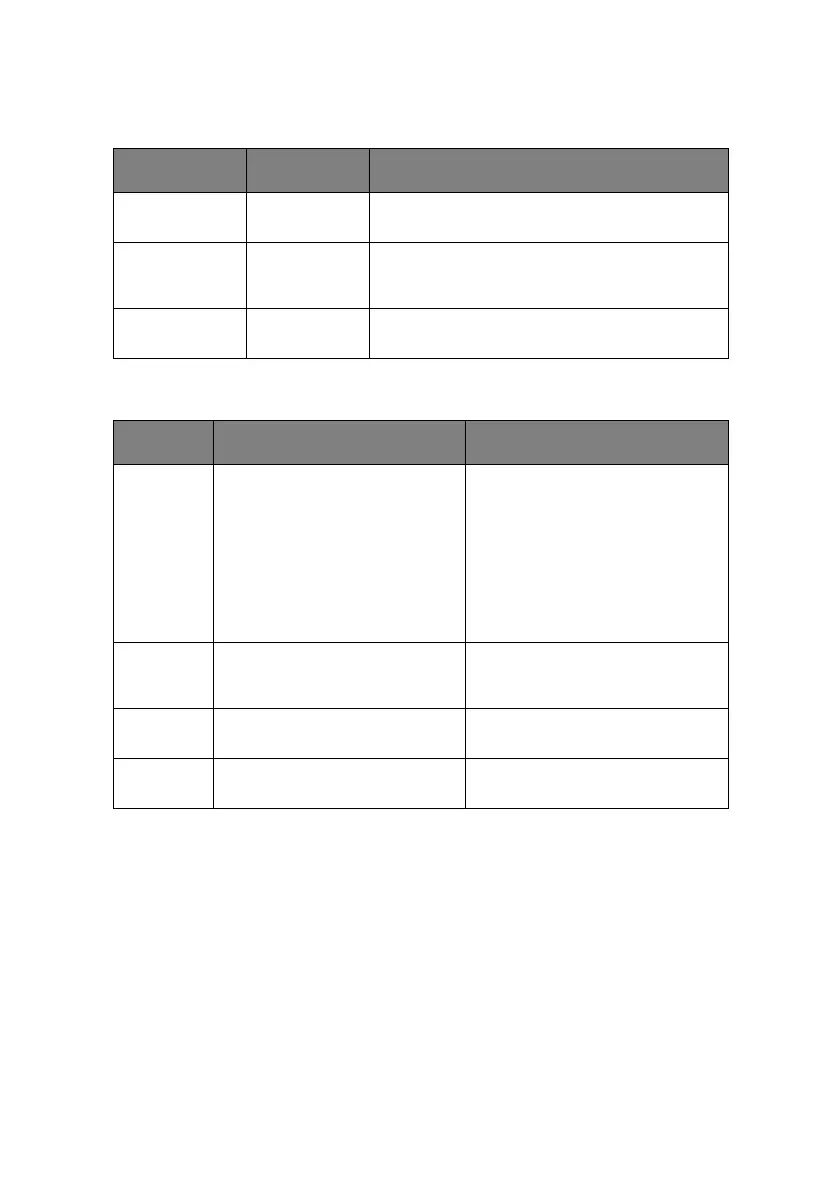Appendix: the printer menu > 104
PS Setup
PCL Setup
ITEM VALUE DESCRIPTION
Network
protocol
ASCII
RAW
Specifies PS transmission protocol for network
data. It does not appear for Non-PS type.
Parallel
protocol
ASCII
RAW
Specifies PS transmission protocol for
Centronics data. It does not appear for Non-PS
type.
USB protocol ASCII
RAW
Specifies PS transmission protocol for USB
data. It does not appear for Non-PS type.
ITEM VALUE DESCRIPTION
Font
source
Resident
Resident2
Downloaded
Specifies the location of the PCL
default font.
RESIDENT2: displayed only
when Heisei Font is installed.
DOWNLOADED: displayed when
software font is downloaded to
RAM as permanent designation.
Fonts downloaded to Flash and
HDD by PJL command are not
displayed in this menu.
Font
Number
10
C0
S1
Sets the PCL font number.
Font pitch 0.44 ~ 10.00 ~ 99.99 CPI Sets the width of the PCL default
fonts.
Font
height
4.00 ~12.00 ~ 999.75 point Sets the height of the PCL default
font.
