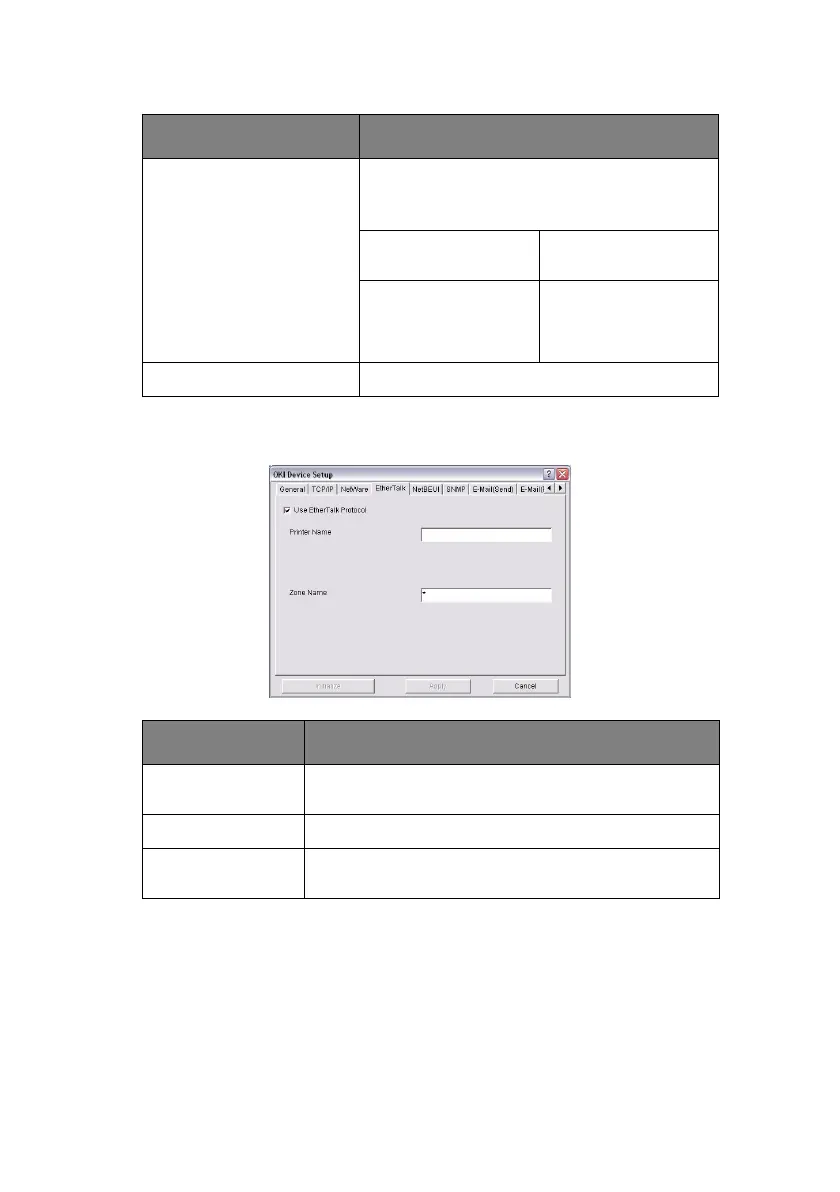Using adminmanager standard setup > 29
EtherTalk Tab (Oki Device Setup)
RPRINTER Setup Appears if you select RPRINTER mode under
Operation Mode.
The following can be configured
:
Print server to be
connected.
Specify up to 8 file
servers to connect.
Time Out Set the duration from
the last data’s arrival
to freeing of the port,
in seconds.
Printer Name Set the NetWare printer object name.
ITEM COMMENTS
ITEM COMMENTS
Use EtherTalk
Protocol
Enable/disable EtherTalk protocol.
Printer Name Set the EtherTalk Printer object name.
Zone Name Set the name of the zone to which the print server
belongs.
