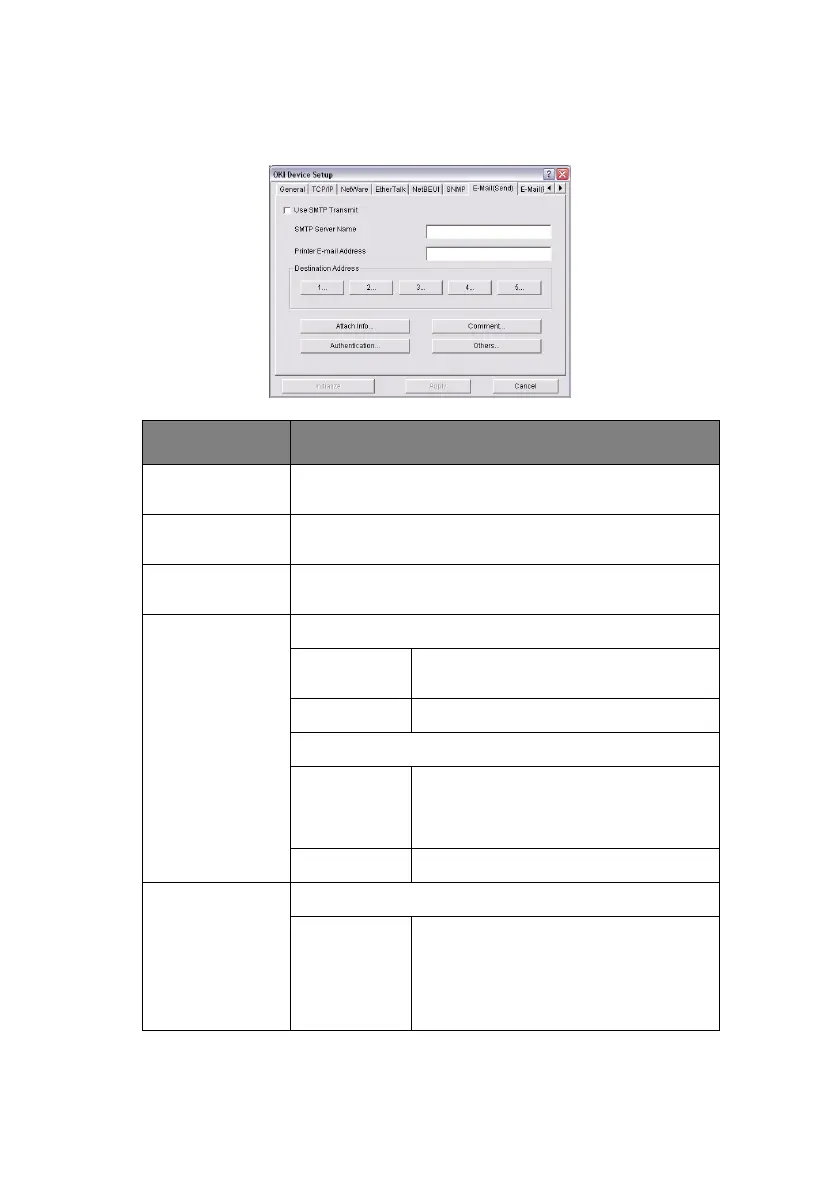Using adminmanager standard setup > 33
E-mail(Send) Tab
ITEM COMMENTS
Use SMTP
Trans mit
Enable/disable sending E-mail using SMTP.
SMTP Server
Name
Set the host name of the SMTP server.
Printer E-mail
Address
Set the E-mail address that is used in the [From] field in
the mail header.
Destination
Address 1…
through 5…
Set the following parameters:
Destination
Address
Set E-mail address to which E-mail
should be sent.
Notify Mode Select PERIOD or EVENT.
When PERIOD is selected:
Check Time Used to set the interval at which the
selected events are checked. E-mail will
be sent at that interval for each selected
event which has occurred.
Period Mode Set ON/OFF for the events listed.
When EVENT is selected
Event Mode Select Enable (ON), Disable (OFF) or
Immediate (NoWait, e-mail is sent as
soon as the event occurs) for the listed
events. If Enable is selected, the check
interval is settable in hours and/or
minutes (0, 15, 30, or 45).
