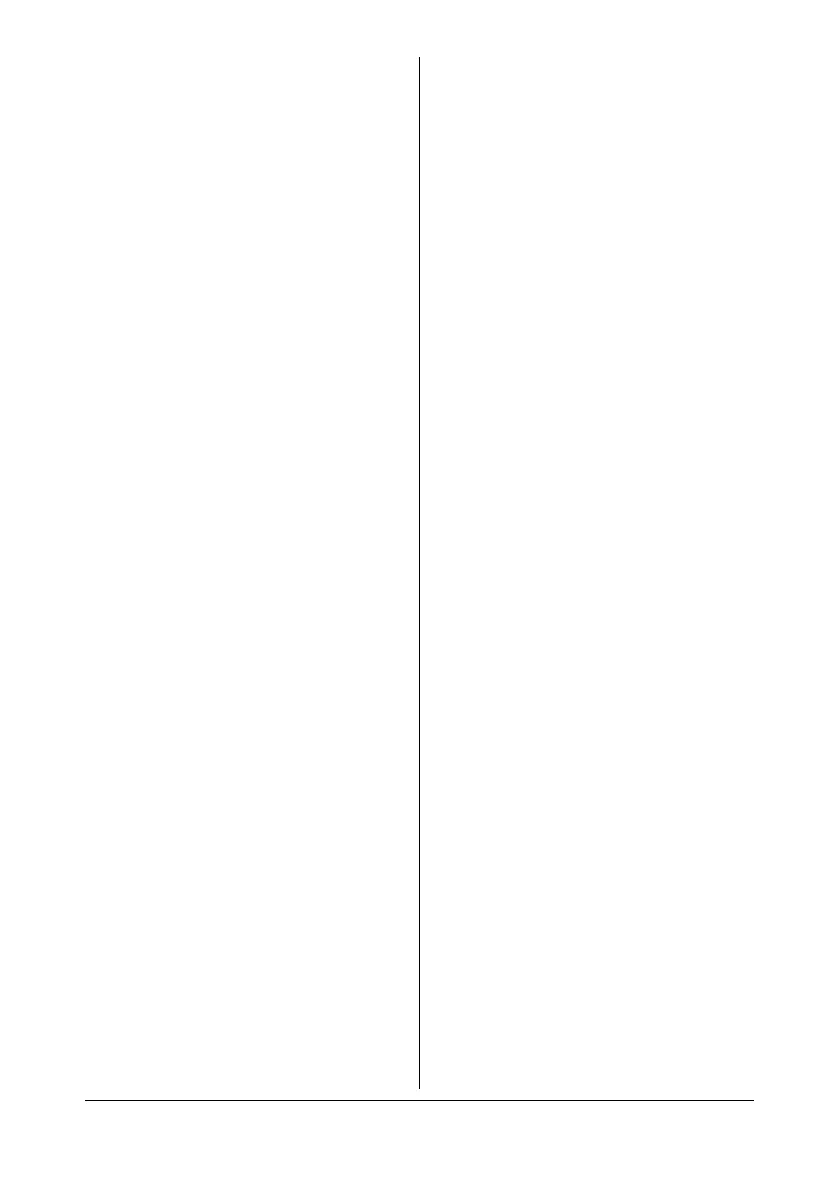IndexI-2
Letterhead ...................................4-7
Plain paper ..................................4-3
Postcard ......................................4-7
Thick stock ..................................4-4
Misfeed problems .......................7-18
Clearing ....................................7-10
Media path ..................................7-4
Preventing ...................................7-3
O
Output tray ..................................4-16
Overlay tab ....................................2-7
P
Page margins ................................4-9
Plain paper ....................................4-3
Postcard ........................................4-7
Preventing media misfeeds .........7-3
Print quality .................................7-22
Printable Area ...............................4-8
Printer
Parts ...........................................1-3
Printer driver
Displaying ...................................2-3
Setting ........................................ 2-5
Uninstalling ................................. 2-3
Q
Quality tab .................................... 2-7
R
Remote Panel Utility
Closing ....................................... 3-4
Opening ...................................... 3-2
Using .......................................... 3-2
T
Thick stock ................................... 4-4
Troubleshooting .......................... 7-1
V
Version tab ................................... 2-7
W
Watermark tab .............................. 2-7