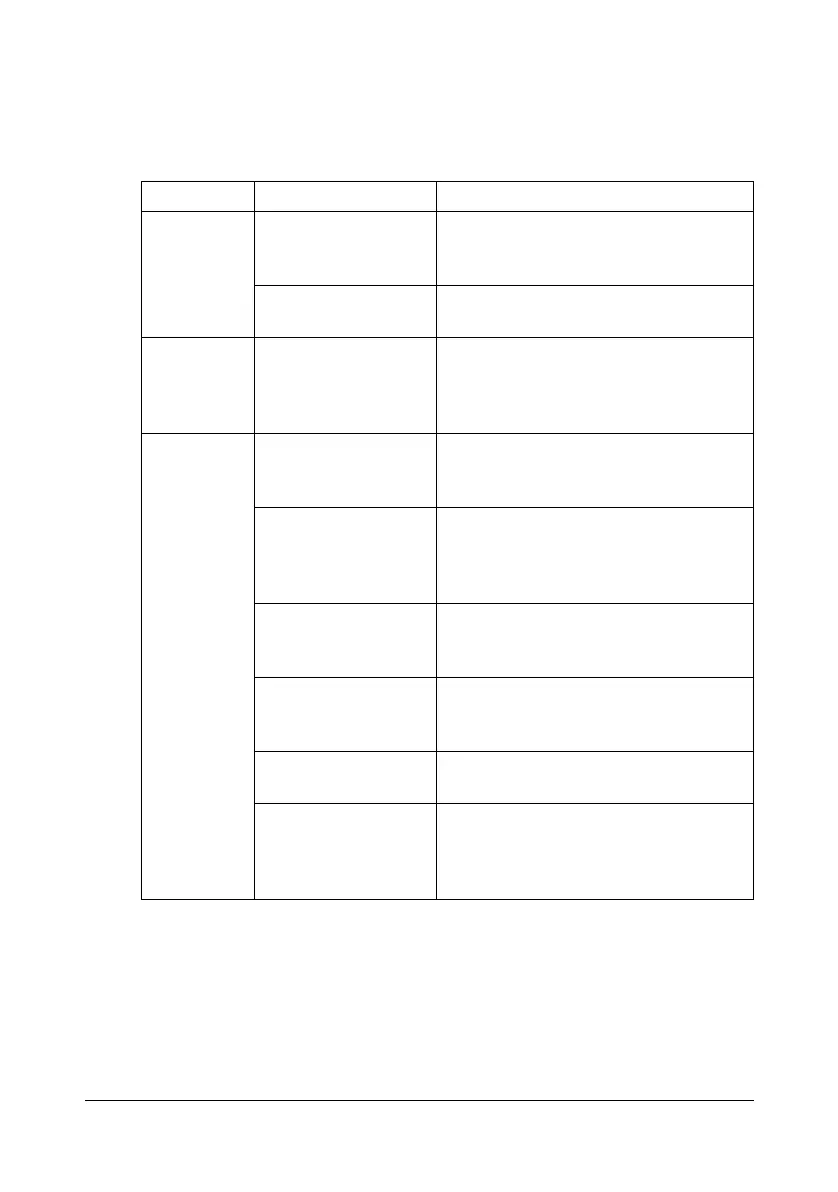Solving Problems with Media Misfeeds7-18
Solving Problems with Media Misfeeds
" Frequent misfeeds in any area indicate that area should be checked,
repaired, or cleaned. Repeated misfeeds may also happen if you’re
using unsupported print media.
Symptom Cause Solution
Several
sheets go
through the
printer
together.
The front edges of
the media are not
even.
Remove the media and even up the
front edges, then reload it.
The media is moist
from humidity.
Remove the moist media and replace it
with new, dry media.
Media mis-
feed mes-
sage stays
on.
Some media remains
misfed in the printer.
Recheck the media path and make
sure that you have removed all of the
misfed media.
Media is
misfeeding.
The media is not cor-
rectly positioned in
the tray.
Remove the misfed media and reposi-
tion the media properly in the tray.
The number of sheets
in the tray exceeds
the maximum
allowed.
Remove the excess media and reload
the correct number of sheets in the
tray.
The media guides are
not correctly adjusted
to the media size.
Adjust the media guides in the Tray 1
to match the size of the media.
Warped or wrinkled
media is loaded in the
tray.
Remove the media, smooth it out, and
reload it. If it still misfeeds, do not use
that media.
The media is moist
from humidity.
Remove the moist media and replace it
with new, dry media.
The recommended
label sheet is facing
the wrong way in
Tray
1.
Load the label sheets according to the
manufacturer’s instructions.