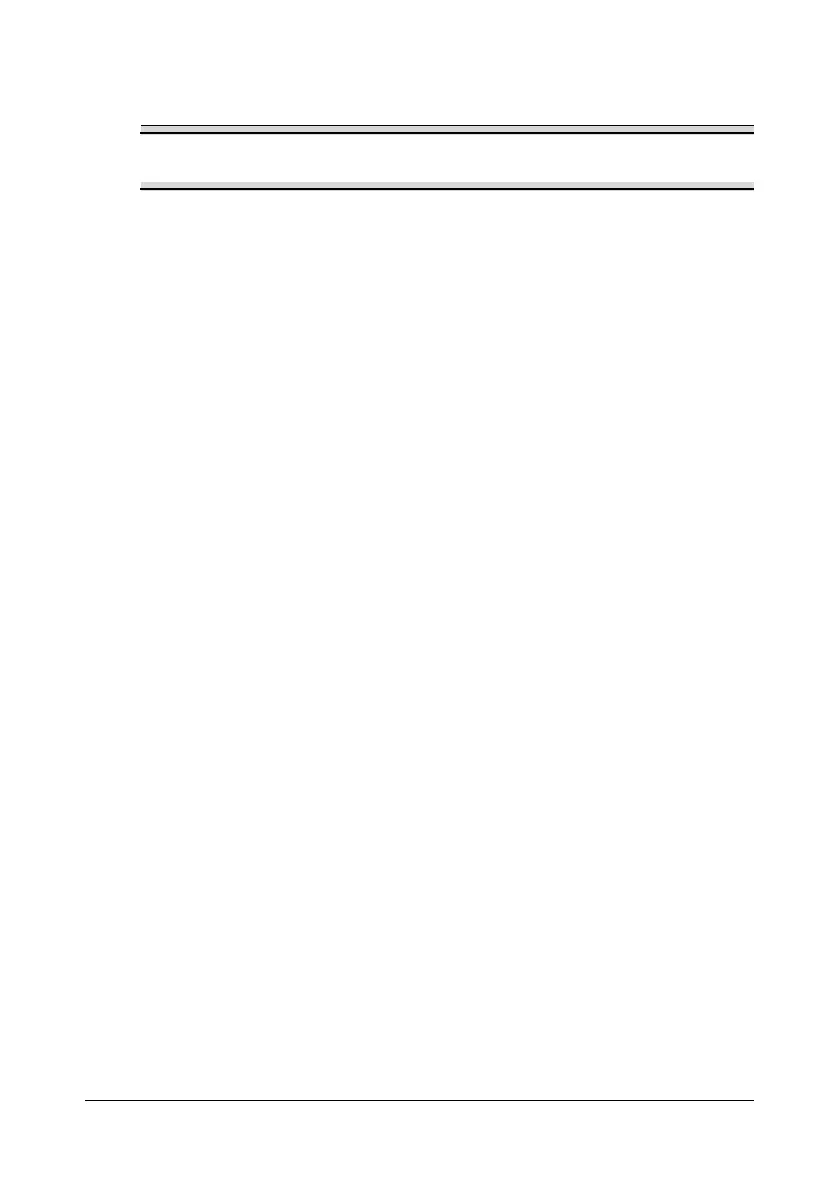Replacing Consumables5-4
Replacing a Toner Cartridge
Note
Be careful not to spill toner while replacing a toner cartridge. If toner
spills, immediately wipe it off with a soft, dry cloth.
When the toner is empty, the toner indicator lights up. Follow the procedure
described below to replace the toner cartridge.
1 Check the control panel to see which color of toner is empty.
As an example, the procedure for replacing the magenta toner cartridge is
described below.
" If the toner becomes empty, the toner indicator lights up and the
empty toner cartridge is automatically moved so that it can be
replaced.
If this has occurred, skip step 2 and continue with step 3.
2 Use either operation described below to switch the printer to Change
Toner mode.
z Press the Rotate Toner key.
z On the Panel tab of the Remote Panel Utility, select Change Toner,
and then click the Rotate Toner button.
" The printer enters Change Toner mode, and the magenta toner
indicator lights up.
" With each additional press of the Rotate Toner key, the cyan,
black, then yellow toner cartridge moves so that they can be
replaced. The indicator for the toner cartridge that was moved
so that it can be replaced lights up.
" To exit Change Toner mode, press the Cancel key.