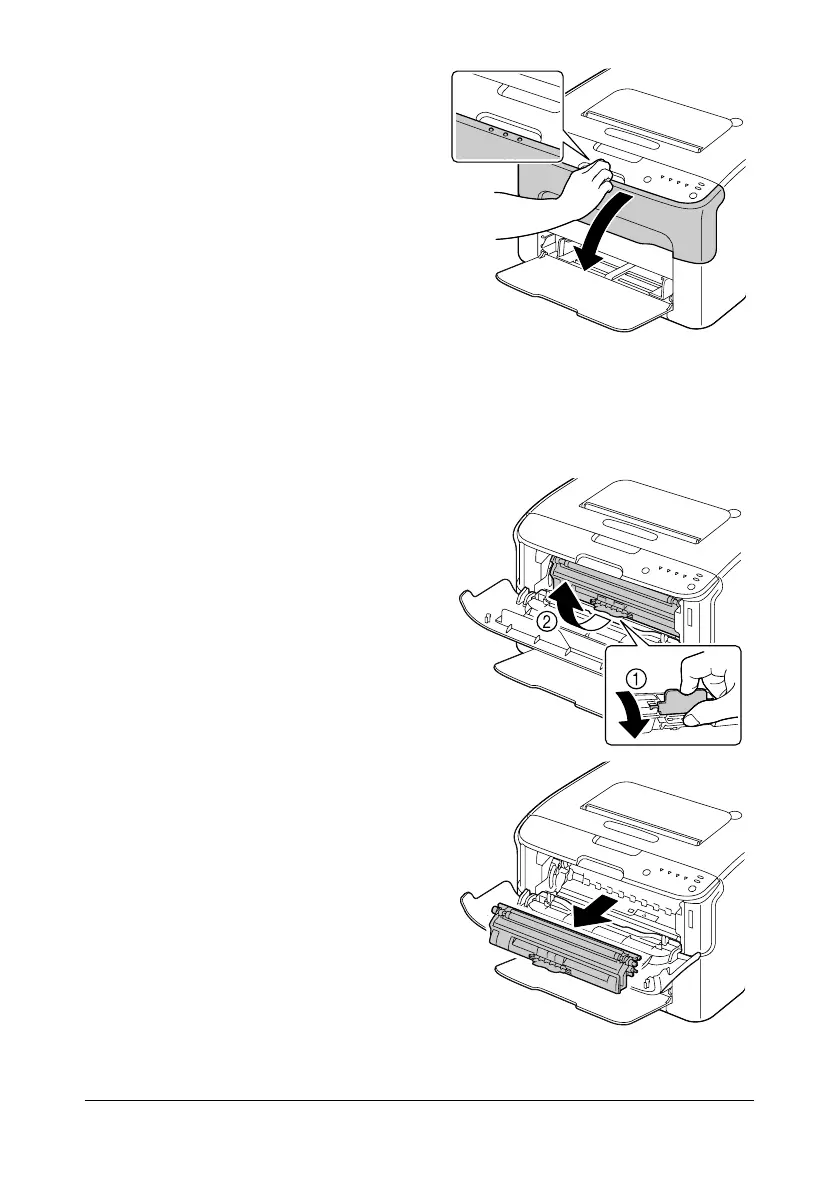Replacing Consumables 5-5
3 Open the front cover.
" Before opening the front
cover, open Tray
1 if it is
not already open.
4 Check that the toner cartridge to be replaced has been moved to the front.
" You can identify the toner cartridge by the color of the handle.
5 Pull down the handle on the
toner cartridge until the toner
cartridge is unlocked and moves
out slightly toward you.
Remove the toner cartridge.
" Do not manually rotate
the toner cartridge carou
-
sel. In addition, do not
rotate the carousel with
force, otherwise it may be
damaged.