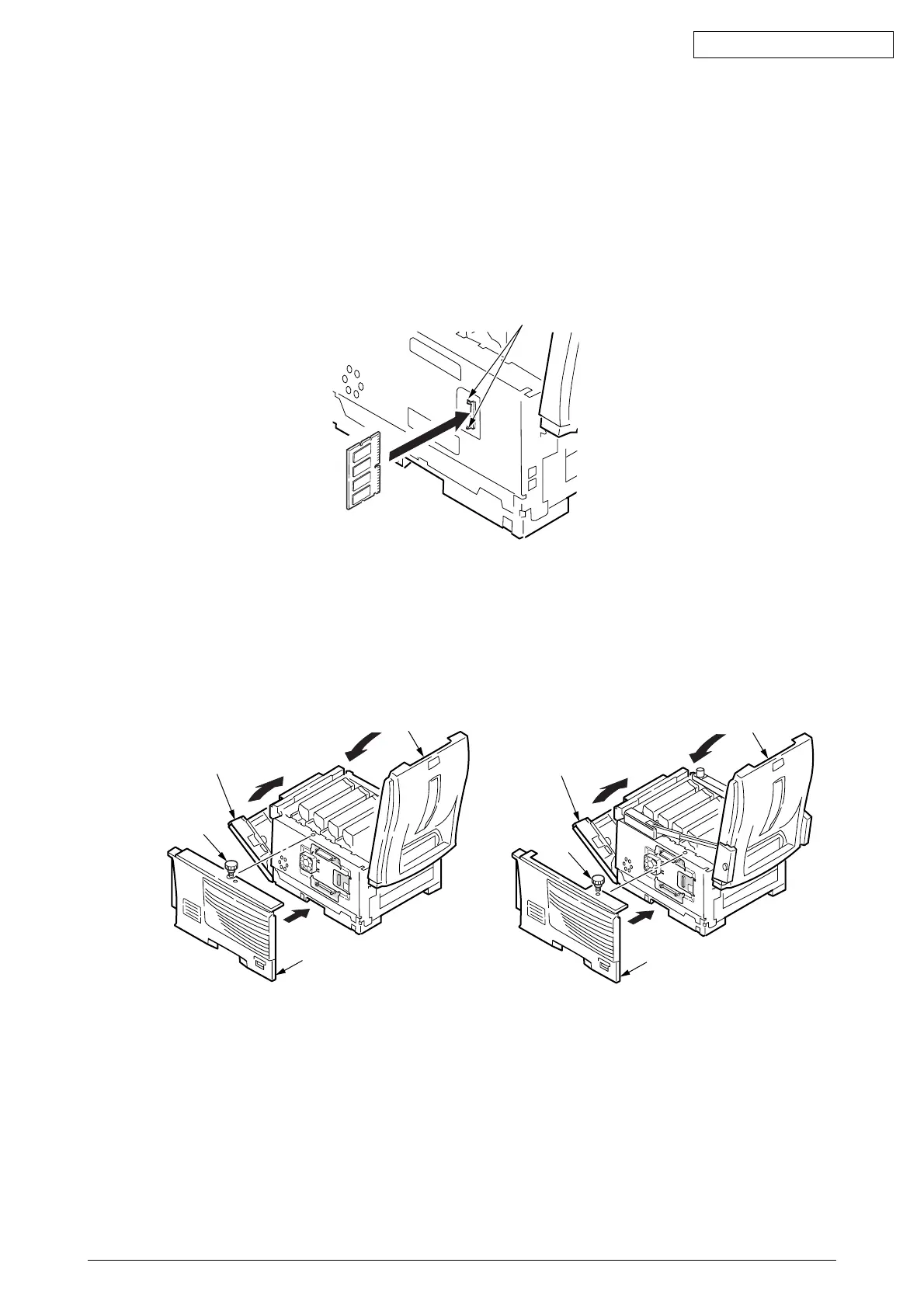42615101TH Rev.8 56 /
Oki Data CONFIDENTIAL
C5200/C5150/C3200n/C5510 (C5510 comes with 64M.)
(1) Remove static electricity by bringing a bag into contact with a metal part before the memory
is taken out of the bag.
(2) Insert the memory into an empty slot.
(3) Make sure that the memory is held completely by the top and bottom lock lever.
Note!
• Do not touch electronic components and connector terminals.
• Be careful of the memory direction. There is a cutting part to adapt to the connector of
the slot.
Lock Levers
Reinstall Side Cover
(1) Reinstall the side cover.
(2) Fasten the cover with the one screw.
(3) Close the top cover and the front cover.
1
3
3
2
Top Cover
Side Cover
Front Cover
Screw
1
3
3
2
Top Cover
Side Cover
Front Cover
Screw
[5510]
