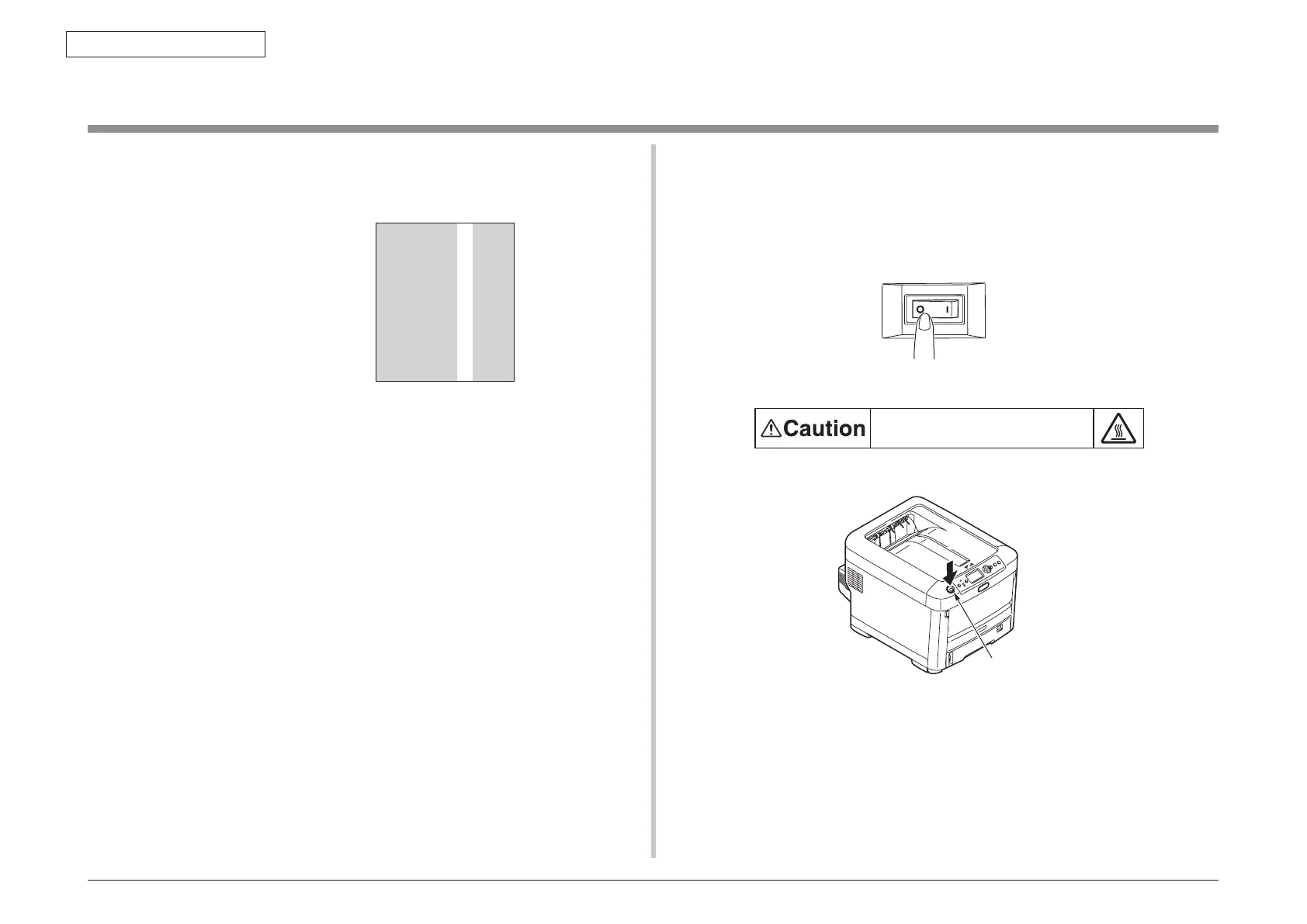44205401TH Rev.1
122 /
Oki Data CONFIDENTIAL
6. Periodic Maintenance
6.2 How to clean the LED lens array
If the white banding, white stripe (white drop-out, light printing) in the vertical direction
occurs on the print surface, clean the LED lens array.
Perform cleaning of the LED head.
If any light print or white banding is recognized or if print character becomes blurred,
clean the LED head as descried below.
(1) Tur
n off the power of the printer.
White banding, white stripe
(white drop-out, light printing)
(2) Press down the OPEN button to open the top cover.
Personal injuries may occur.
The fuser unit gets very hot. Do not touch the fuser unit.