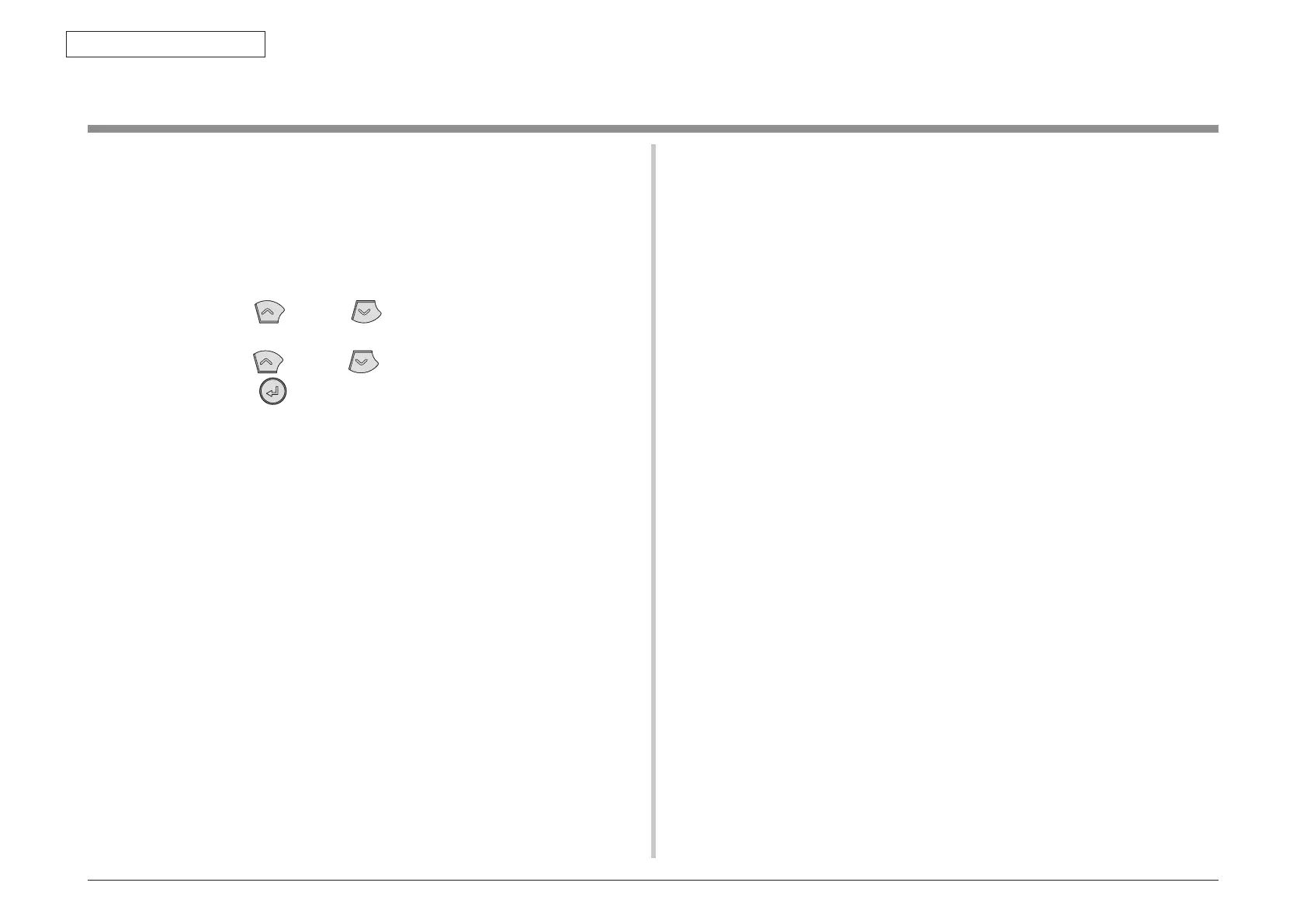44205401TH Rev.1
117 /
Oki Data CONFIDENTIAL
5. Maintenance Menu
5.5 Density control manual setting
When a printer is shipped from the factory, the automatic density correction mode has
been set in "Automatic". If a printer is used after the density correction mode is set to
"Manual", density may change during usage of a printer. Actions to be taken when
density is not normal.
Note! P
erform the followings while a printer is in the still state. Do not perform the
follo
wings during warm-up.
(1) Press the
MENU
or MENU key several times until the [Calibration] is
displayed. Then, press the ENTER key.
(2) Press the MENU
or MENU key to display [Adjust Density/Execute].
(3) Press the ENTER key.
The automatic density correction starts.